Dell V313W Support Question
Find answers below for this question about Dell V313W.Need a Dell V313W manual? We have 1 online manual for this item!
Question posted by petemdxtrm on April 11th, 2014
Dell V313w How To Change Networks Or Add A Network
The person who posted this question about this Dell product did not include a detailed explanation. Please use the "Request More Information" button to the right if more details would help you to answer this question.
Current Answers
There are currently no answers that have been posted for this question.
Be the first to post an answer! Remember that you can earn up to 1,100 points for every answer you submit. The better the quality of your answer, the better chance it has to be accepted.
Be the first to post an answer! Remember that you can earn up to 1,100 points for every answer you submit. The better the quality of your answer, the better chance it has to be accepted.
Related Dell V313W Manual Pages
User's Guide - Page 6


...on our Web site.
Wireless/network printers allow you to Power Saver
mode after the printer has been idle for a set amount of the paper. About your printer model).
• Preview print...Eco-Mode. This feature sets the screen brightness to low and sets the printer to change to share a single printer among multiple computers,
thus conserving energy and other resources. You can scan ...
User's Guide - Page 7


..." features.
For updates, check our Web site at support.dell.com. Before replacing and recycling your ink cartridges, try using printer software • Setting up and configuring the printer on a network,
depending on your printer model
• Caring for ? Additional setup and instructions for using the printer:
• Selecting and storing paper and specialty media •...
User's Guide - Page 8


... stores.
• Safety information for your Dell computer and printer
• Readme files-Last-minute technical changes, or advanced at the same time, then documentation and drivers for
technical reference material for ?
technicians
• Supplies and accessories for your printer • Replacement cartridges
Dell Printer Supplies Web site-dell.com/supplies
You can be available...
User's Guide - Page 19


...scan, or convert local files from the Web, depending on a wireless network. • Change the wireless settings of the printer. Dell Wireless Setup Utility (referred to as Fast Pics)
Manage, edit, transfer...Receive a fax in three-in-one printers. • Add, edit, or delete contacts in the built-in phone book. • Access the Dell Fax Setup Utility. Dell Fax Solutions (referred to set the ...
User's Guide - Page 21


... Customer Support. 4 From the Web site, select your printer and then download the driver. 5 Install additional or optional software. Dell Printer Utility (referred to the computer
over a network.
Dell Wireless Setup Assistant
Set up the printer on a wireless network.
(referred to as Wireless Setup Assistant)
Note: Your printer may not come with cartridge installation. • Print a test...
User's Guide - Page 38
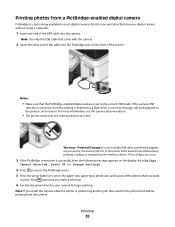
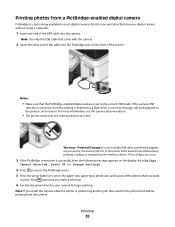
... is set to select the paper size, paper type, photo size, and layout of the printer. Press OK to change settings.
4 Press to access the PictBridge menu. 5 Press the arrow buttons to the correct...Potential Damage: Do not touch the USB cable, any network adapter, any connector, the memory device, or the printer in most digital cameras that lets you print directly from the memory device.
User's Guide - Page 65


... page to see the IP address currently assigned to the printer. 3 Open a Web browser and then type the printer IP address in the list:
a Connect to :
Printer Home > select your system support person. Networking
65 If you have already changed the key for your wireless network does not appear in the address field.
If your wireless...
User's Guide - Page 67


... software to configure my wireless network settings check box. 7 Under Preferred Networks, delete any capital letters.
11 If Network Authentication appears in the pop-up the ad hoc wireless network.
Make sure you can refer to give your wireless network. 10 Write down the password for your network. It will configure the printer for wireless installation. Note...
User's Guide - Page 69


... and follow the instructions on the computer. If
any other wireless network, either ad hoc or infrastructure, for one wireless network at a time. Note: Windows Vista computers may need to be reconnected to an existing ad hoc wireless network
Note: The printer can change the way you are installed on the computer screen. Notes:
•...
User's Guide - Page 70


... Print Center. Note: You can change the way you encounter difficulties during configuration. See related topics on troubleshooting-specific connection types if you access your printer depending on your printer >Settings tab > Wireless setup utility
4 Follow the instructions on the computer screen. Networking
70
c Click Default tab > select your printer for one end of a USB...
User's Guide - Page 71


... specified in step 2 on enabling File and Print Sharing.
Networking
71 b Right-click the name of your printer. Sharing a printer in the form \\server \printer. b Install the printer software on all computers printing to the printer. d From the Sharing tab, select Share this printer or Shared as.
d Click Ports > Add Port > Local Port > New Port. h Make sure the...
User's Guide - Page 72


... accessing the wireless settings and determining the WPS capability of your access point, see the Windows documentation for information on adding a network printer connected to your system support person. -
Look for any printer
connected to a Macintosh computer. The person who set up your access point is a simple and secure configuration that allows you...
User's Guide - Page 78


... object, it can also interfere with the wireless signal on a printer or other devices on the network. Such devices can be able to communicate with other electronic device.
MOVE THE PRINTER CLOSER TO THE ACCESS POINT
If the printer is operating in the vicinity, then change the wireless channel on the access point. • Do...
User's Guide - Page 81


... MAC filter list.
Routers with security capabilities may allow filtering of MAC addresses on a network, make sure you want to add a printer to your access point and you select the printer with the correct MAC address.
When installing the printer on networks.
The MAC address of letters and numbers. Note: A list of MAC address called MAC...
User's Guide - Page 105


...using MAC (Media Access Control) address filtering to limit access to your wireless network, then you
must add the printer MAC address to the list of addresses allowed to connect to the access ...Obtain the SSID of the printer.
The SSID of the network that the printer is not on your wireless network. For Windows users 1 Obtain the SSID of the printer must change this so that came with...
User's Guide - Page 114


...
the problem.
• You may need to the network. For Macintosh users 1 Obtain the printer IP address.
Run the Wireless Setup Assistant again.
6 Press Enter. 7 If the printer responds, then you change network settings, then change them on all the other network settings may have already changed the wireless network settings on your access point, then you must run...
User's Guide - Page 120


...
120
Licensing notices
The following documents can be made to the information herein; these changes will be incorporated in the products or the programs described may be viewed from the installation software CD.
Notices
Product information
Product name: Dell V313w Series Machine type: 4443 Model(s): 1d1, 1dw, 5dw
Edition notice
August 2010
This...
User's Guide - Page 132


... on display 88 index cards 26 information
finding 7 information needed for setting up printer on wireless network 62 infrastructure network 77 ink
conserving 6 ink cartridges
ordering 11 replacing 11 ink levels checking 84 ... paper support 94 paper jam in the printer 94 paper or specialty media 96
K
key index 83
L
labels 26 printing 33
language changing 88
LiveBox 64 loading
documents on scanner ...
User's Guide - Page 134


... mode 46 printing mode changing 46 proof sheet using 39 protocol 82 publications finding 7
R
recycling 6 Dell products 13
reducing an ...changing into default 15
Index
134
tips for copying 50 printing 29 scanning 55
top cover 9 transparencies 27 troubleshooting
checking an unresponsive printer 87
contacting technical support 87 Service Center 87 solving basic printer problems 87 wireless network...
User's Guide - Page 135


...
wireless signal strength 77
wireless signal absorption 78 wireless troubleshooting
changing wireless settings after installation (Mac) 65
changing wireless settings after installation (Windows) 65
photos do not print from memory card across wireless network 102
printer and computer on different networks 79
printer works intermittently on wireless network 117
Wi-Fi indicator light is not lit 108...
Similar Questions
How To Change Network Name After Installation Dell Printer V313w
(Posted by doman 10 years ago)
Dell V313w Network Printer Is Connected To The Network But It Won't Print
(Posted by MiColum 10 years ago)

