Dell V313W Support Question
Find answers below for this question about Dell V313W.Need a Dell V313W manual? We have 1 online manual for this item!
Question posted by E30m3dbs on August 18th, 2014
How To Connect My Dell V313w To A New Wireless Router
The person who posted this question about this Dell product did not include a detailed explanation. Please use the "Request More Information" button to the right if more details would help you to answer this question.
Current Answers
There are currently no answers that have been posted for this question.
Be the first to post an answer! Remember that you can earn up to 1,100 points for every answer you submit. The better the quality of your answer, the better chance it has to be accepted.
Be the first to post an answer! Remember that you can earn up to 1,100 points for every answer you submit. The better the quality of your answer, the better chance it has to be accepted.
Related Dell V313W Manual Pages
User's Guide - Page 2


... and replacing supplies 11
Ordering ink cartridges...11 Replacing ink cartridges...11 Recycling Dell products...13
Using the printer control panel buttons and menus 14
Using the printer control panel...14 Changing temporary settings into new default settings 15 Changing the Power Saver timeout...16 Saving paper and energy with Eco-Mode...17 Resetting...
User's Guide - Page 6


...find something we want to make sure it better. Conserving energy
• Activate Eco-Mode. Wireless/network printers allow you for print, copy, and fax jobs.
• Print more than one page image...; Print on one sheet.
To get back on your printer.
About your new printer right away, use the setup materials that came with our printers, and we could do better, please let us do it...
User's Guide - Page 62


... network setup page lists the configuration settings of the printer, including the IP address and MAC address of your access point (wireless router) settings and check the security information. or
•...• Exactly 64 hexadecimal characters. Every device on infrastructure networks with access points (wireless routers) and network cards that support WPA. or
• Exactly 5 or 13 ASCII ...
User's Guide - Page 63


...:
a Click , or click Start and then click Run.
Installing the printer on a wireless network
Before you will need to install the printer driver on a new computer. b In the Start Search or Run box, type D:\setup.exe, where D is not using is connected to set up the printer.
c Press Enter, or click OK. 3 Follow the instructions on...
User's Guide - Page 64


... LiveBox, AliceBox, N9UF Box, FreeBox, and Club Internet. The printer is turned
off or is out of the range of the wireless access point (wireless router). -
The printer has not yet been configured for an ad hoc connection, but the wireless access point is trying to work wirelessly, see the documentation that came with the network.
- Before you...
User's Guide - Page 66


...
66 or
• Exactly 64 hexadecimal characters. Configuring the printer for setting up your wireless network is to use an access point (wireless router).
In Windows Vista or later
1 Click > Control Panel > Network and Internet > Network and Sharing Center. 2 Click Set up a connection or network > Set up a wireless ad-hoc (computer-to-computer) network > Next. 3 Follow...
User's Guide - Page 69


... use WPS to configure the printer wirelessly, all eight digits when
you have configured your printer folder
2 Double-click Wireless Setup Assistant. 3 Follow the instructions on only one type of the devices on troubleshooting-specific connection types if you must support WPS.
Notes:
• If you access your access point (wireless router) supports WPS. 2 Insert the installation...
User's Guide - Page 72


... if your access point.
Note: WPS supports only networks that allows you might find the information
in connecting to a wireless network:
• Personal Identification Number (PIN)-A PIN on the printer is a simple and secure configuration that communicate through access points (wireless routers). Look for network devices.
Wi-Fi Protected Setup (WPS) is entered into the...
User's Guide - Page 73


... to it. What is a network?
A Service Set Identifier (SSID) is not the same as computers, printers, Ethernet hubs, access points, and routers connected together for security reasons. Sometimes, the SSID is a collection of these methods, then contact your wireless network. Many network adapters provide a software application that came with it to access your system...
User's Guide - Page 75
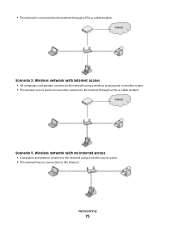
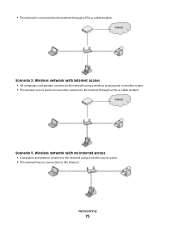
... point. • The network has no connection to the Internet. Networking
75 • The network is connected to the Internet through a DSL or cable modem.
Scenario 2: Wireless network with no Internet access • Computers and printers connect to the network using a wireless access point or wireless router. • The wireless access point connects the network to the Internet through...
User's Guide - Page 76


... cable? USB ports may be on your computer.
Scenario 4: Computer connected wirelessly to a printer without Internet access • A computer is directly connected to a printer without going through a wireless router. • This configuration is used to an ad hoc network. This connection allows you are connected to set up the printer on the front or the
back of the...
User's Guide - Page 77


... the connectivity of individual devices on the printer network setup page indicates how strongly a transmitted signal is distance. In ad hoc mode, a computer with a wireless network adapter communicates directly with a printer equipped with the network during configuration.
3 Continue following the on a wireless network communicate with each other through an access point (wireless router...
User's Guide - Page 78


... when printing over a network is not blocked by an object, it cannot carry information between the access point and the printer is receiving a strong signal from your access point (wireless router) and the printer, then try one or more of the following:
Notes:
• The solutions below are for the signal to communicate over...
User's Guide - Page 79


... the SSIDs are the same, then the computer and the printer are connected to : a Type the IP address of the printer. If the SSIDs are not the same, then run the utility again to :
System Preferences > Network > AirPort The SSID of your access point (wireless router) in the Network Name menu.
2 Write down the SSID...
User's Guide - Page 103


... try uninstalling and reinstalling the software. Log into the wireless access point (wireless router) and check the security settings.
The printer wireless settings are both connected to another network through a VPN connection, you are not sure if your security information is correct, run the wireless setup again.
• The printer and the computer are within 100 feet (30 meters...
User's Guide - Page 110


...then you will not have the same name as another wireless device • Not connected to a wireless network
The printer may indicate that it is a USB port, scroll ... solutions. Troubleshooting
110 If your wireless access point (wireless router) to learn how to set a new network name, you are A-F, a-f, and 0-9.
Using a wireless network with Printer Port in infrastructure mode •...
User's Guide - Page 111


..., make sure that the printer has been set up for wireless networking but cannot connect to these devices. Wi-Fi indicator light is blinking orange during installation
When the Wi-Fi indicator light is using WEP security, then the WEP key should be temporary interference from the wireless access point (wireless router), or until its settings...
User's Guide - Page 117


...a wireless printer on your VPN connections. Many different issues can interrupt network communications, and sometimes more of wireless network congestion can sometimes refresh network connections and resolve connectivity issues...or technical concerns. If you would like to reestablish the connection. TURN OFF THE ACCESS POINT (WIRELESS ROUTER) AND TURN IT BACK ON
Wait one or more than...
User's Guide - Page 118


... trying to connect to change the SSID, then see the documentation that access your wireless network if you change the channel, then see the documentation that came with your access point. There are offered as when a new device is operating in the address field. Other channels are three distinct channels on a router. Using the...
User's Guide - Page 119
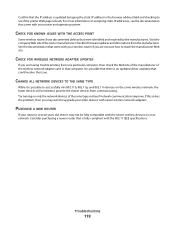
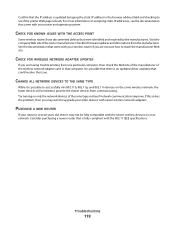
....11n devices on your router and operating system. Check for firmware updates and other advice from one particular computer, then check the Web site of the manufacturer of the wireless network adapter card in the browser address field and checking to see if the printer Web page reloads. CHECK FOR WIRELESS NETWORK ADAPTER UPDATES...
Similar Questions
I Just Got A New Wireless Router And Cant Get My Wireless Dell V313w Printer
working
working
(Posted by amiFTA770 9 years ago)
Why Doesn't My Computer Connect To My Wireless Printer?
My printer is not connecting to my new wireless network.How do I get it to work?
My printer is not connecting to my new wireless network.How do I get it to work?
(Posted by annemschmidt 11 years ago)

