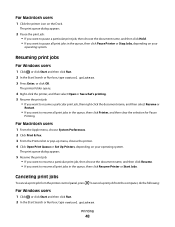Dell V313 Support Question
Find answers below for this question about Dell V313.Need a Dell V313 manual? We have 1 online manual for this item!
Question posted by cindyp on March 4th, 2013
Dell V313 Aio Printer Will Not Work
Current Answers
Answer #1: Posted by prateekk007 on March 5th, 2013 7:19 AM
Please click on the link mentioned below to install the drivers for your printer. Before you begin please select correct operating system.
I would also suggest you to uninstall the older version of printer software and unplug the printer as well.
Please reply if you have any further questions.
For easy access to drivers, manuals and product updates, please visit our Support Site .Thanks & Regards
Prateek K
Related Dell V313 Manual Pages
Similar Questions
I can't get the control panel to go down/ printer model v313
I Need Driver Cd2 To Install On My Computer For The Dell 962 Aio Printer. I Installed Cd1 But It Sai...