Dell V313 Support Question
Find answers below for this question about Dell V313.Need a Dell V313 manual? We have 1 online manual for this item!
Question posted by txwijoxmor on August 19th, 2014
Dell V313 Running But Wont Print On Paper
The person who posted this question about this Dell product did not include a detailed explanation. Please use the "Request More Information" button to the right if more details would help you to answer this question.
Current Answers
There are currently no answers that have been posted for this question.
Be the first to post an answer! Remember that you can earn up to 1,100 points for every answer you submit. The better the quality of your answer, the better chance it has to be accepted.
Be the first to post an answer! Remember that you can earn up to 1,100 points for every answer you submit. The better the quality of your answer, the better chance it has to be accepted.
Related Dell V313 Manual Pages
User's Guide - Page 2


......18 Using the Windows printer software...18 Using the Macintosh printer software...20 Finding and installing optional software...21 Updating the printer software (Windows only)...22 Reinstalling the printer software...22
Loading paper and original documents 24
Loading paper...24 Saving paper default settings...27 Loading original documents on the scanner glass 28
Printing 29
Tips for...
User's Guide - Page 3


... photos...35 Printing from a Bluetooth-enabled device...40 Printing on both sides of the paper (duplexing)...43 Managing print jobs...46
Copying 50
Tips for copying...50 Making copies...50 Copying photos...50 Enlarging or reducing images...51 Adjusting copy quality...51 Making a copy lighter or darker...51 Collating copies using the printer control panel...
User's Guide - Page 6


... timeout. We're committed to delivering performance and value with the printer, and then skim the User's Guide to learn how to print
multiple pages on both sides of paper.
• Print on one side of time (the Power Saver timeout).
• Share your printer, read the User's Guide carefully, and make sure it better...
User's Guide - Page 7


....
• Use High Yield cartridges. Initial setup instructions:
• Connecting the printer • Installing the printer software
Find it away. • Recycle paper from discarded print jobs. • Use recycled paper. Conserving ink
• Use Quick Print or Draft Mode.
For updates, check our Web site at support.dell.com. These features clean the printhead nozzles to...
User's Guide - Page 8


...
Note: The Service Tag and Express Service Code appear on labels located on your printer.
• Software and Drivers-Certified drivers for your printer and Installation software CD
installers for Dell printer software
Note: If you purchased your Dell computer and printer
• Readme files-Last-minute technical changes, or advanced at the same time, then...
User's Guide - Page 15


... menu level to default settings after the printer is selected.
Press and hold for 3 seconds to
feed or eject paper from the printer.
10 Arrow buttons
• Choose a...Darker • Quality
Using the printer control panel buttons and menus
15 Use the:
To
7 Cancel button
• Cancel a print, copy, or scan job in Power Saver mode. • Printer status
• Messages
•...
User's Guide - Page 17


... with Eco-Mode
The Eco-Mode feature significantly cuts paper usage, reduces paper waste, optimizes energy efficiency, and saves money. Note: If you are part of your printer, make to set the Power Saver timeout in the Setup menu, then press and hold for print, copy, and fax jobs. Note: If you may make...
User's Guide - Page 18


... installation software CD, run the installation software, and then select Install Additional Software from the Software Already Installed screen. Note: Updated printer firmware may have chosen to 500MB of various software programs and what they can help you do. You may be available at support.dell.com. Using the printer software
18
If you...
User's Guide - Page 19


... contacts in the built-in phone book. • Access the Dell Fax Setup Utility.
Using the printer software
19 Dell Fast Pics (referred to PDF. • Adjust settings for the printer. • Order supplies. • Maintain ink cartridges. • Print a test page. • Register the printer. • Contact technical support. Use the Fax Setup Utility to...
User's Guide - Page 20


... desktop, double-click the printer folder. 2 Double-click the icon of the printer that you select options for the print job, such as the following:
• Select the number of copies to as All-In-One Center)
Dell AIO Setup Utility (referred to print. • Print two-sided copies. • Select the paper type. • Add a watermark...
User's Guide - Page 46


... pages. 12 Click Print. The printer folder opens.
4 Right-click the printer, and then select Set as the printing mode. The printer folder opens.
4 Right-click the printer, and then select Printing Preferences. 5 Select Quick Print as Default Printer.
If you can change the default print mode:
For Windows users
1 Click , or click Start and then click Run. 2 In the Start...
User's Guide - Page 47


... click Start and then click Run. 2 In the Start Search or Run box, type control printers. 3 Press Enter, or click OK. Note: Printing in the queue, then click Printer, and then select Pause Printing. For Macintosh users
1 With a document open, choose File > Print. 2 From the printer pop-up menu, choose the printer. 3 From the print options pop-up menu, choose...
User's Guide - Page 48
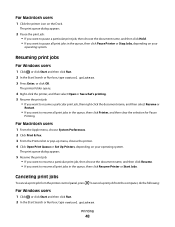
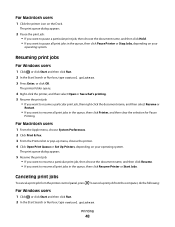
...
1 Click , or click Start and then click Run. 2 In the Start Search or Run box, type control printers.
For Macintosh users
1 From the Apple menu, choose System Preferences. 2 Click Print & Fax. 3 From the Printers list or pop-up menu, choose the printer. 4 Click Open Print Queue or Set Up Printers, depending on the Dock.
For Macintosh users
1 Click...
User's Guide - Page 71


... should be created. f Click OK. g Click Close on enabling File and Print Sharing. Sharing a printer in the form \\server \printer. b Right-click the name of the following : 1 Click , or click Start and then click Run. 2 In the Start Search or Run box, type control printers. 3 Press Enter, or click OK. d Click Ports > Add Port > Local Port...
User's Guide - Page 87


...Printer Home. 4 From the Support tab, select Service Center. If Troubleshooting does not solve your problem
Visit our Web site at support.dell.com to find the following:
• Live online technical support • Contact numbers for paper...8226; "Print job does not print or is securely connected to the host computer, print server, or other network access point. • Check the printer for ...
User's Guide - Page 109


... Search or Run box, type control printers. 3 Press Enter, or click OK. The printer folder opens.
4 Right-click the printer, and then select Properties from the menu, select Use Printer Online. 5 Close the Printers or Printers and Faxes window and try printing again.
from the menu. ENABLE THE PRINTER
Confirm that the printer is green but the printer does not print (Windows...
User's Guide - Page 116


... Network Setup > TCP/IP
2 Look for Address.
• View the printer settings. 1 From the printer control panel, navigate to print again. The selected port has a check beside it in the Port column.... Start and then click Run.
2 In the Start Search or Run box, type control printers.
3 Press Enter, or click OK.
4 Right-click the printer, and then select Properties or Printer properties from the menu...
User's Guide - Page 133


... control panel 9 using 14 printer does not print wireless 108 printer does not print wirelessly 109 printer does not respond 93 printer printing blank pages 92 printer problems, basic solutions 87 printer software uninstalling 22 printer, setting as default 46 printhead 10 aligning 84 printhead error 88 printhead nozzles cleaning 85 printing collate 30 custom-size paper 34 documents 29 documents...
User's Guide - Page 134


... 100 scanning takes too long or freezes
the computer 100 troubleshooting, jams and misfeeds
paper jam in the duplex unit 95 paper jam in the paper
support 94 paper jam in the printer 94 paper or specialty media 96 troubleshooting, memory card cannot print from a flash
drive 101 checklist 101 nothing happens when memory
card is inserted...
User's Guide - Page 135


... OCR 18 Adobe Photo Album Starter Edition 18 Dell Ink Management System 18 Fast Pics 18 Fax Setup Utility 18 Fax Solutions software 18 Printer Home 18 Printing Preferences 18 Service Center 18 Toolbar 18 Wireless ...
description of colors 64 light is not lit 108 Wi-Fi indicator light is green printer does not print 109 Wi-Fi indicator light is still orange 110 Wi-Fi indicator light shows limited ...
Similar Questions
Dell Printer V313 Indicates It Is Printing Paper Comes Through But Does Not
print
(Posted by okAng 10 years ago)

