Dell V313 Support Question
Find answers below for this question about Dell V313.Need a Dell V313 manual? We have 1 online manual for this item!
Question posted by er1kzopa on October 22nd, 2013
I Have A Dell V313 Printer And Windows 7 Computer How Do I Print A Document
from the computer to the printer
Current Answers
There are currently no answers that have been posted for this question.
Be the first to post an answer! Remember that you can earn up to 1,100 points for every answer you submit. The better the quality of your answer, the better chance it has to be accepted.
Be the first to post an answer! Remember that you can earn up to 1,100 points for every answer you submit. The better the quality of your answer, the better chance it has to be accepted.
Related Dell V313 Manual Pages
User's Guide - Page 2


......18 Using the Windows printer software...18 Using the Macintosh printer software...20 Finding and installing optional software...21 Updating the printer software (Windows only)...22 Reinstalling the printer software...22
Loading paper and original documents 24
Loading paper...24 Saving paper default settings...27 Loading original documents on the scanner glass 28
Printing 29
Tips for...
User's Guide - Page 6


...print, copy, and fax jobs.
• Print more than one page image on one of your printer, read the User's Guide carefully, and make sure it better. The "Pages per sheet" feature allows you may be delighted to a
computer program, application, or flash drive for a set amount of the paper. You can scan documents... or photographs and save . To get back on your printer model...
User's Guide - Page 7


... site at support.dell.com.
These features clean the printhead nozzles to improve the quality of throwing it here Setup documentation The setup documentation came with fewer cartridges. • Clean the printhead.
These modes can be used to print more pages with the printer. Inks in High-Yield cartridges allow you looking for printing documents that are...
User's Guide - Page 19


... or e-mail a photo or document. • Edit scanned documents. • Scan documents to PDF. • Adjust settings for the printer. • Order supplies. • Maintain ink cartridges. • Print a test page. • Register the printer. • Contact technical support.
Printer software
Use the
To
Dell Printer Home (referred to as Toolbar)
Print, scan, or convert local files...
User's Guide - Page 21


...8226; Print an alignment page. • Clean the printhead nozzles. • Order ink or supplies. • Register the printer. • Contact technical support.
Dell Printer Utility (referred to as Printer Utility)
• Get help with these applications, depending on the features of a memory device inserted into a network printer.
• Transfer photos and PDF documents from the...
User's Guide - Page 32


... pop-up menu, choose the number of page images to print on . • The memory card or flash drive must contain document files that are supported by the printer.
Printing documents from a memory card or flash drive (Windows only)
To enable the File Print function:
• The printer must be connected to a computer through a USB cable or through...
User's Guide - Page 33


... OK. 5 From the menu bar, choose File > Print. 6 From the Printer pop-up menu, choose your envelope size.
For Macintosh users
1 With a document open , click File > Print. 2 Click Properties, Preferences, Options, or Setup. Printing specialty documents
Printing envelopes
For Windows users
1 With a document open, click File > Print. 2 Click Properties, Preferences, Options, or Setup. 3 Navigate...
User's Guide - Page 35
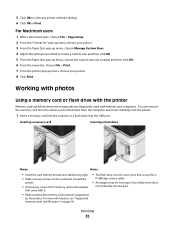
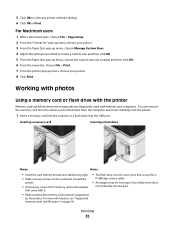
...custom size you created, and then click OK. 6 From the menu bar, choose File > Print. 7 From the printer pop-up menu, choose your flash drive does
not fit directly into the USB port. 5 Click... and computers. For Macintosh users
1 With a document open, choose File > Page Setup. 2 From the "Format for a
PictBridge camera cable.
• An adapter may be necessary if your printer. 8 Click Print.
User's Guide - Page 62


... a
keyboard.
or
• From 8 to 63 ASCII characters. ASCII characters are letters, numbers, punctuation, and symbols found on a wireless network
To set up the printer for wireless printing, you are case-sensitive. Most newer wireless network equipment also offer WPA2 security as the SSID (Service Set Identifier) • If encryption was used...
User's Guide - Page 74


... the following diagrams represent printers with it to join your
system support person.
- Wireless network examples
Scenario 1: Mixed wired and wireless connections on the access point. 1 Open a Web browser, and then type the IP address of the access point, see the documentation that they must be set up. Notes:
- There are many...
User's Guide - Page 91


... SURE THAT YOUR COMPUTER MEETS THE MINIMUM SYSTEM REQUIREMENTS LISTED ON
THE PRINTER BOX
TEMPORARILY DISABLE SECURITY PROGRAMS IN WINDOWS BEFORE INSTALLING THE SOFTWARE
CHECK THE USB CONNECTION
1 Check the USB ... encountered problems while installing, or if your printer does not appear in the list in the Printers folder or as a printer option when sending a print job, then try one . 2 Firmly plug...
User's Guide - Page 100
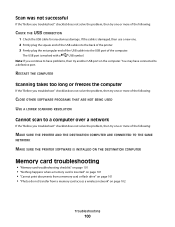
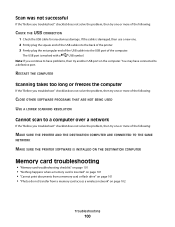
...PRINTER SOFTWARE IS INSTALLED ON THE DESTINATION COMPUTER
Memory card troubleshooting
• "Memory card troubleshooting checklist" on page 101 • "Nothing happens when a memory card is inserted" on page 101 • "Cannot print documents...2 Firmly plug the square end of the USB cable into the back of the printer. 3 Firmly plug the rectangular end of the USB cable into the USB port of the...
User's Guide - Page 101
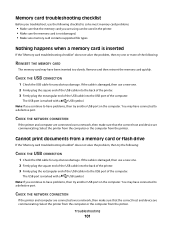
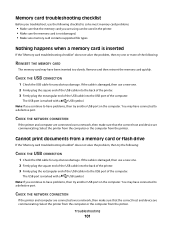
... you continue to have connected to a defective port. CHECK THE NETWORK CONNECTION
If the printer and computer are connected over a network, then make sure that the correct host and device...printer from the computer or the computer from the printer.
You may have problems, then try the following:
CHECK THE USB CONNECTION
1 Check the USB cable for any obvious damage. Cannot print documents...
User's Guide - Page 102


... computer" on page 108 • "Wi-Fi indicator light is not lit" on page 108 • "Wi-Fi indicator light is green but the printer does not print (Windows only)" on page 109 • "Wi-Fi indicator light is still orange" on page 110 • "Wi-Fi indicator light is blinking orange during...
User's Guide - Page 106


... prompted, and then click OK. 3 In the Wireless settings section, look for future reference. MAKE SURE YOUR OS IS COMPATIBLE WITH WIRELESS PRINTING THROUGH AIRPORT (MACINTOSH ONLY)
The printer supports wireless printing only through AirPort base stations for Mac OS X version 10.5 or later. Troubleshooting
106
In Mac OS X version 10.4
1 From the...
User's Guide - Page 108


... you get to the Software Already Installed screen, make sure you select Install a printer. • If you have completed the wireless installation.
Cannot print and there is on the computer. The Device Manager opens.
4 Watch the Device Manager window while connecting a USB cable or another device to the Setting up your firewall for...
User's Guide - Page 109


... number followed by "(Network)." 5 Select Use Printer Online from the menu, select Use Printer Online. 5 Close the Printers or Printers and Faxes window and try printing again. ENABLE THE PRINTER
Confirm that the printer is green but the printer does not print (Windows only)
If you have previously set up your printer as a locally attached printer, then you see the Wireless Setup Successful...
User's Guide - Page 132


... 24 locating SSID 73 WEP key 72 WPA passphrase 72
M
MAC address 80 finding 81
MAC address filtering 80 Macintosh printer software
using 20 memory card
inserting 35 printing documents from 32 printing photos using the proof
sheet 39 scanning to 56 supported types 36 memory card cannot be inserted 101 memory card slots...
User's Guide - Page 133


... delete documents from
print queue 93
Index
133
computer slows down when printing 98
poor quality at the edges of page 96
slow print speed 98 streaks or lines on printed
image 97 printer
sharing 71 sharing in Windows 71 printer control panel 9 using 14 printer does not print wireless 108 printer does not print wirelessly 109 printer does not respond 93 printer printing blank...
User's Guide - Page 135


... 61 ad hoc 66
WEP key key index 83 locating 72
Windows software Abbyy Sprint OCR 18 Adobe Photo Album Starter Edition 18 Dell Ink Management System 18 Fast Pics 18 Fax Setup Utility 18 Fax Solutions software 18 Printer Home 18 Printing Preferences 18 Service Center 18 Toolbar 18 Wireless Setup Utility 18...

