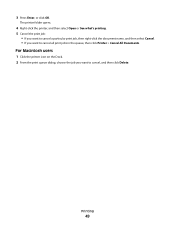Dell V313 Support Question
Find answers below for this question about Dell V313.Need a Dell V313 manual? We have 1 online manual for this item!
Question posted by alalexh on March 12th, 2014
How Do I Delete A Document In My Dell V313?
The person who posted this question about this Dell product did not include a detailed explanation. Please use the "Request More Information" button to the right if more details would help you to answer this question.
Current Answers
Related Dell V313 Manual Pages
Similar Questions
How Do You Delete Documents From The Memory Dell 1355cnw Multifunction Color
printer
printer
(Posted by 31074jch19 9 years ago)
Document Waiting In Dell V313 Wireless Printer Won't Print
(Posted by akrieKinwa 10 years ago)
I Have A Dell V313 Printer And Windows 7 Computer How Do I Print A Document
from the computer to the printer
from the computer to the printer
(Posted by er1kzopa 10 years ago)
How To Scan Documents To A Flash Drive With A Dell V313 Printer
(Posted by piesabha28 10 years ago)
After Making A Copy Using V313 Dell Printer, A Blank Page Appears. Any Ideas T
A blank page appears after making a printer copy using V313 dell printer. Any suggestions on how to ...
A blank page appears after making a printer copy using V313 dell printer. Any suggestions on how to ...
(Posted by Shantenikia 11 years ago)