Dell Studio XPS 9100 Support Question
Find answers below for this question about Dell Studio XPS 9100.Need a Dell Studio XPS 9100 manual? We have 2 online manuals for this item!
Question posted by ros21Not on September 6th, 2014
Does My Dell Xps 9100 Have An Hdmi Port
The person who posted this question about this Dell product did not include a detailed explanation. Please use the "Request More Information" button to the right if more details would help you to answer this question.
Current Answers
There are currently no answers that have been posted for this question.
Be the first to post an answer! Remember that you can earn up to 1,100 points for every answer you submit. The better the quality of your answer, the better chance it has to be accepted.
Be the first to post an answer! Remember that you can earn up to 1,100 points for every answer you submit. The better the quality of your answer, the better chance it has to be accepted.
Related Dell Studio XPS 9100 Manual Pages
Dell™ Technology Guide - Page 3


...XP 25
Control Panel 26
Information About Installed Hardware 26 Device Manager 26 Hardware Devices Installed on Your Computer 27
Programs Installed on Your Computer 28
Wireless Networking 28
Dell... Support Website 29 Technical Support 29 Customer Service 30 Warranty Information 30 Dell Forums 31 Contact Us 31
BIOS (System Setup Program) Settings 31
2 Microsoft Windows Desktop ...
Dell™ Technology Guide - Page 19


... 266 Enabling System Restore 267
Using Dell™ PC Restore and Dell Factory Image Restore 267
Windows Vista: Dell Factory Image Restore . . . . 268
Using the Operating System Media 269 Before you Begin 269 Reinstalling Windows XP or Windows Vista . . . . 269
20 Troubleshooting 271
Troubleshooting Tools 272 Power Lights for Desktop Computers 273 Diagnostic Lights for...
Dell™ Technology Guide - Page 21
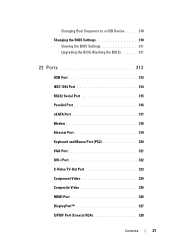
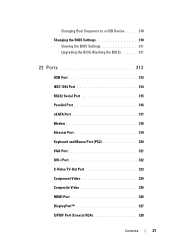
... (Flashing the BIOS 311
22 Ports 313
USB Port 313 IEEE 1394 Port 314 RS232 Serial Port 315 Parallel Port 316 eSATA Port 317 Modem 318 Ethernet Port 319 Keyboard and Mouse Port (PS2 320 VGA Port 321 DVI-I Port 322 S-Video TV-Out Port 323 Component Video 324 Composite Video 325 HDMI Port 326 DisplayPort 327 S/PDIF Port (Coaxial RCA 328
Contents
21
Dell™ Technology Guide - Page 55


... two cable requirements, power and data.
Your Dell monitor may support one or more of the following data connectors:
1
2
3
4
5
6
7
Connector 1 VGA 2 DVI 3 Composite 4 Component 5 S-Video
6 HDMI
7 DisplayPort
Signal Type Audio Support Connects to
Analog... • Monitor
• Projector
For pin assignments of the above ports, see "Ports" on page 313. Monitors and Displays
55
Dell™ Technology Guide - Page 218


Features and Benefits" on page 56 and "DisplayPort™" on the TV.
A HDMI connector allows you to a TV and Adjusting Display Settings You will need to the HDMI port on page 327.
Cables for each are converter cables available. NOTE: DVI and HDMI are compatible and there are unique. Make sure that you know which...
Dell™ Technology Guide - Page 275


... various keyboard status lights displayed, see the Service Manual for your computer or see "Contacting Dell" on page 337 for Laptop Computers
Typically laptop computers have keyboard status lights located above the... I L U R E -
Possible motherboard failure or RTC battery low. System Messages for Desktop Computers
NOTE: If the message you can use the status of the lights to learn more ...
Dell™ Technology Guide - Page 326


HDMI Port
The High-Definition Multimedia Interface (HDMI) PORT is independent of digital audio. Pin Signal 1 TMDS Data2+ 2 TMDS Data2 Shield 3 TMDS Data2- 4 TMDS ...15 SCL 16 SDA 17 DDC/CEC Ground 18 +5 V Power (max 50 mA) 19 Hot Plug Detect
326
Ports
HDMI connects digital audio/video sources such as standard, enhanced, and high-definition video along with up to compatible digital ...
Setup Guide - Page 5
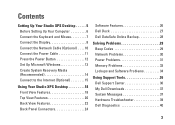
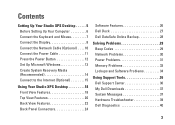
... Create System Recovery Media (Recommended 14 Connect to the Internet (Optional 15
Using Your Studio XPS Desktop 18 Front View Features 18 Top View Features 20 Back View Features 22 Back Panel Connectors 24
Software Features 26 Dell Dock 27 Dell DataSafe Online Backup 28
Solving Problems 29 Beep Codes 29 Network Problems 30 Power...
Setup Guide - Page 7
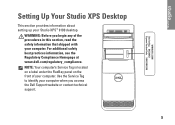
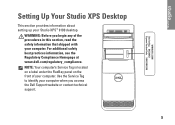
... this section, read the safety information that shipped with your computer. WARNING: Before you access the Dell Support website or contact technical support.
5 Use the Service Tag to identify your Studio XPS™ 9100 desktop. Setting Up Your Studio XPS Desktop
This section provides information about setting up your computer when you begin any of your computer. For...
Setup Guide - Page 10
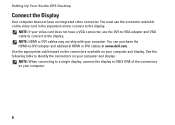
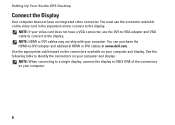
NOTE: HDMI or DVI cables may not ship with your computer and display. Use the appropriate cable based on the ... to connect to the display. You can purchase the HDMI-to-DVI adapter and additional HDMI or DVI cables at www.dell.com. See the following table to identify the connectors on your computer.
8 Setting Up Your Studio XPS Desktop
Connect the Display
Your computer does not have a VGA...
Setup Guide - Page 11
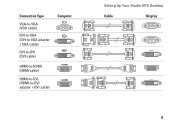
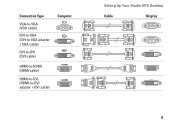
Connection Type
VGA-to-VGA (VGA cable)
DVI-to-VGA (DVI-to-VGA adapter + VGA cable)
DVI-to-DVI (DVI cable)
Computer
HDMI-to-HDMI (HDMI cable)
HDMI-to-DVI (HDMI-to-DVI adapter + DVI cable)
Setting Up Your Studio XPS Desktop
Cable
Display
9
Setup Guide - Page 12
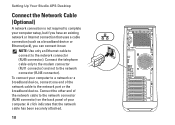
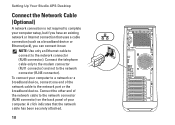
... the back panel of your computer to a network or a broadband device, connect one end of the network cable to the network port or the broadband device. Setting Up Your Studio XPS Desktop
Connect the Network Cable (Optional)
A network connection is not required to complete your computer setup, but if you can connect it now...
Setup Guide - Page 15
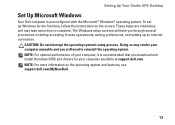
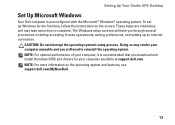
... the operating system. CAUTION: Do not interrupt the operating system's setup process. NOTE: For more information on the screen. Setting Up Your Studio XPS Desktop
Set Up Microsoft Windows
Your Dell computer is recommended that you download and install the latest BIOS and drivers for your computer unusable and you through several procedures including...
Setup Guide - Page 16
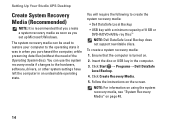
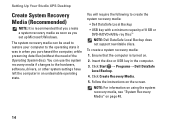
...Create Recovery Media.
5. Follow the instructions on page 48.
14
Click Start → Programs→ Dell DataSafe Local Backup.
4. NOTE: For information on using the system recovery media, see "System Recovery Media... an undesirable operating state. Setting Up Your Studio XPS Desktop
Create System Recovery Media (Recommended)
NOTE: It is turned on.
2. To create a system recovery media:...
Setup Guide - Page 17


Setting Up Your Studio XPS Desktop
Connect to the Internet (Optional)
To connect to the Internet, you are using a DSL or cable/satellite modem ...Setting Up Your Internet Connection" on page 16.
15 To complete setting up your original order, you can purchase one at www.dell.com. If an external USB modem or WLAN adapter is not part of your Internet connection.
• If you need an ...
Setup Guide - Page 20
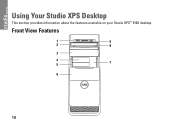
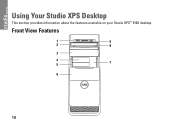
Using Your Studio XPS Desktop
This section provides information about the features available on your Studio XPS™ 9100 desktop. Front View Features
1
9
2
8
3
4 5
7
6
18
Setup Guide - Page 28


... your computer.
Optional software applications enable you can also edit and view digital photographs and images. Using Your Studio XPS Desktop
Software Features
NOTE: For more information about the features described in this section, see the Dell Technology Guide available on your own CDs, listen to music and radio stations. Productivity and Communication
You...
Setup Guide - Page 29
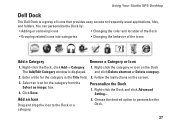
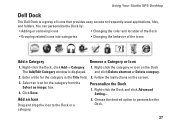
Click Save. Add an Icon
Drag and drop the icon to personalize the Dock.
27 Using Your Studio XPS Desktop
Dell Dock
The Dell Dock is displayed. and click Delete shortcut or Delete category.
2. Select an icon for the category in the Title field. 2.
Personalize the Dock
1. Follow the ...
Setup Guide - Page 30
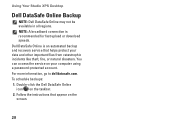
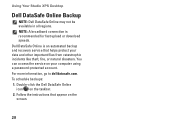
... is an automated backup and recovery service that appear on the taskbar. 2. To schedule backups: 1. Double-click the Dell DataSafe Online icon on the screen.
28 Using Your Studio XPS Desktop
Dell DataSafe Online Backup
NOTE: Dell DataSafe Online may not be available in all regions. Dell DataSafe Online is recommended for fast upload or download speeds.
Setup Guide - Page 62
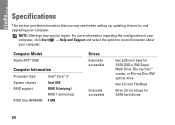
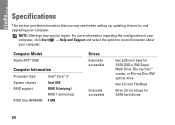
NOTE: Offerings may need when setting up, updating drivers for SATA hard drives
60 Computer Model
Studio XPS™ 9100
Computer Information
Processor type
Intel® Core™ i7
System chipset
Intel X58
RAID support
RAID 0 (striping) RAID 1 (mirroring)
BIOS chip (NVRAM) 4 MB
Drives
Externally ...
Similar Questions
Dell Studio Xps 9100 Power Supply Replacement How-to Video
(Posted by mallr3d 9 years ago)
Where Are The Dell Studio Xps 9100 Sata 3 Connectors
(Posted by viphasto 10 years ago)

