Dell Studio XPS 8100 Support Question
Find answers below for this question about Dell Studio XPS 8100.Need a Dell Studio XPS 8100 manual? We have 3 online manuals for this item!
Question posted by planbreezy on July 22nd, 2014
Dell Studio Windows Vista Won't Wake Up From Sleep
The person who posted this question about this Dell product did not include a detailed explanation. Please use the "Request More Information" button to the right if more details would help you to answer this question.
Current Answers
There are currently no answers that have been posted for this question.
Be the first to post an answer! Remember that you can earn up to 1,100 points for every answer you submit. The better the quality of your answer, the better chance it has to be accepted.
Be the first to post an answer! Remember that you can earn up to 1,100 points for every answer you submit. The better the quality of your answer, the better chance it has to be accepted.
Related Dell Studio XPS 8100 Manual Pages
Dell™ Technology Guide - Page 2


...view.
CAUTION: A CAUTION indicates a potential for property damage, personal injury, or death Steps pertaining to Microsoft® Windows Vista® and Windows® XP refer to all Dell systems. © 2007-2008 Dell Inc. is a trademark owned by Dell Inc. Reproduction of operating system installed on your computer.
All rights reserved. Notes, Notices, and Cautions
NOTE: A NOTE...
Dell™ Technology Guide - Page 3


Contents
1 Finding Information 23
Start Button 23
Microsoft Windows Help and Support 24 Windows Vista 25 Windows® XP 25
Control Panel 26
Information About Installed Hardware 26 Device Manager 26 Hardware Devices Installed on Your Computer 27
Programs Installed on Your Computer 28
Wireless Networking 28
Dell Support Website 29 Technical Support 29 Customer Service 30...
Dell™ Technology Guide - Page 11


..., and Batteries) . . . 135
Setting Power Options 135 Windows Vista 135 Windows® XP 137
Power Protection Devices 140 Surge Protector 140 Power Line Conditioner 140... Battery 145 Storing a Battery 146 US Department of Transportation (DOT) Notebook Battery Restrictions 146 Dell™ ControlPoint Power Manager 146
12 Networks (LAN, Wireless, Mobile Broadband 149
Overview 149
Local...
Dell™ Technology Guide - Page 19


... Last System Restore 266 Enabling System Restore 267
Using Dell™ PC Restore and Dell Factory Image Restore 267
Windows Vista: Dell Factory Image Restore . . . . 268
Using the Operating System Media 269 Before you Begin 269 Reinstalling Windows XP or Windows Vista . . . . 269
20 Troubleshooting 271
Troubleshooting Tools 272 Power Lights for Desktop Computers 273 Diagnostic Lights for...
Dell™ Technology Guide - Page 25


Windows Vista®
Basic Computer Information Click Start → Control Panel→ System and Maintenance→ System to diagnose problems.
You can also view more details about your computer through the Control Panel (see "Control Panel" on your computer, click Start
→
Help and Support→ Dell User and System guides (from the Pick...
Dell™ Technology Guide - Page 30


...8226; Security Center • Support History & Status • System Configuration • Technical Subscriptions • Troubleshooting Search • Windows Vista Center • Windows XP Support Center • Wireless Center
Customer Service
• Dell Financial Services • FAQs • Invoices • Missing, Wrong & Damaged • Order Status • Ownership Transfer •...
Dell™ Technology Guide - Page 63


... seep between the touch pad and the surrounding palm rest. Windows® XP
1 Click Start
→ Control Panel→ Printers and ...1 Shut down and turn off your desktop. To change the zoom settings, double-click the Dell Touch Pad icon in and out by ...Pen)
Turning the Touch Pointer On or Off From the Control Panel
Windows Vista®
1 Click Start → Control Panel→ Hardware and ...
Dell™ Technology Guide - Page 83


Windows Vista®
1 Click Start → Computer. otherwise, contact your administrator to continue the desired action.
4 Click to protect your data. FOR MORE INFORMATION: Your computer may appear. Therefore, a failure of one drive results in this section.
Drives and Media
83 For Windows® XP... information about these levels, see support.dell.com.
If you are four basic RAID...
Dell™ Technology Guide - Page 101


... in which the display and hard disks turn off the computer power.
Shutdown States
Microsoft® Windows Vista®
Sleep Shut Down
Sleep is not Responding
Shutting Down Your Computer
101
Use hibernation to save your hard disk. Sleep saves all open documents and programs, and allows the computer to quickly resume full-power operation...
Dell™ Technology Guide - Page 154


... about how to determine the type of card, check the order confirmation that name on page 26):
Windows Vista 1 Click Start , right-click Computer and select Properties. 2 Under Tasks click Device Manager. 3 Click Network Adapters. Windows XP
1 Click Start
, right-click My Computer and select Properties.
2 Click the Hardware tab.
3 Click Device Manager→...
Dell™ Technology Guide - Page 158


The Windows Vista operating system provides an easy-to-use wizard to help you set up the network.
1 From the Network and Sharing ...
Ad hoc networks are simple networks that your computer must be within 30 feet of a router or access point.
Some of the Dell wireless printers use of the other computer joins the ad hoc network.
158
Networks (LAN, Wireless, Mobile Broadband) HINT: The ad...
Dell™ Technology Guide - Page 166


... click OK. Disable file and print sharing before using the Windows Vista or Windows XP operating system, ensure that the Windows firewall feature is located, refer to specify the type of... websites when using public wireless networks, update your Windows network security settings for a Public Place.
Locating Networks With the Dell Wi-Fi Catcher™ Network Locator
Your computer ...
Dell™ Technology Guide - Page 173


...www.dell.com. To set up an Internet connection with a provided ISP desktop ...Windows® desktop. 3 Follow the instructions on the Internet has a URL. The Connect to the Internet, you obtain one.
Every web page on the screen to complete the setup.
If you do not have an ISP, the Connect to the Internet. Setting up an Internet connection with a different ISP:
Windows Vista...
Dell™ Technology Guide - Page 210


... the DVD drive.
FOR MORE INFORMATION: To learn more about Dell Travel Remote, see the instructions that came with the Dell Travel Remote.
If the DVD begins playing, click the stop ... down to increase or decrease the volume. Playing Media Using the Dell Travel Remote
The Dell Travel Remote is designed to control Windows Vista Media Center and is available only for the DVD player. 2 Insert...
Dell™ Technology Guide - Page 265


... System
265
Use System Restore as the first solution for restoring your operating system and preserving data files.
• Dell PC Restore by Symantec (available in Windows XP) and Dell Factory Image Restore (available in Windows Vista) returns your computer to an earlier operating state (without affecting data files. However, using the Operating System disc also...
Dell™ Technology Guide - Page 266


...
NOTE: The User Account Control window may undo the last system restore. otherwise, contact your Dell™ computer to an earlier ...Windows® XP
1 Click Start System Restore.
→ All Programs→ Accessories→ System Tools→
2 Click either Restore my computer to continue the desired action.
3 Click Next and follow the remaining on the screen. Windows Vista...
Setup Guide - Page 4


... its own. Dell Inc. disclaims any manner whatsoever without notice. © 2009 Dell Inc. is a trademark of the Blu‑ray Disc Association; Microsoft, Windows, Windows Vista, and Windows Vista start button logo... be used in this document is used in this text: Dell, the DELL logo, YOURS IS HERE, Studio XPS, Dell On Call, and DellConnect are either the entities claiming the marks...
Setup Guide - Page 18
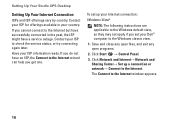
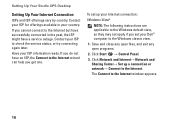
...Dell™ computer to the Internet window appears.
16 Save and close any open files, and exit any open programs.
2. Click Network and Internet→ Network and Sharing Center→ Set up your Internet connection:
Windows Vista...a service outage. The Connect to the Windows classic view.
1. Setting Up Your Studio XPS Desktop
Setting Up Your Internet Connection
ISPs and ISP offerings vary by country...
Setup Guide - Page 30
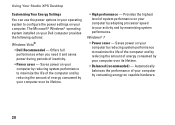
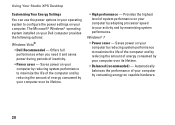
...by your computer over its lifetime.
• Balanced (recommended) - Using Your Studio XPS Desktop
Customizing Your Energy Settings
You can use the power options in your operating system ... and saves power during periods of system performance on your Dell computer provides the following options:
Windows Vista®
• Dell Recommended - Saves power on your computer by reducing system ...
Setup Guide - Page 31
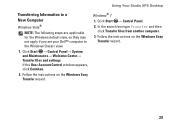
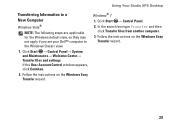
... Maintenance→ Welcome Center→ Transfer files and settings. Using Your Studio XPS Desktop
Transferring Information to a New Computer
Windows Vista®
NOTE: The following steps are applicable for the Windows default view, so they may not apply if you set your Dell™ computer to the Windows Classic view.
1. Click Start → Control Panel. 2. If the User...
Similar Questions
My Dell Desktop Studio Xps Won't Stay In Sleep Mode
(Posted by comjassz 9 years ago)
Dell Studio Xps 1640 Wont Wake From Sleep Windows Vista
(Posted by teneeAl 10 years ago)
Problem With Windows Vista Business
I have a old dimensions 3000 desktop. I recentlychanged it from windows XP to windows vista business...
I have a old dimensions 3000 desktop. I recentlychanged it from windows XP to windows vista business...
(Posted by joelruiz3 11 years ago)

