Dell Studio XPS 435MT Support Question
Find answers below for this question about Dell Studio XPS 435MT.Need a Dell Studio XPS 435MT manual? We have 3 online manuals for this item!
Question posted by dmd23vi on November 13th, 2013
Dell Xps 420 Computer Wont Turn On
The person who posted this question about this Dell product did not include a detailed explanation. Please use the "Request More Information" button to the right if more details would help you to answer this question.
Current Answers
There are currently no answers that have been posted for this question.
Be the first to post an answer! Remember that you can earn up to 1,100 points for every answer you submit. The better the quality of your answer, the better chance it has to be accepted.
Be the first to post an answer! Remember that you can earn up to 1,100 points for every answer you submit. The better the quality of your answer, the better chance it has to be accepted.
Related Dell Studio XPS 435MT Manual Pages
Dell™ Technology Guide - Page 3


...XP 25
Control Panel 26
Information About Installed Hardware 26 Device Manager 26 Hardware Devices Installed on Your Computer 27
Programs Installed on Your Computer 28
Wireless Networking 28
Dell... Support Website 29 Technical Support 29 Customer Service 30 Warranty Information 30 Dell Forums 31 Contact Us 31
BIOS (System Setup Program) Settings 31
2 Microsoft Windows Desktop ...
Dell™ Technology Guide - Page 19


... 266 Enabling System Restore 267
Using Dell™ PC Restore and Dell Factory Image Restore 267
Windows Vista: Dell Factory Image Restore . . . . 268
Using the Operating System Media 269 Before you Begin 269 Reinstalling Windows XP or Windows Vista . . . . 269
20 Troubleshooting 271
Troubleshooting Tools 272 Power Lights for Desktop Computers 273 Diagnostic Lights for...
Dell™ Technology Guide - Page 63


... of the touch pad. Cleaning the Touch Pad
1 Shut down and turn off your desktop.
Navigation Devices (Mouse, Keyboard, Touch Pad)
63 Windows® XP
1 Click Start
→ Control Panel→ Printers and Other
Hardware&#... pad and the surrounding palm rest. To change the zoom settings, double-click the Dell Touch Pad icon in and out by spreading two fingers or by bringing the two ...
Dell™ Technology Guide - Page 101


... several seconds) when you left it . Windows® XP
Standby Hibernation Shut Down
Standby is restored exactly as you want to add memory or you don't plan to disk, a power failure while on your desktop is a state in which the display and hard disks turn off the computer power. When you restart the...
Dell™ Technology Guide - Page 267


...the data before using these options. Use Dell Factory Image Restore (Windows Vista) or Dell PC Restore (Windows XP) only as the last method to Windows XP.
regardless of free hard-disk space ...Ensure that Turn off System Restore is unchecked under Automatic restore points.
To see if System Restore is automatically disabled. NOTE: Dell PC Restore by Symantec and Dell Factory ...
Dell™ Technology Guide - Page 275


...more details. See the documentation shipped with your computer or see "Contacting Dell" on page 337 for assistance). System Messages for Desktop Computers
NOTE: If the message you can use the status of the lights...table, see the Service Manual for your computer or search for the topic on the Dell Support website support.dell.com. Possible motherboard failure or RTC battery low. C P U F A N...
Dell™ Technology Guide - Page 287


...
For additional safety best practices information, see the Regulatory Compliance Homepage at www.dell.com/regulatory_compliance. Windows® XP
• Click Start
→ and click My Computer. TEST THE DRIVE ...-
• Insert another disc to repeatedly reset time and date information after turning on ...
Dell™ Technology Guide - Page 294


... on page 337.
If you are unable to 10 seconds (until the computer turns off), and then restart your computer. Other Software Problems
CHECK THE SOFTWARE DOCUMENTATION OR... instructions shipped with your computer. See "Contacting Dell" on your computer.
• Ensure that resolves the problem.
294
Troubleshooting Windows XP
The Program Compatibility Wizard configures a program so that...
Setup Guide - Page 5
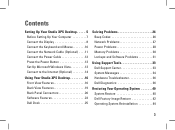
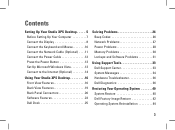
... Power Button 13 Set Up Microsoft Windows Vista 13 Connect to the Internet (Optional 14
Using Your Studio XPS Desktop 16 Front View Features 16 Back View Features 19 Back Panel Connectors 20 Software Features 22 Dell Dock 25
Solving Problems 26 Beep Codes 26 Network Problems 27 Power Problems 28 Memory Problems 30...
Setup Guide - Page 7


Setting Up Your Studio XPS Desktop
This section provides information about setting up your computer. For additional safety best practices information, see the Regulatory Compliance Homepage at www.dell.com/regulatory_compliance.
5
WARNING: Before you begin any of the procedures in this section, read the safety information that shipped with your Studio XPS™ 435T/9000 and connecting...
Setup Guide - Page 8
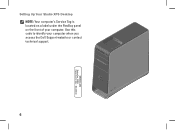
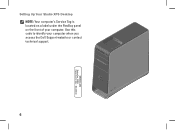
Setting Up Your Studio XPS Desktop NOTE: Your computer's Service Tag is located on a label under the FlexBay panel on the front of your computer when you access the Dell Support website or contact technical support.
6
WWW.DELL.COM Service Tag: XXXXX Express Service Code: XXX-XXX-XX Use this code to identify your computer.
Setup Guide - Page 11
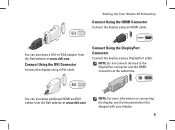
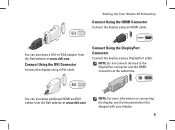
... devices to -VGA adapter from the Dell website at www.dell.com. You can purchase additional HDMI and DVI cables from the Dell website at the same time.
You can purchase a DVI-to the DisplayPort connector and the HDMI connector at www.dell.com. Setting Up Your Studio XPS Desktop
Connect Using the HDMI Connector
Connect the...
Setup Guide - Page 15
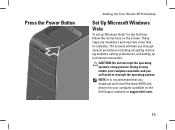
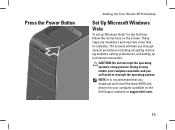
Press the Power Button
Setting Up Your Studio XPS Desktop
Set Up Microsoft Windows Vista
To set up an Internet connection.
Doing so may take you... you download and install the latest BIOS and drivers for the first time follow the instructions on the Dell Support website at support.dell.com.
13 NOTE: It is recommended that you will take some time to reinstall the operating system....
Setup Guide - Page 16


Setting Up Your Studio XPS Desktop
Connect to the Internet (Optional)
To connect to the Internet, you need to connect to your..., you are using a DSL or cable/satellite modem connection, contact your router. Before you can purchase one from the Dell website at www.dell.com. Follow the instructions on page 15.
Save and close any open files, and exit any open programs.
2. Setting...
Setup Guide - Page 17
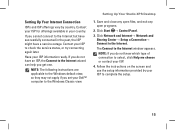
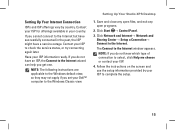
... to the Internet but have successfully connected in your ISP information ready. If you get one.
Setting Up Your Studio XPS Desktop
1. Click Start → Control Panel. 3. Follow the instructions on the screen and use the setup information provided...15 The Connect to the Windows Classic view. NOTE: If you set your Dell™ computer to the Internet window appears.
Setup Guide - Page 18
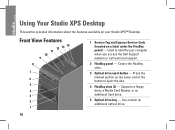
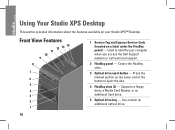
... available on your computer when you access the Dell Support website or call technical support.
2 FlexBay panel - Front View Features
12 13 14 11 10 9
8
7
6 5
4 3 2 1
1 Service Tag and Express Service Code (located on the lower end of the button to identify your Studio XPS™ Desktop. Covers the FlexBay slots.
3 Optical drive eject button...
Setup Guide - Page 19
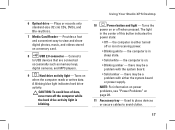
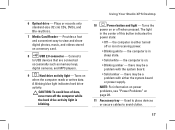
...blue light indicates hard drive
activity.
Using Your Studio XPS Desktop
10
Power button and light - the computer is in the center of data,
never turn off the computer while the hard drive activity...
in sleep state.
• Solid white - Connects
to avoid clutter.
17 6 Optical drive - Turns the
power on page 28.
11 Accessory tray - NOTE: For information on power problems, see "...
Setup Guide - Page 24


... multiple disc media formats including CDs, Blu-ray Discs (if the option is selected at support.dell.com. Using Your Studio XPS Desktop
Software Features
NOTE: For more information about the features described in this section, see the Dell Technology Guide available on your computer.
Productivity and Communication
You can use your computer to watch...
Setup Guide - Page 26
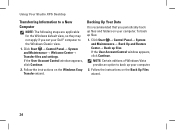
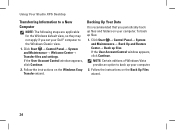
Using Your Studio XPS Desktop
Transferring Information to a New Computer
NOTE: The following steps are applicable for the Windows ...wizard. Click Start → Control Panel→ System and Maintenance→ Back Up and Restore Center→ Back up your Dell™ computer to back up files. NOTE: Certain editions of Windows Vista provide an option to the Windows Classic view.
1....
Setup Guide - Page 27


.... Choose the desired option to the Dock or a category. Add an Icon Drag and drop the icon to personalize the
Dock.
25
Using Your Studio XPS Desktop
Dell Dock
The Dell Dock is displayed. 2. Select an icon for the category in the Title field. 3. Right-click the Dock and click Advanced
Setting.... 2. You can personalize...
Similar Questions
Dell Desktop Studio Xps 435mt Wont Turn On 3 Beeps
(Posted by majsu 10 years ago)

