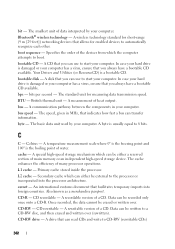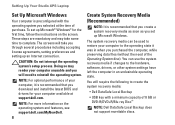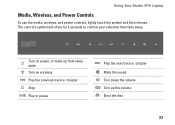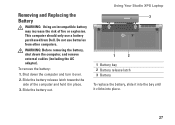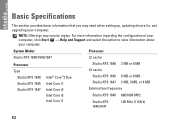Dell Studio XPS 1645 Support Question
Find answers below for this question about Dell Studio XPS 1645.Need a Dell Studio XPS 1645 manual? We have 2 online manuals for this item!
Question posted by shanazkhan32 on July 23rd, 2013
I Have Redone The System And I Lost The Drivers Disk, Can I Get Drivers
Current Answers
Answer #1: Posted by RathishC on July 23rd, 2013 6:38 PM
Please click on the link given below to download the driver’s for Studio XPS 1645 laptop:
http://dell.to/19eY3WU
Once you click on the link, select the Operating system as installed on your computer to download and install the right drivers.
Hope this helps.
Thanks & Regards
Rathish C
#iworkfordell
Answer #2: Posted by RathishC on July 24th, 2013 7:30 AM
I am sorry that the link which was posted did not work. I would request you to click on this link http://dell.to/1bgUBN0 to download and install the drivers for the system.
Please respond for further assistance.
Thanks & Regards
Rathish C
#iworkfordell
Related Dell Studio XPS 1645 Manual Pages
Similar Questions
I use Vostro 1088 drivers