Dell Studio XPS 1645 Support Question
Find answers below for this question about Dell Studio XPS 1645.Need a Dell Studio XPS 1645 manual? We have 2 online manuals for this item!
Question posted by httr4dj on June 14th, 2014
How To Replace Dvd Dell Xps Studio
The person who posted this question about this Dell product did not include a detailed explanation. Please use the "Request More Information" button to the right if more details would help you to answer this question.
Current Answers
There are currently no answers that have been posted for this question.
Be the first to post an answer! Remember that you can earn up to 1,100 points for every answer you submit. The better the quality of your answer, the better chance it has to be accepted.
Be the first to post an answer! Remember that you can earn up to 1,100 points for every answer you submit. The better the quality of your answer, the better chance it has to be accepted.
Related Dell Studio XPS 1645 Manual Pages
Dell™ Technology Guide - Page 11


... Power Options 135 Windows Vista 135 Windows® XP 137
Power Protection Devices 140 Surge Protector 140 Power Line Conditioner 140 Uninterruptible Power Supply (UPS 141
Laptop Computer Batteries 141 Using Your Laptop Computer for the First Time 142 Preserving the Life of a Battery 142 Replacing a Battery 143 Checking the Battery Charge 143 Conserving...
Dell™ Technology Guide - Page 107


See "Replacing a Battery" on page 125
• Your system administrator
• support.dell.com. Only the basic files and drivers necessary to ..."Maintenance Tasks (Enhance Performance and Ensure Security)" on page 143. You may want to remove and replace the battery for a laptop computer to run Windows are using. Shutting Down Your Computer
107 Press and hold the power button for...
Dell™ Technology Guide - Page 143


...Compliance Homepage at www.dell.com/regulatory_compliance. Keep the battery away from the computer. NOTICE: You must remove all external cables from Dell. If you need to replace the battery in ... computer to work with your local waste disposal or environmental agency for advice on your laptop computer. Checking the Battery Charge
You can check the battery charge on disposing batteries. Do...
Dell™ Technology Guide - Page 281


... displays in the system setup program and is located on a hidden diagnostic utility partition on Laptop Computers
NOTE: If your computer does not display a screen image, see "Contacting Dell" in the documentation shipped with your computer.
Running the Dell Diagnostics
CAUTION: Before you begin . For additional safety best practices information, see "Troubleshooting" on...
Dell™ Technology Guide - Page 296


... E C O N N E C T O R -
Replace the network cable.
Power Problems
CAUTION: Before you begin any of...see the Service Manual for Laptop
296
Troubleshooting See "Windows ...R E S P O N D I G H T S O N T H E B A C K O F T H E C O M P U T E R - Windows XP
1 Click Start
→ Control Panel→ Printers and Other Hardware→ Mouse.
2 Adjust the settings as needed . For...dell...
Setup Guide - Page 4
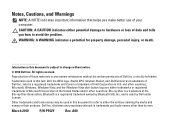
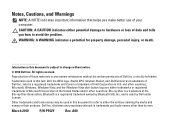
... trademarks of your computer. Blu-ray Disc is a registered trademark owned by Dell under license. Dell Inc.
Other trademarks and trade names may be used in any proprietary interest in U.S. Reproduction of these materials in this text: Dell, the DELL logo, Studio XPS, Solution Station, and DellConnect are either potential damage to hardware or loss of...
Setup Guide - Page 5
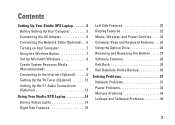
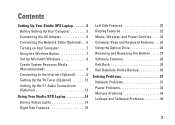
...the TV Tuner (Optional 12 Setting Up the 5.1 Audio Connections (Optional 13
Using Your Studio XPS Laptop 14 Device Status Lights 14 Right Side Features 16
Left Side Features 20 Display Features 22...Keyboard Features 24 Using the Optical Drive 26 Removing and Replacing the Battery 27 Software Features 28 Dell Dock 29 Dell DataSafe Online Backup 30
Solving Problems 31 Network Problems ...
Setup Guide - Page 7
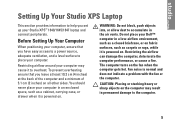
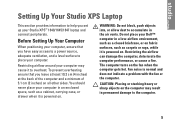
... or stacking heavy or sharp objects on .
Do not place your Dell™ computer in an enclosed space, such as a cabinet, carrying..., and a level surface to place your computer. To prevent overheating ensure that you set up your Studio XPS™ 1640/1645/1647 laptop and connect peripherals. Restricting the airflow can damage the computer, deteriorate the computer performance, or cause a...
Setup Guide - Page 8


Setting Up Your Studio XPS Laptop
Connecting the AC Adapter
Connect the AC adapter to a power strip or electrical outlet may cause fire or equipment damage.
6 WARNING: The AC adapter works ...
Setup Guide - Page 10
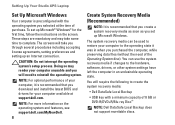
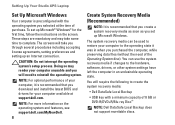
... the first time, follow the instructions on the operating system and features, see support.dell.com/MyNewDell.
8
Create System Recovery Media (Recommended)
NOTE: It is preconfigured with ...DVD-R/DVD+R/Blu-ray Disc™
NOTE: Dell DataSafe Local Backup does not support rewritable discs.
You can be used to complete. NOTE: For more information on the screen. Setting Up Your Studio XPS Laptop...
Setup Guide - Page 11
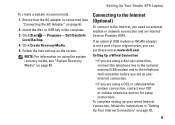
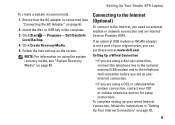
...or WLAN adapter is connected (see "System Recovery Media" on page 10.
9 Setting Up Your Studio XPS Laptop
To create a system recovery media:
1.
Connecting to the Internet (Optional)
To connect to the ...telephone wall connector before you set up your original order, you can purchase one at www.dell.com. Setting Up a Wired Connection
• If you need an external modem or network...
Setup Guide - Page 19


..., and DVDs. Blanks from dust and other computers may not fit your computer. NOTE: Do not use when no media card is facing upward when inserting discs. Connects to
high-speed serial multimedia devices,
such as you will damage the drive.
17 Blanks protect unused slots from other particles. Using Your Studio XPS Laptop...
Setup Guide - Page 24
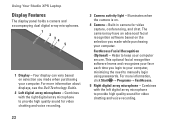
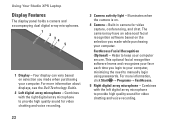
... and voice recording.
3 Camera activity light - For more information about displays, see the Dell Technology Guide.
2 Left digital array microphone - The camera may have an advanced facial recognition... - Your display can vary based on .
4 Camera - Using Your Studio XPS Laptop
Display Features
The display panel holds a camera and accompanying dual digital array microphones.
1 2 34 5
1 Display ...
Setup Guide - Page 26
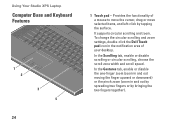
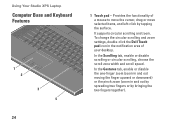
... left-click by bringing the two fingers together). Provides the functionality of your desktop.
To change the circular scrolling and zoom settings, double-click the Dell Touch pad icon in and out by spreading two fingers or by tapping the surface. Using Your Studio XPS Laptop
Computer Base and Keyboard Features
1 2 3 4
24
1 Touch pad -
Setup Guide - Page 27
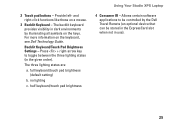
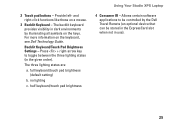
... key to be stored in the ExpressCard slot when not in the given order). half keyboard/touch pad brightness
Using Your Studio XPS Laptop
4 Consumer IR - and right-click functions like those on the keyboard, see Dell Technology Guide. Provide left- 2 Touch pad buttons - The backlit keyboard provides visibility in dark environments by the...
Setup Guide - Page 28
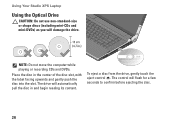
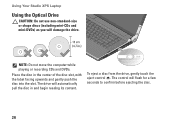
NOTE: Do not move the computer while playing or recording CDs and DVDs. The control will damage the drive. Using Your Studio XPS Laptop
Using the Optical Drive
CAUTION: Do not use non-standard-size or shape discs (including mini-CDs and mini‑DVDs) as you will flash for a few seconds to confirm before ejecting...
Setup Guide - Page 29
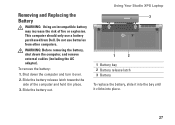
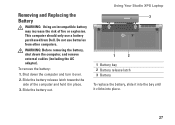
Using Your Studio XPS Laptop
Removing and Replacing the Battery
WARNING: Using an incompatible battery may increase the risk of the ... cables (including the AC adapter). Slide the battery out.
3
1
2
1 Battery bay 2 Battery release latch 3 Battery
To replace the battery, slide it into place.
27 To remove the battery:
1.
Slide the battery release latch towards the side of fire or...
Setup Guide - Page 30
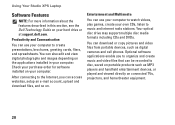
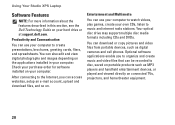
..., see the Dell Technology Guide on your computer.
Optional software applications enable you can download or copy pictures and video files from portable devices, such as MP3 players and handheld entertainment devices, or played and viewed directly on connected TVs, projectors, and home theater equipment.
28 Using Your Studio XPS Laptop
Software Features
NOTE...
Setup Guide - Page 31
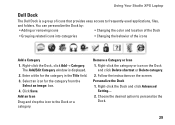
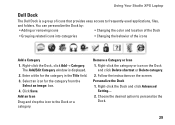
... easy access to frequently-used applications, files,
and folders. Personalize the Dock
1. Enter a title for the category from the Select an image: box.
4. Using Your Studio XPS Laptop
Dell Dock
The Dell Dock is displayed.
2. Right-click the Dock, click Add→ Category.
Setup Guide - Page 32
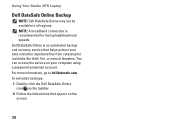
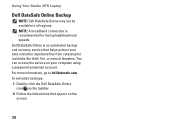
... recovery service that appear on your data and other important files from catastrophic incidents like theft, fire, or natural disasters. To schedule backups: 1. Using Your Studio XPS Laptop
Dell DataSafe Online Backup
NOTE: Dell DataSafe Online may not be available in all regions.

