Dell Studio 1749 Support Question
Find answers below for this question about Dell Studio 1749.Need a Dell Studio 1749 manual? We have 2 online manuals for this item!
Question posted by lnmusjmlap on October 23rd, 2013
How To Replace Dvd Dell Studio Laptop 1749
The person who posted this question about this Dell product did not include a detailed explanation. Please use the "Request More Information" button to the right if more details would help you to answer this question.
Current Answers
There are currently no answers that have been posted for this question.
Be the first to post an answer! Remember that you can earn up to 1,100 points for every answer you submit. The better the quality of your answer, the better chance it has to be accepted.
Be the first to post an answer! Remember that you can earn up to 1,100 points for every answer you submit. The better the quality of your answer, the better chance it has to be accepted.
Related Dell Studio 1749 Manual Pages
Setup Guide - Page 5


... 16
Using Your Studio Laptop 20 Right Side Features 20 Left Side Features 24 Computer Base and Keyboard Features 28 Touch Pad Gestures 30
Multimedia Controls 32 Display Features 34 Using the Touch Screen (Optional 36 Removing and Replacing the Battery 40 Software Features 42 Dell DataSafe Online Backup 43 Dell Dock 44 Free Fall...
Setup Guide - Page 7
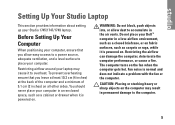
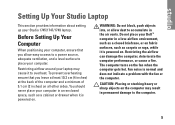
... when it to the computer.
5 The computer turns on .
You should never place your Dell™ computer in a low-airflow environment, such as a closed briefcase, or on the computer...the air vents. Setting Up Your Studio Laptop
This section provides information about setting up your computer, ensure that you allow dust to place your laptop may result in permanent damage to overheat...
Setup Guide - Page 8
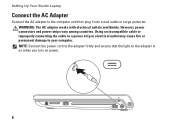
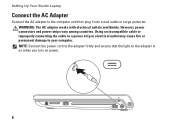
Setting Up Your Studio Laptop
Connect the AC Adapter
Connect the AC adapter to the adapter firmly and ensure that the light on the adapter is on when you turn ...
Setup Guide - Page 11
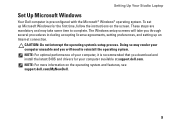
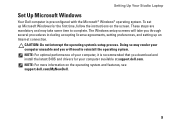
...steps are mandatory and may render your computer available at support.dell.com.
Doing so may take you through several procedures including ..., it is preconfigured with the Microsoft® Windows® operating system. Setting Up Your Studio Laptop
Set Up Microsoft Windows
Your Dell computer is recommended that you will take some time to reinstall the operating system. The Windows...
Setup Guide - Page 12
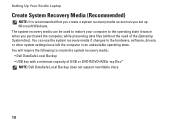
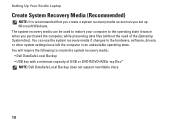
... media if changes to create the system recovery media: • Dell DataSafe Local Backup • USB key with a minimum capacity of...Studio Laptop
Create System Recovery Media (Recommended)
NOTE: It is recommended that you create a system recovery media as soon as you purchased the computer, while preserving data files (without the need of 8 GB or DVD-R/DVD+R/Blu-ray Disc™ NOTE: Dell...
Setup Guide - Page 13
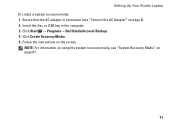
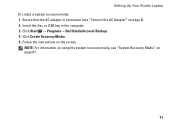
... information on using the system recovery media, see "Connect the AC Adapter" on the screen. Follow the instructions on page 6). 2. Click Start → Programs→ Dell DataSafe Local Backup. 4.
Setting Up Your Studio Laptop To create a system recovery media: 1.
Setup Guide - Page 14
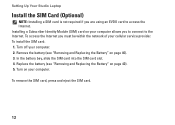
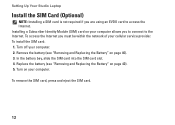
Remove the battery (see "Removing and Replacing the Battery" on page 40). 3. To remove the SIM card, press and eject the...access the Internet. To install the SIM card: 1. Turn on your computer. 2. Replace the battery (see "Removing and Replacing the Battery" on page 40). 5. Setting Up Your Studio Laptop
Install the SIM Card (Optional)
NOTE: Installing a SIM card is not required if...
Setup Guide - Page 18


Setting Up Your Studio Laptop
Connect to the Internet (Optional)
To connect to the telephone wall connector before you are using a DSL or...the telephone line to the optional external USB modem and to the Internet, you can purchase one at www.dell.com.
To complete setting up your wired Internet connection, follow the instructions in "Setting Up Your Internet Connection" on page 18.
16...
Setup Guide - Page 22
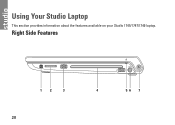
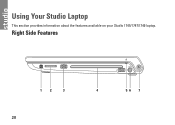
Using Your Studio Laptop
This section provides information about the features available on your Studio 1745/1747/1749 laptop.
Right Side Features
12
3
20
4
56 7
Setup Guide - Page 24
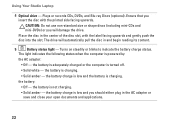
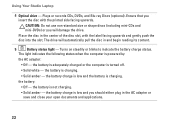
...the computer is not charging.
• Solid amber - the battery is turned off.
• Solid white - Plays or records CDs, DVDs, and Blu-ray Discs (optional). the battery is powered by
the AC adapter :
• Off - The light indicates the following ...disc with the label facing upwards and gently push the disc into the slot.
Using Your Studio Laptop
4 Optical drive -
Setup Guide - Page 31
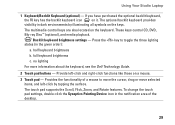
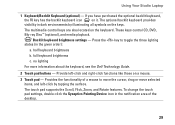
...no lighting
For more information about the keyboard, see the Dell Technology Guide.
2 Touch pad buttons - To change ... icon in the given order):
a. These keys control CD, DVD, Blu-ray Disc™ (optional), and media playback.
The...Rotate features. Provides the functionality of the desktop.
29 Using Your Studio Laptop
1 Keyboard/Backlit Keyboard (optional) - The optional backlit keyboard ...
Setup Guide - Page 37


... digital array microphone to provide
high-quality sound for video chatting and voice recording. 5 Display - Using Your Studio Laptop
1 Left digital array microphone - Your display can vary based on your
computer. For more information about displays, see the Dell Technology Guide on selections you made when purchasing your hard drive or at support...
Setup Guide - Page 38


....
• Games - Capture home videos with the built-in the Dell Touch Zone software:
• Picture Viewer - Create typed or handwritten reminders. Dell Touch Zone
To launch the Dell Touch Zone software click Start → All Programs→ Dell→ Dell Touch Zone.
Using Your Studio Laptop
Using the Touch Screen (Optional)
The touch screen feature on...
Setup Guide - Page 40
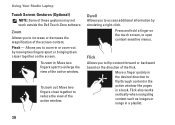
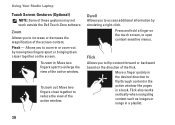
... the view of the flick.
Flick also works vertically when navigating content such as images or songs in a book. Using Your Studio Laptop
Touch Screen Gestures (Optional)
NOTE: Some of the screen content. Pinch - Press and hold a finger on the direction of...the desired direction to increase or decrease the magnification of these gestures may not work outside the Dell Touch Zone software.
Setup Guide - Page 42
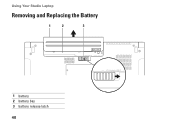
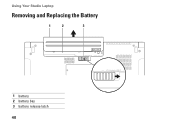
Using Your Studio Laptop
Removing and Replacing the Battery
1
2
3
1 battery 2 battery bay 3 battery release latch
40
Setup Guide - Page 43
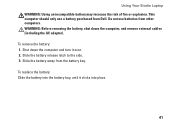
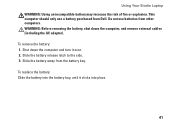
Do not use a battery purchased from other computers. Using Your Studio Laptop WARNING: Using an incompatible battery may increase the risk of fire or explosion.
This computer should only use batteries from Dell. Slide the battery away from the battery bay. To remove the battery: 1. Shut down the computer, and remove external cables (including...
Setup Guide - Page 44
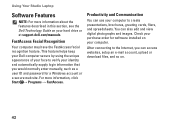
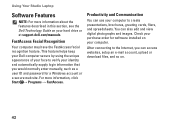
... so on your computer to create presentations, brochures, greeting cards, fliers, and spreadsheets.
After connecting to verify your hard drive or at support.dell.com/manuals. Using Your Studio Laptop
Software Features
NOTE: For more information, click Start → Programs → FastAccess. Productivity and Communication
You can also edit and view digital photographs...
Setup Guide - Page 45
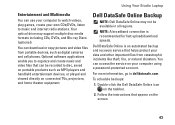
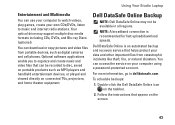
...and handheld entertainment devices, or played and viewed directly on your own CDs/DVDs, listen to delldatasafe.com. You can be available in all regions. ...Dell DataSafe Online Backup
NOTE: Dell DataSafe Online may support multiple disc media formats including CDs, DVDs, and Blu-ray Discs (optional).
Double-click the Dell DataSafe Online icon on the screen.
43 Using Your Studio Laptop...
Setup Guide - Page 46
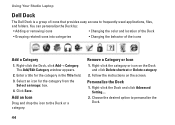
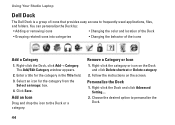
... for the category in the Title field. 3. Add an Icon
Drag and drop the icon to personalize the Dock.
44 Personalize the Dock
1. Using Your Studio Laptop
Dell Dock
The Dell Dock is a group of the icons
Add a Category
1.
Setup Guide - Page 82
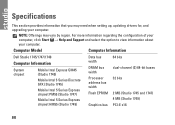
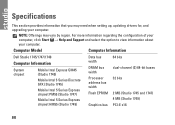
... view information about your computer. Computer Model
Computer Information
Dell Studio 1745/1747/1749
Computer Information
System chipset
Mobile Intel Express GM45 (Studio 1745)
Mobile Intel 5 Series Discrete GFX (Studio 1745)
Mobile Intel 5 Series Express chipset PM55 (Studio 1747)
Mobile Intel 5 Series Express chipset HM55 (Studio 1749)
Data bus width DRAM bus width Processor address bus...

