Dell Studio XPS 1640 Support Question
Find answers below for this question about Dell Studio XPS 1640.Need a Dell Studio XPS 1640 manual? We have 2 online manuals for this item!
Question posted by ihjjople on August 23rd, 2014
How Eject Cd From Dell Xps 1640
The person who posted this question about this Dell product did not include a detailed explanation. Please use the "Request More Information" button to the right if more details would help you to answer this question.
Current Answers
There are currently no answers that have been posted for this question.
Be the first to post an answer! Remember that you can earn up to 1,100 points for every answer you submit. The better the quality of your answer, the better chance it has to be accepted.
Be the first to post an answer! Remember that you can earn up to 1,100 points for every answer you submit. The better the quality of your answer, the better chance it has to be accepted.
Related Dell Studio XPS 1640 Manual Pages
Dell™ Technology Guide - Page 11


... Protection Devices, and Batteries) . . . 135
Setting Power Options 135 Windows Vista 135 Windows® XP 137
Power Protection Devices 140 Surge Protector 140 Power Line Conditioner 140 Uninterruptible Power Supply (UPS 141
Laptop Computer Batteries 141 Using Your Laptop Computer for the First Time 142 Preserving the Life of a Battery 142 Replacing a Battery...
Dell™ Technology Guide - Page 15


... 200 Windows XP 200
15 Multimedia (CDs/DVDs, 5.1 Audio, MP3s, TVs, Digital Cameras, and Projectors 203
Overview 203
CDs, DVDs, and Blu-ray Disc™ Media 204 Playing a CD, DVD, or Blu-ray Disc Media . . . . . 204 Copying CD, DVD, or Blu-ray Disc Media . . . . . 205
5.1 Audio 207 Setting up the 5.1 Audio Connections 207
Laptop Media Devices...
Dell™ Technology Guide - Page 19


... Restore 267
Windows Vista: Dell Factory Image Restore . . . . 268
Using the Operating System Media 269 Before you Begin 269 Reinstalling Windows XP or Windows Vista . . . . 269
20 Troubleshooting 271
Troubleshooting Tools 272 Power Lights for Desktop Computers 273 Diagnostic Lights for Desktop Computers . . . . . 274 Diagnostic Lights for Laptop Computers 275 System Messages for...
Dell™ Technology Guide - Page 281


When to a docking device (docked), undock it. Starting the Dell Diagnostics From Your Hard Drive
The Dell Diagnostics is connected to use the Dell Diagnostics
If you experience a problem with your computer. NOTICE: The Dell Diagnostics works only on Laptop Computers
NOTE: If your computer does not display a screen image, see the Regulatory Compliance Homepage at...
Setup Guide - Page 5
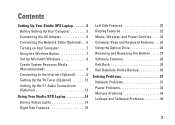
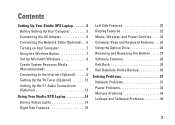
...Up the TV Tuner (Optional 12 Setting Up the 5.1 Audio Connections (Optional 13
Using Your Studio XPS Laptop 14 Device Status Lights 14 Right Side Features 16
Left Side Features 20 Display Features 22 Media...Optical Drive 26 Removing and Replacing the Battery 27 Software Features 28 Dell Dock 29 Dell DataSafe Online Backup 30
Solving Problems 31 Network Problems 31 Power Problems 32 ...
Setup Guide - Page 7
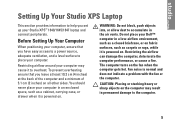
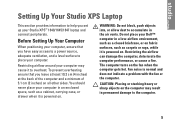
... performance, or cause a fire.
Do not place your Dell™ computer in an enclosed space, such as carpets or rugs, while it to overheat. The computer turns on all other sides. To prevent overheating ensure that you set up your Studio XPS™ 1640/1645/1647 laptop and connect peripherals. WARNING: Do not block, push...
Setup Guide - Page 10
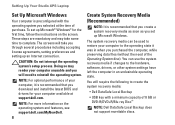
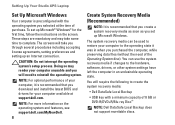
... mandatory and may render your computer available at the time of purchase. Setting Up Your Studio XPS Laptop
Set Up Microsoft Windows
Your computer is preconfigured with a minimum capacity of 8 GB or DVD-R/DVD+R/Blu-ray Disc™
NOTE: Dell DataSafe Local Backup does not support rewritable discs. Doing so may take you download...
Setup Guide - Page 11
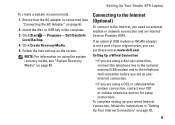
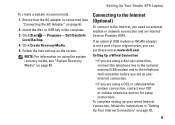
... Setting Up a Wired Connection
• If you can purchase one at www.dell.com. Click Create Recovery Media.
5. If an external USB modem or WLAN ...Dell DataSafe Local Backup.
4. Connecting to the Internet (Optional)
To connect to the telephone wall connector before you need an external modem or network connection and an Internet Service Provider (ISP).
Setting Up Your Studio XPS Laptop...
Setup Guide - Page 19


...
high-speed serial multimedia devices,
such as you will damage the drive.
17 Plays or burns only standard-size and shape (12 cm) CDs, and DVDs.
Using Your Studio XPS Laptop
3
IEEE 1394 connector - NOTE: Do not use when no media card is facing upward when inserting discs. Blanks from dust and other computers...
Setup Guide - Page 28
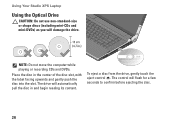
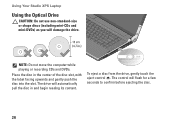
Using Your Studio XPS Laptop
Using the Optical Drive
CAUTION: Do not use non-standard-size or shape discs (including mini-CDs and mini‑DVDs) as you will flash for a few seconds to confirm before ejecting the disc.
26 NOTE: Do not move the computer while playing or recording CDs and DVDs.
Place the disc in...
Setup Guide - Page 29
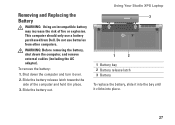
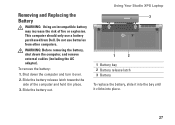
This computer should only use batteries from Dell.
Slide the battery out.
3
1
2
1 Battery bay 2 Battery release latch 3 Battery
To replace the battery, slide it into place.
27 To remove the battery:
1. Using Your Studio XPS Laptop
Removing and Replacing the Battery
WARNING: Using an incompatible battery may increase the risk of the computer and hold...
Setup Guide - Page 30
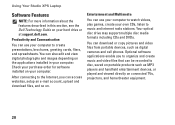
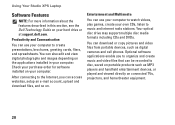
... depending on the applications installed in this section, see the Dell Technology Guide on your own CDs, listen to music and internet radio stations.
Optional software applications enable you can be recorded to watch videos, play games, create your computer. Using Your Studio XPS Laptop
Software Features
NOTE: For more information about the features described...
Setup Guide - Page 31
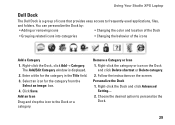
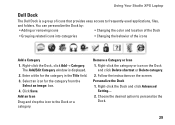
... Setting....
2. Add an Icon
Drag and drop the icon to personalize the Dock.
29 Choose the desired option to the Dock or a category. Using Your Studio XPS Laptop
Dell Dock
The Dell Dock is displayed.
2. The Add/Edit Category window is a group of the icons
Add a Category
1.
Setup Guide - Page 32
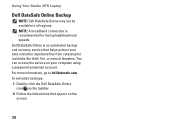
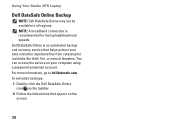
.... You can access the service on the screen.
30 For more information, go to delldatasafe.com. Double-click the Dell DataSafe Online icon on the taskbar. 2. Using Your Studio XPS Laptop
Dell DataSafe Online Backup
NOTE: Dell DataSafe Online may not be available in all regions. NOTE: A broadband connection is an automated backup and recovery service...
Setup Guide - Page 64
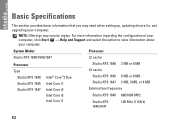
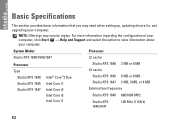
... Model
Processor
Studio XPS 1640/1645/1647
L2 cache
Processor Type
Studio XPS 1640 Studio XPS 1645 Studio XPS 1647
Intel® Core™2 Duo Intel Core i7 Intel Core i3 Intel Core i5 Intel Core i7
Studio XPS 1640 3 MB or 6 MB L3 cache
Studio XPS 1645 6 MB or 8 MB Studio XPS 1647 2 MB, 3 MB, or 4 MB External bus frequency
Studio XPS 1640 800/1066 MHz
Studio XPS 1645/1647
100...
Setup Guide - Page 65
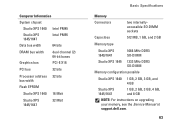
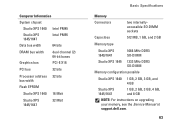
...
Connectors Capacities
two internallyaccessible SO-DIMM sockets
512 MB, 1 GB, and 2 GB
Memory type
Studio XPS 1640/1647
1066 MHz DDR3 SO‑DIMM
Studio XPS 1645 1333 MHz DDR3 SO‑DIMM
Memory configuration possible
Studio XPS 1640 1 GB, 2 GB, 3 GB, and 4 GB
Studio XPS 1645/1647
1 GB, 2 GB, 3 GB, 4 GB, and 8 GB
NOTE: For instructions on upgrading your...
Setup Guide - Page 66
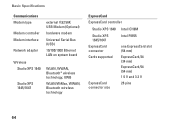
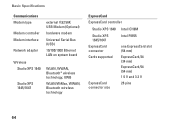
...) 10/100/1000 Ethernet LAN on system board
WLAN, WWAN, Bluetooth® wireless technology, UWB WLAN/WiMax, WWAN, Bluetooth wireless technology
ExpressCard ExpressCard controller
Studio XPS 1640 Intel ICH9M
Studio XPS 1645/1647
ExpressCard connector
Intel PM55
one ExpressCard slot (54 mm)
Cards supported
ExpressCard/34 (34 mm)
ExpressCard/54 (54 mm)
1.5 V and 3.3 V
ExpressCard connector...
Setup Guide - Page 67
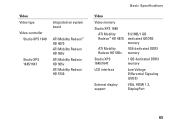
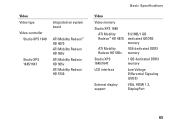
... ATI Mobility Radeon HD 565v ATI Mobility Radeon HD 565v ATI Mobility Radeon HD 5730
Basic Specifications
Video Video memory Studio XPS 1640
ATI Mobility Radeon™ HD 4670
ATI Mobility Radeon HD 565v Studio XPS 1645/1647 LCD interface
External display support
512 MB/1 GB dedicated GDDR3 memory
1GB dedicated DDR3 memory
1 GB dedicated...
Setup Guide - Page 70
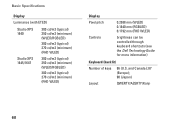
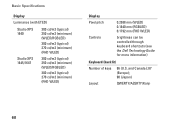
Basic Specifications
Display
Luminance (with ETED)
Studio XPS 1640
300 cd/m2 (typical) 250 cd/m2 (minimum) (WLED/RGBLED)
300 cd/m2 (typical) 270 cd/m2 (minimum) (FHD WLED)
Studio XPS 1645/1647
300 cd/m2 (typical) 250 cd/m2 (minimum) (WLED/RGBLED)
300 cd/m2 (typical) 270 cd/m2 (minimum) (FHD WLED)
Display Pixel pitch
Controls
0.2588 mm (WLED) 0.1840 mm (RGBLED) 0.1792...


