Dell Studio XPS 1340 Support Question
Find answers below for this question about Dell Studio XPS 1340.Need a Dell Studio XPS 1340 manual? We have 2 online manuals for this item!
Question posted by knapinj on August 11th, 2014
What Possible Problem Would Cause A Cpu Fan Not To Turn On A Dell Studio Xps
1340
Current Answers
There are currently no answers that have been posted for this question.
Be the first to post an answer! Remember that you can earn up to 1,100 points for every answer you submit. The better the quality of your answer, the better chance it has to be accepted.
Be the first to post an answer! Remember that you can earn up to 1,100 points for every answer you submit. The better the quality of your answer, the better chance it has to be accepted.
Related Dell Studio XPS 1340 Manual Pages
Dell™ Technology Guide - Page 20


... for External Keyboards . . . 292 Lockups and Software Problems 292 Memory Problems 294 Mouse Problems 295 Network Problems 296 Power Problems 296 Printer Problems 298 Scanner Problems 299 Sound and Speaker Problems 299 Touch Pad or Mouse Problems for Laptop Computers 301 Video and Monitor Problems 302 Power Lights 304
Dell Technical Update Service 305
21 System Setup 307
Viewing...
Dell™ Technology Guide - Page 275


... your computer or search for the topic on the Dell Support website support.dell.com. ALERT! C M O S C H E C K S U M E R R O R - CPU fan failure. During normal operation, the keyboard status lights display the current status of certain features. FOR HELP IN RESOLVING THIS PROBLEM, PLEASE NOTE THIS C H E C K P O I N T A N D C O N T A C T D E L L TE C H N I L U R E - Replace the battery (see the...
Dell™ Technology Guide - Page 281


... (docked), undock it.
Starting the Dell Diagnostics From Your Hard Drive
The Dell Diagnostics is connected to use the Dell Diagnostics
If you experience a problem with your computer, see "Troubleshooting" on...on page 271 and run the Dell Diagnostics before you begin any of the following two ways:
Troubleshooting
281
See "System Setup" on Laptop Computers
NOTE: If your computer...
Dell™ Technology Guide - Page 284


... menu, the following table for more thorough check of devices on a symptom of the problem you select Extended Test from the menu below to 20 minutes. This typically can take ...the error code and problem description and see "Contacting Dell" on your computer. Performs a thorough check of devices in the system. Using the Dell Diagnostics Main Menu
1 After the Dell Diagnostics loads and the ...
Setup Guide - Page 4


... Disc Association; is a trademark of these materials in any proprietary interest in this document is a registered trademark owned by Dell under license. Trademarks used in this text: Dell, the DELL logo, XPS, and DellConnect are either potential damage to avoid the problem. Microsoft, Windows, Windows Vista and Windows Vista start button logo are trademarks of...
Setup Guide - Page 5


... Battery 13
Using Your Studio XPS 14 Device Status Lights 14 Right Side Features 16 Left Side Features 20 Display Features 22
Media, Wireless, and Power Controls 23 Computer Base and Keyboard Features 24 Optional Graphics Processor Feature 26 Software Features 26
Solving Problems 29 Network Problems 29 Power Problems 30 Memory Problems 31 Lockups and...
Setup Guide - Page 7


... adequate ventilation, and a level surface to the computer.
5 Setting Up Your Studio XPS™ Laptop
This section provides information to overheat. To prevent overheating ensure that you leave at ... Computer
When positioning your Studio XPS 1340 and connect the peripherals. NOTICE: Placing or stacking heavy or sharp objects on the computer may cause it is turned on all other sides.
Setup Guide - Page 8
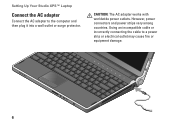
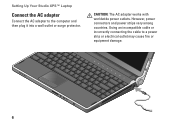
Setting Up Your Studio XPS™ Laptop
Connect the AC adapter
Connect the AC adapter to a power strip or electrical outlet may cause fire or equipment damage.
6
Using an incompatible cable or incorrectly connecting the cable to the computer and then plug it into a wall outlet or surge ...
Setup Guide - Page 9


... touch the wireless control on an airplane flight. Check the Wireless Control
To turn off all your wireless radios (Bluetooth®, WiFi, and WWAN), such as when you turned them off all wireless radios. Setting Up Your Studio XPS™ Laptop
This control allows you to disable all wireless radios on the center control cover...
Setup Guide - Page 12


... Connecting to the telephone wall connector before you can purchase one from the Dell website at www.dell.com. To connect to the Internet, you through several procedures including accepting ...NOTE: Internet Service Providers (ISPs) and ISP offerings vary by country. Setting Up Your Studio XPS™ Laptop
Set Up Windows Vista®
Your computer is not a part of your Internet connection.
...
Setup Guide - Page 15


... into place.
13
Slide the battery release latch to the unlock
position. 3. CAUTION: Before removing the battery, shut down the computer and turn it over. 2.
Setting Up Your Studio XPS™ Laptop
To remove the battery: 1. Slide the battery out. Shut down the computer, and remove external cables (including the AC adapter). This computer...
Setup Guide - Page 17
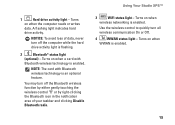
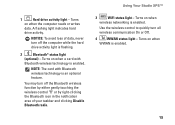
... the computer reads or writes
data. NOTE: The card with
Bluetooth wireless technology is enabled.
Turns on when
wireless networking is enabled. Using Your Studio XPS™
3
WiFi status light - NOTICE: To avoid loss of data, never turn off the Bluetooth wireless function by either gently touching the wireless control or by right-clicking...
Setup Guide - Page 19


For more information see the Dell Technology Guide. 1
ExpressCard slot - Can either play, read, or write to
high-speed serial multimedia devices,
such as you will damage the drive.
12 cm
... (including mini-CDs and mini-DVDs) as digital video cameras.
3 Backlit keyboard - Connects to standard-size and shape (12 cm) CDs, and DVDs. Using Your Studio XPS™
4 Optical drive -
Setup Guide - Page 20


...USB devices (such as a mouse, keyboard,
printer, external drive, or MP3 player). Using Your Studio XPS™
5
eSATA/USB combo connector
with the
USB specification. Illuminates when the computer is in sleep... state
On AC adapter:
• Solid white - computer is powered on /off or turned to sleep state while the USB device is charged
• Blinking white - Connects
to ...
Setup Guide - Page 24
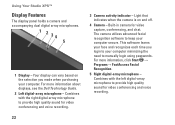
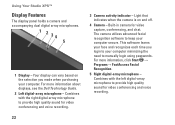
... learns your face and recognizes each time you made when purchasing your computer. Using Your Studio XPS™
Display Features
The display panel holds a camera and accompanying dual digital array microphones.... the need to your computer secure. For more information about displays, see the Dell Technology Guide.
2 Left digital-array microphone - Light that indicates when the camera...
Setup Guide - Page 25


... previous track or chapter
Stop
Play or pause
Play the next track or chapter Mute the volume Turn down the volume Turn up for 2 seconds to confirm your selection and then fades away. Using Your Studio XPS™
Media, Wireless, and Power Controls
To use the media, wireless, and power controls, gently touch the...
Setup Guide - Page 27


... to
a powered speaker or sound system. Provide left -click by tapping the surface.
The audio signal is the same for using the optional Dell Travel Remote.
25
Using Your Studio XPS™
1 Touch pad - Provides the functionality of headphones, or sends audio to a microphone or input signal
for use with audio programs.
6 Consumer...
Setup Guide - Page 28


... the right side of the taskbar.
You can use your hard drive or on the Dell Support website at support.dell.com.
Software Features
NOTE: For more information about the features described in the given order).
Using Your Studio XPS™
Backlit Keyboard/Touch Pad Brightness Settings - In the Scrolling tab, you can enable...
Setup Guide - Page 36


... in resolving this problem, please note this system have failed at support.dell.com. Hard-disk drive failure - Possible hard‑disk drive...cause and action needed to complete the boot routine some consecutive number of times for the same error, see "Contacting Dell" on page 47 for assistance. Previous attempts at booting this checkpoint and contact Dell Technical Support - CPU fan...
Setup Guide - Page 52


...ExpressCard/54 (54 mm) 1.5 V and 3.3 V 26 pins
50
Basic Specifications
System Model
Studio XPS 1340
This section provides basic information that you may vary by region. NOTE: Offerings may need ...computer. For more detailed specifications, see the Service Manual on the Dell Support website at support.dell.com. For more information regarding the configuration of your computer, click...
Similar Questions
How Can I Know What Is My Lcd Problem Dell Studio Xps 1340
(Posted by DANCtfra 10 years ago)

