Dell Studio XPS 1340 Support Question
Find answers below for this question about Dell Studio XPS 1340.Need a Dell Studio XPS 1340 manual? We have 2 online manuals for this item!
Question posted by banthom on July 13th, 2014
Can Dell Xps 1340 Upgrade To Mac Os
The person who posted this question about this Dell product did not include a detailed explanation. Please use the "Request More Information" button to the right if more details would help you to answer this question.
Current Answers
There are currently no answers that have been posted for this question.
Be the first to post an answer! Remember that you can earn up to 1,100 points for every answer you submit. The better the quality of your answer, the better chance it has to be accepted.
Be the first to post an answer! Remember that you can earn up to 1,100 points for every answer you submit. The better the quality of your answer, the better chance it has to be accepted.
Related Dell Studio XPS 1340 Manual Pages
Dell™ Technology Guide - Page 11


... Protection Devices, and Batteries) . . . 135
Setting Power Options 135 Windows Vista 135 Windows® XP 137
Power Protection Devices 140 Surge Protector 140 Power Line Conditioner 140 Uninterruptible Power Supply (UPS 141
Laptop Computer Batteries 141 Using Your Laptop Computer for the First Time 142 Preserving the Life of a Battery 142 Replacing a Battery...
Dell™ Technology Guide - Page 19


... Restore 267
Windows Vista: Dell Factory Image Restore . . . . 268
Using the Operating System Media 269 Before you Begin 269 Reinstalling Windows XP or Windows Vista . . . . 269
20 Troubleshooting 271
Troubleshooting Tools 272 Power Lights for Desktop Computers 273 Diagnostic Lights for Desktop Computers . . . . . 274 Diagnostic Lights for Laptop Computers 275 System Messages for...
Dell™ Technology Guide - Page 30


...; Troubleshooting Search • Windows Vista Center • Windows XP Support Center • Wireless Center
Customer Service
• Dell Financial Services • FAQs • Invoices • Missing... • International Ownership Transfer • Packing Slips • Pickup/Redelivery • Dell Dollars/Rebate Center • Report a Stolen System • Returns • Update Billing ...
Dell™ Technology Guide - Page 63


...settings, double-click the Dell Touch Pad icon in ...with items on the screen check box.
3 Click OK. Single Finger Zoom
NOTE: Your laptop computer may not support single finger zoom feature. Do not allow water from their
electrical ...Touch Pad
1 Shut down and turn off your desktop.
Windows® XP
1 Click Start
→ Control Panel→ Printers and Other
Hardware→ Pen and ...
Dell™ Technology Guide - Page 146


... flashes alternately green and orange (light colors may be allowed. Click the icon to continue charging the battery.
Dell™ ControlPoint Power Manager
You can leave the battery in the computer for your laptop computer from being used in your computer using battery power until the battery is useful, for an extended...
Dell™ Technology Guide - Page 296


...dell.com/regulatory_compliance.
For additional safety best practices information, see the Regulatory Compliance Homepage at www.dell... Desktop Computers" on page 273 or "Diagnostic Lights for Laptop Computers" on page 280. R E I N S ...correct and that the network cable is off (see "Diagnostic Lights for Laptop
296
Troubleshooting Windows Vista 1 Click Start → Control Panel→...
Setup Guide - Page 5


...Studio XPS™ Laptop 5 Before Setting Up Your Computer 5 Connect the AC adapter 6 Check the Wireless Control 7 Connect the Network Cable (Optional 8 Press the Power Control 9 Set Up Windows Vista 10 Connecting to the Internet (Optional 10 Setting Up 5.1 Audio Connections 12 Removing and Replacing the Battery 13
Using Your Studio XPS... 33 Dell Support Center 33 System Messages 34
3
Setup Guide - Page 7


... a power source, adequate ventilation, and a level surface to place your Studio XPS 1340 and connect the peripherals. Restricting airflow around your computer in ) on .
You should never place your computer may result in permanent damage to the computer.
5 Setting Up Your Studio XPS™ Laptop
This section provides information to help you set up your computer.
Setup Guide - Page 8
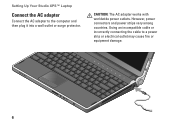
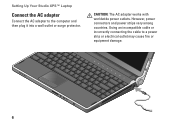
CAUTION: The AC adapter works with worldwide power outlets.
Setting Up Your Studio XPS™ Laptop
Connect the AC adapter
Connect the AC adapter to a power strip or electrical outlet may cause fire or equipment damage.
6 Using an incompatible cable or ...
Setup Guide - Page 9


... turns off all your wireless radios to their respective states they were in before you are asked to disable all wireless radios. Setting Up Your Studio XPS™ Laptop
This control allows you to quickly turn on wireless, with the computer turned on, gently touch the wireless control on an airplane flight. Gently...
Setup Guide - Page 10


Setting Up Your Studio XPS™ Laptop
Connect the Network Cable (Optional)
To use a wired network connection, connect the network cable.
8
Setup Guide - Page 12


...by country. To connect to complete. NOTE: If an external USB modem is pre-configured with Windows Vista. Setting Up Your Studio XPS™ Laptop
Set Up Windows Vista®
Your computer is not a part of your original order, you set up Windows Vista for setup... external modem and an ISP. Connecting to the telephone wall connector before you can purchase one from the Dell website at www...
Setup Guide - Page 13


... and close any open files, and exit any open programs.
2. Save and close any open files, and exit any open programs.
2. Setting Up Your Studio XPS™ Laptop
Setting Up a Wireless Connection
See the documentation for your router for more information about how to complete the setup. To establish connection using a wireless router...
Setup Guide - Page 14


... finish the setup.
1. Click the middle headphone icon, select Device: Center/LFE Speaker, and plug your ISP.
5. Run IDT Audio Control Panel. Setting Up Your Studio XPS™ Laptop
4.
NOTE: If you want to connect:
a.
Select either Broadband (PPPoE) or Dial-up 5.1 audio connections:
Click Start → Control Panel→ Additional Options...
Setup Guide - Page 15


... place.
13 Do not use a battery purchased from other computers. Shut down the computer, and remove external cables (including the AC adapter). Setting Up Your Studio XPS™ Laptop
To remove the battery: 1. Slide the battery release latch to the unlock
position. 3. This computer should only use batteries from...
Setup Guide - Page 19


1
ExpressCard slot - Using Your Studio XPS™
4 Optical drive - Provides visibility in dark environments by illuminating characters on all the ...cm
17 Ensure that the side with print or writing is facing upward when inserting discs. For more information see the Dell Technology Guide.
Supports one
ExpressCard.
2
IEEE 1394 connector - NOTICE: Do not use non-standardsize or shape discs ...
Setup Guide - Page 24
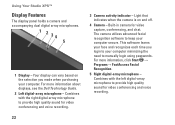
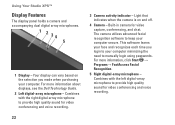
Using Your Studio XPS™
Display Features
The display panel holds a camera and accompanying dual digital array...8594; Programs→ FastAccess Facial Recognition.
5 Right digital-array microphone - For more information about displays, see the Dell Technology Guide.
2 Left digital-array microphone - The camera utilizes advanced facial recognition software to provide high quality sound for ...
Setup Guide - Page 27


... pad buttons (2) - The audio signal is the same for using the optional Dell Travel Remote.
25
Connects one or two
pairs of a mouse to
a powered...Connects to view and share digital photos, music, videos, and documents stored on a mouse.
3 SD/MMC - Using Your Studio XPS™
1 Touch pad - Provide left -click by tapping the surface. xD 8-in /microphone connector - Infrared sensor for...
Setup Guide - Page 52


...Help and Support and select the option to view information about your computer. Basic Specifications
System Model
Studio XPS 1340
This section provides basic information that you may vary by region.
Processor
Type Intel® Core... NOTE: Offerings may need when setting up, updating drivers for, and upgrading your computer. For more detailed specifications, see the Service Manual on the...
Similar Questions
How Can I Know What Is My Lcd Problem Dell Studio Xps 1340
(Posted by DANCtfra 10 years ago)
How To Install Mac Os X On Laptop Dell Inspiron N4030
(Posted by budwchac 10 years ago)


