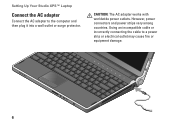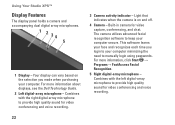Dell Studio XPS 13 Support Question
Find answers below for this question about Dell Studio XPS 13 - Laptop - Obsidian.Need a Dell Studio XPS 13 manual? We have 2 online manuals for this item!
Question posted by wagerin24 on December 21st, 2014
I Have A Dell Lattitude St2 And I Forgot My Password.
Current Answers
Answer #1: Posted by TommyKervz on December 22nd, 2014 5:24 AM
if it is windows 7 then there is no way you can reset your admin password' the only option is to reinstall operating system.
if you are talking about Bios password click here.