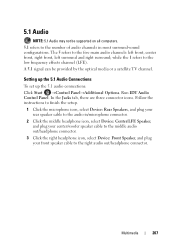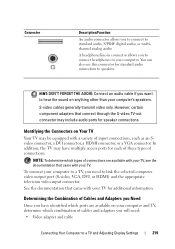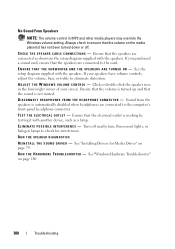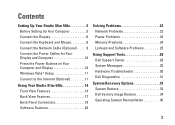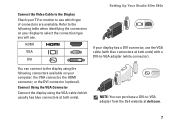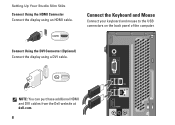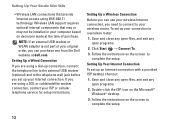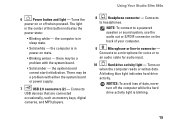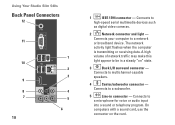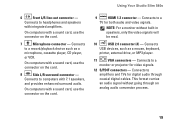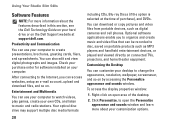Dell Studio Slim 540s Support Question
Find answers below for this question about Dell Studio Slim 540s.Need a Dell Studio Slim 540s manual? We have 3 online manuals for this item!
Question posted by Harpnkl33 on May 11th, 2014
Is Dell Studio 540s Equipped With 5.1 Channel Sound Card?
The person who posted this question about this Dell product did not include a detailed explanation. Please use the "Request More Information" button to the right if more details would help you to answer this question.
Current Answers
Related Dell Studio Slim 540s Manual Pages
Similar Questions
Dell Slim Studio. 540s Hd Connection To Tv Wont Work
(Posted by modsnowb 9 years ago)
Dell Studio 540 Will Not Boot Amber Steady Light
(Posted by cdrabarman 10 years ago)
Dell5150 Problem Of No Sound. How To Check Sound Card, Replace Sound Card
don't know what sound card looks like...or cost
don't know what sound card looks like...or cost
(Posted by greenward 10 years ago)
Sound Card
Where can I get a sound card? My computor tells me I do not have a card installed.
Where can I get a sound card? My computor tells me I do not have a card installed.
(Posted by lesnannie 11 years ago)
My Studio 540s Has Never Had Sound Without An External Speaker.
(Posted by geoyhayashi 12 years ago)