Dell Studio Hybrid D140G Support Question
Find answers below for this question about Dell Studio Hybrid D140G.Need a Dell Studio Hybrid D140G manual? We have 2 online manuals for this item!
Question posted by lesbevmel on April 27th, 2016
Dell Hybrid Studio 140g The Power Turn Turn-on Always At 12 Midnight
My Dell Hybrid Studio 140g having this issue. Every 12midnight the power turn on by itself. I tried to fix by updragding the Windows 7 to Windows 10, still having problem. I tried to fix the Winlogn thru msconfig. nothng happened. Please Help...
Current Answers
There are currently no answers that have been posted for this question.
Be the first to post an answer! Remember that you can earn up to 1,100 points for every answer you submit. The better the quality of your answer, the better chance it has to be accepted.
Be the first to post an answer! Remember that you can earn up to 1,100 points for every answer you submit. The better the quality of your answer, the better chance it has to be accepted.
Related Dell Studio Hybrid D140G Manual Pages
Studio Hybrid Service Manual - Page 1
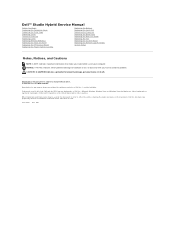
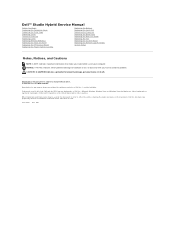
... disclaims any manner whatsoever without notice. © 2008 Dell Inc. June 2008 Rev.
Microsoft, Windows, Windows Vista, a n d Windows Vista start button are trademarks of your computer. CAUTION: A CAUTION indicates a potential for property damage, personal injury, or death. All rights reserved. Dell™ Studio Hybrid Service Manual
Before You Begin Replacing the Computer Cover...
Studio Hybrid Service Manual - Page 5
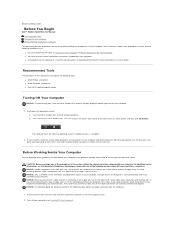
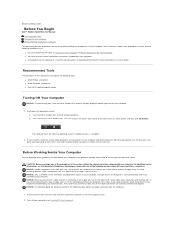
...power button for removing and installing the components in your computer. Turn...a card. Click the Windows Vista Start button, click ...Turning Off Your Computer). Recommended Tools
The procedures in this document may require the following location www.dell.com/regulatory_compliance. Back to Contents Page
Before You Begin
Dell™ Studio Hybrid Service Manual Recommended Tools Turning...
Studio Hybrid Service Manual - Page 12
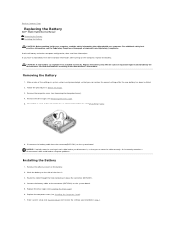
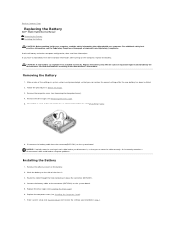
...the Battery
Dell™ Studio Hybrid Service Manual ...Removing the Battery Installing the Battery CAUTION: Before working inside your computer.
Replace the drive cage (see Removing the Computer Cover). 4. CAUTION: A new battery can restore the correct settings after turning...problems.
Installing the Battery
1. Remove the adhesive cover on the system board.
Studio Hybrid Service Manual - Page 17
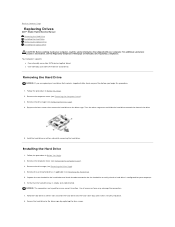
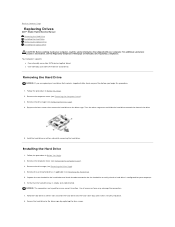
Follow the procedure in Before You Begin. 2. Turn the drive cage over and slide the hard drive towards the front of excessive ...to verify that the hard-drive bay is configured for your computer. 6. Back to Contents Page
Replacing Drives
Dell™ Studio Hybrid Service Manual Removing the Hard Drive Installing the Hard Drive Removing the Optical Drive Installing the Optical Drive CAUTION: ...
Studio Hybrid Service Manual - Page 24
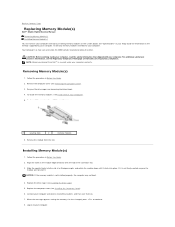
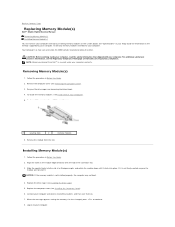
...
module and reinstall it. If it clicks into the slot at www.dell.com/regulatory_compliance.
Removing Memory Module(s)
1. Remove the computer cover (see ...your computer and devices to electrical outlets, and then turn them on the system board. Back to Contents Page
Replacing Memory Module(s)
Dell™ Studio Hybrid Service Manual Removing Memory Module(s) Installing Memory Module(s)...
Studio Hybrid Service Manual - Page 26
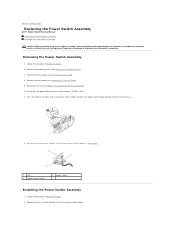
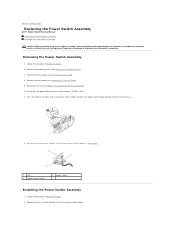
... Before You Begin. 2. Remove the front panel (see Removing the RF Receiver Board). 6. Back to Contents Page
Replacing the Power Switch Assembly
Dell™ Studio Hybrid Service Manual Removing the Power Switch Assembly Installing the Power Switch Assembly
CAUTION: Before working inside your computer, read the safety information that shipped with your computer. Remove the computer...
Studio Hybrid Service Manual - Page 28


... seating the processor. Installing the Processor
NOTICE: Ensure that shipped with hardware removal and replacement. Tighten the ZIF socket by turning the cam screw clockwise to secure the processor to Contents Page
Replacing the Processor
Dell™ Studio Hybrid Service Manual Removing the Processor Installing the Processor
CAUTION: Before working inside your system board.
Studio Hybrid Service Manual - Page 34
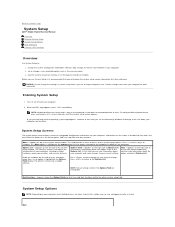
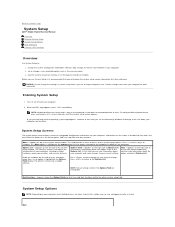
..., including installed hardware, power conservation, and security features...setup unless you see the Microsoft® Windows® desktop, then shut down for future reference. ..., the help information about your computer and try again. Appears below the Options Field and lists...Turn on your computer to the System Setup options. Back to Contents Page
System Setup
Dell™ Studio Hybrid...
Studio Hybrid Service Manual - Page 39
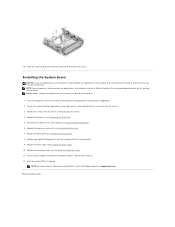
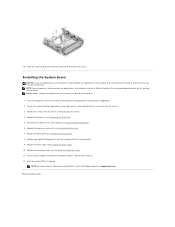
... Dell Support website at the factory.
1. NOTE: Jumper settings on . 12.
Replace the computer cover (see Installing the Drive Cage). 10. Installing the System Board
NOTICE: If you are preset at support.dell....and out of the chassis. Reconnect all cables to electrical outlets, and then turn them on replacement system boards are replacing the system board, visually compare the ...
Studio Hybrid Setup Guide - Page 5
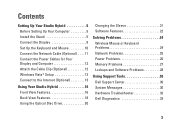
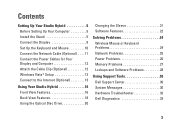
... 12 Windows Vista® Setup 13 Connect to the Internet (Optional 13
Using Your Studio Hybrid 16 Front View Features 16 Back View Features 18 Using the Optical Disc Drive 20
Changing the Sleeve 21 Software Features 22
Solving Problems 24 Wireless Mouse or Keyboard Problems 24 Network Problems 25 Power Problems 26 Memory Problems 27 Lockups and Software Problems 28...
Studio Hybrid Setup Guide - Page 7
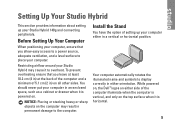
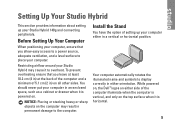
... you leave at least 10.2 cm (4 in) at the back of the computer and a minimum of the computer illuminate when the computer is powered on the top surface ...
5 While powered on, the Dell™ logos on either side of 5.1 cm (2 in a vertical or horizontal position.
Setting Up Your Studio Hybrid
This section provides information about setting up your Studio Hybrid 140g and connecting ...
Studio Hybrid Setup Guide - Page 14


Setting Up Your Studio Hybrid
Connect the Power Cables for Your Display and Computer
Attach the Cable Clip (Optional)
Organize your computer cables by fixing the clip over the cables.
12
Studio Hybrid Setup Guide - Page 18
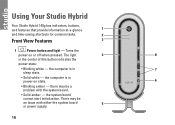
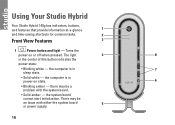
Using Your Studio Hybrid
Your Studio Hybrid 140g has indicators, buttons,
and features that provide information at-a-glance
1
and time-saving shortcuts for common tasks.
2
Front View Features
3
1
Power button and light - There may be
an issue with the system board.
• Solid amber - the computer is in
7
sleep state.
• Solid white - there may be a problem with ...
Studio Hybrid Setup Guide - Page 19
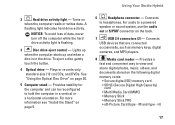
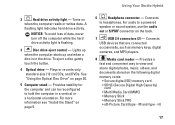
...powered
speaker or sound system, use the audio
out or S/PDIF connector on the back.
7
USB 2.0 connectors (2) - Connects
USB devices that are connected
occasionally, such as memory keys, digital
cameras, and MP3 players.
8
Media card reader - Plays or records only standard-size (12... cm) CDs, and DVDs. NOTICE: To avoid loss of data, never turn...- Using Your Studio Hybrid
2
Hard drive...
Studio Hybrid Setup Guide - Page 21


... it works with the security cable slot on your computer for use on support.dell.com or when contacting technical support.
10
Line-out or headphone connector - Connects
to
a powered speaker or sound system.
11
Line-in speakers, only the video signal will be... an analog audio conversion process.
9 Computer name and Express Service Code- Using Your Studio Hybrid
4
HDMI 1.2 connector -
Studio Hybrid Setup Guide - Page 23
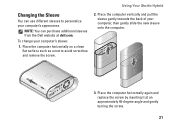
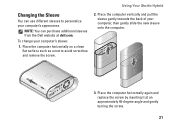
Using Your Studio Hybrid
Changing the Sleeve
You can purchase additional sleeves from the Dell website at an approximately 45-degree angle and gently turning the screw.
21 Place the computer horizontally on a clean flat surface such as a mat to personalize your computer's sleeve:
1. NOTE: You can use different sleeves ...
Studio Hybrid Setup Guide - Page 26
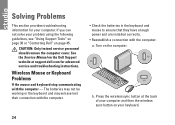
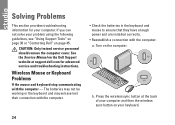
... they have enough power and are installed correctly.
• Reestablish a connection with the computer - CAUTION: Only trained service personnel should remove the computer cover. Turn on your keyboard.
24
Press the wireless sync button at support.dell.com for your computer and then the wireless sync button on the computer. Solving Problems
This section...
Studio Hybrid Setup Guide - Page 28
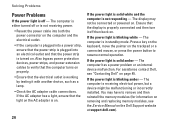
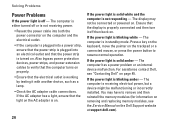
.... Solving Problems
Power Problems
If the power light is off or is not receiving power.
• Reseat the power cable into both the power connector on the computer and the electrical outlet.
• If the computer is plugged into a power strip, ensure that the power strip is plugged into an electrical outlet and that the power strip is turned on. The...
Studio Hybrid Setup Guide - Page 39
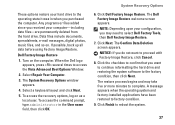
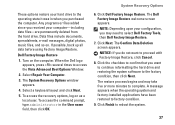
... access the Vista Advanced Boot Options Window.
2. System Recovery Options
6. Click Finish to complete. Data files include documents, spreadsheets, e-mail messages, digital photos, music files, and so on as a local user. Turn on the computer. The restore process begins and may need to select Dell Factory Tools, then Dell Factory Image Restore.
7. These options...
Studio Hybrid Setup Guide - Page 55
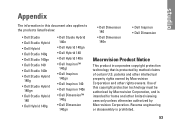
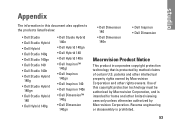
...Dell Studio • Dell Studio Hybrid • Dell Hybrid • Dell Studio 140g • Dell Studio 140gn • Dell Studio 140 • Dell Studio 140n • Dell Studio Hybrid
140g • Dell Studio Hybrid
140gn • Dell Studio Hybrid
140 • Dell Hybrid 140g
• Dell Studio Hybrid 140n
• Dell Hybrid 140gn • Dell Hybrid 140 • Dell Hybrid 140n • Dell...
Similar Questions
Network Problem For Dell Studio Hybrid D140g
I just installed intel 4965agn next gen wireless pci mini card into my dell studio hybrid d140g 2008...
I just installed intel 4965agn next gen wireless pci mini card into my dell studio hybrid d140g 2008...
(Posted by sujanshippo 8 years ago)
Dell Studio Hybrid 140g Wont Turn On With Orange Light
(Posted by wegaul 9 years ago)
How To Factory Reset Dell Hybrid Studio 140g
(Posted by azaabvka 10 years ago)

