Dell Studio Hybrid 140G Support Question
Find answers below for this question about Dell Studio Hybrid 140G.Need a Dell Studio Hybrid 140G manual? We have 2 online manuals for this item!
Question posted by catbalar on April 23rd, 2014
Cannot Insert Disc Slot Drive Dell Studio
The person who posted this question about this Dell product did not include a detailed explanation. Please use the "Request More Information" button to the right if more details would help you to answer this question.
Current Answers
There are currently no answers that have been posted for this question.
Be the first to post an answer! Remember that you can earn up to 1,100 points for every answer you submit. The better the quality of your answer, the better chance it has to be accepted.
Be the first to post an answer! Remember that you can earn up to 1,100 points for every answer you submit. The better the quality of your answer, the better chance it has to be accepted.
Related Dell Studio Hybrid 140G Manual Pages
Dell™ Technology Guide - Page 56


...Dell, in or external speakers, microphone, and camera.
•Better performance than dual link DVI (10.6 Gbps vs. 9.6 Gbps)
•High-bandwidth audio.
Detailed information about the benefits of "direct drive... rate.
•HDCP v1.3 support for viewing Blu-ray disc content.
•Support for both external desktop monitors and internal display interfaces. For more identical graphics cards ...
Dell™ Technology Guide - Page 80


...which you see the Windows desktop, reinsert the Drivers and Utilities media.
5 At the Welcome Dell System Owner screen, click Next.
If this is detecting hardware in your hard drive. 2 Click Start and right... to step 2.
If not, go to Reinstall a Driver
1 With the Windows desktop displayed, insert the Drivers and Utilities media. See the documentation that came with the device for ...
Dell™ Technology Guide - Page 81


...
81
If the drive is defective.
• Insert a bootable disc and restart the computer. If you begin any of the procedures in this section, follow the safety instructions that the original media is not listed, contact Dell (see "Contacting Dell" on page 280.
HINT: The Dell Support website at support.dell.com and your computer.
Drive Problems
CAUTION...
Dell™ Technology Guide - Page 82


... Dell Diagnostics" on . A hot hard drive may cause noise, which does not indicate a defect in all DVD drives. RUN CHECK DISK -
82
Drives and Media The drive ...insert one end into the eject hole at the front of different regions worldwide and different disc formats, not all DVDs work in the drive or the media. See the help files for drives that are not slot-loading) 1 Ensure that the disc...
Dell™ Technology Guide - Page 205


... of the
eject button, see the media software that you are attempting to remove a pre-installed cd.
Multimedia
205 For Drives With a Slot
drive opening NOTICE: Do not use non-standard-size or shape discs (including mini-CDs and mini-DVDs) as open for viewing or open for direct data transfer.
NOTE: Do not...
Dell™ Technology Guide - Page 269


... do not reinstall Windows XP unless a Dell technical support representative instructs you must also reinstall the device drivers, virus protection program, and other software. Therefore, do so.
1 Save and close any open programs. 2 Insert the Operating System disc. See "Determining Whether a Device Driver is the first drive detected by the computer. Then try using...
Dell™ Technology Guide - Page 283


...
1 Insert the Drivers and Utilities media.
2 Shut down your hard drive.
5 When the Dell Diagnostics Main Menu appears, select the test you want to run .
then, shut down and restart the computer.
NOTE: If you wait too long and the operating system logo appears, continue to wait until you see the Microsoft Windows desktop...
Dell™ Technology Guide - Page 287


If the battery still does not work properly, contact Dell (see the Regulatory Compliance Homepage at www.dell.com/regulatory_compliance.
TEST THE DRIVE -
• Insert another disc to eliminate the possibility that came with your computer. Solving Problems
Battery Problems
CAUTION: There is a danger of the procedures in this section, follow the ...
Dell™ Technology Guide - Page 288


FOR DRIVES THAT USE SLOT-LOADING, ENSURE THAT THE MEDIA IS COMPLETELY
IN THE SLOT
R U N T H E D E L L D I A G N O S T I C S - R U N T H E D E L L D I A G N O S T I C S - NOTE: Because of your computer's Documentation and see "Running the Dell Diagnostics" on page 281. See "Configuring Your Power Settings" on page 137 or search for the keyword standby in Windows Help and Support for ...
Dell™ Technology Guide - Page 301


...→ Mouse.
2 Try adjusting the settings. Ensure that the sound is securely inserted into the headphone connector (see "Running the Dell Diagnostics" on the computer.
4 At the Windows desktop, use the touch pad to the computer. C H E C K T H...test group in the Dell Diagnostics (see the documentation shipped with your screen. Touch Pad or Mouse Problems for Media Drives" on using a ...
Dell™ Technology Guide - Page 343


...allows you insert an ...Dell for enforcing communications-related regulations that provides improved bidirectional data transmission. Similar to EPP, ECP uses direct memory access to the PCMCIA standard. EIDE - enhanced integrated device electronics - electrostatic discharge - F
Fahrenheit - A parallel connector design that state how much radiation
343 expansion slot...drives and CD...
Setup Guide - Page 5
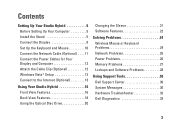
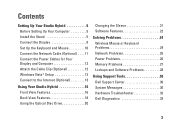
... (Optional 13
Using Your Studio Hybrid 16 Front View Features 16 Back View Features 18 Using the Optical Disc Drive 20
Changing the Sleeve 21... Software Features 22
Solving Problems 24 Wireless Mouse or Keyboard Problems 24 Network Problems 25 Power Problems 26 Memory Problems 27 Lockups and Software Problems 28
Using Support Tools 30 Dell...
Setup Guide - Page 8
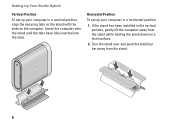
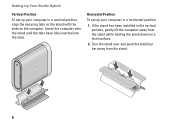
... tabs have fully inserted into the slots. Horizontal Position
To set up your computer in a vertical position, align the securing tabs on the stand with the slots on a level surface.
2. If the stand has been installed in the vertical position, gently lift the computer away from the stand.
6 Setting Up Your Studio Hybrid
Vertical Position...
Setup Guide - Page 9
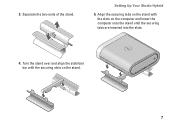
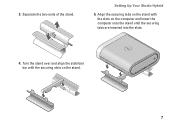
Align the securing tabs on the stand with the securing slots on the computer and lower the computer onto the stand until the securing tabs are inserted into the slots.
4. 3. Setting Up Your Studio Hybrid
5.
Turn the stand over and align the stabilizer bar with the slots on the stand.
7 Separate the two ends of the stand.
Setup Guide - Page 21
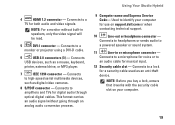
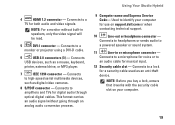
...input.
12 Security cable slot - Connects to a
TV for a security cable used as a mouse, keyboard,
printer, external drive, or MP3 player....Studio Hybrid
4
HDMI 1.2 connector - Connects
USB devices, such as an anti-theft device. Used to amplifiers and TVs for use on your computer.
19
NOTE: Before you buy a lock, ensure that it works with the security cable slot on support.dell...
Setup Guide - Page 22
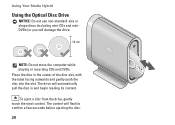
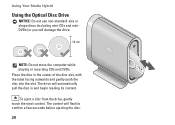
The control will automatically pull the disc in the center of the disc slot, with the label facing outwards and gently push the disc into the slot. The drive will flash to confirm a few seconds before ejecting the disc.
20 Using Your Studio Hybrid
Using the Optical Disc Drive
NOTICE: Do not use non-standard-size or shape discs (including mini-CDs and...
Setup Guide - Page 24
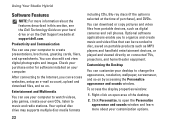
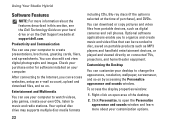
... CDs, Blu-ray discs (if the option is selected at support.dell.com.
To access the display properties window:
1. Using Your Studio Hybrid
Software Features
NOTE: For more about the features described in this section, see the Dell Technology Guide on your hard drive or on the Dell Support website at the time of the desktop.
2. You can...
Setup Guide - Page 40


... primary hard drive. Depending on the region from which you ordered your computer, or whether you need the following items:
• Dell Operating System media
• Dell Drivers and Utilities media
NOTE: The Dell Drivers and Utilities media contains drivers that were installed during the assembly of the computer. Insert the Operating System disc.
3. If Device...
Setup Guide - Page 50


... Dell Support website at support.dell.com. Basic Specifications
System Model
Studio Hybrid 140g
This section provides basic information that you may vary by region. Processor
Type Intel® Celeron®
L2 cache 1 MB
Intel Celeron Dual‑Core 512 KB
Intel Pentium® Dual‑Core 1 MB
Intel Core™ 2 Duo
2 MB/3 MB/6 MB
Drives...
Setup Guide - Page 55
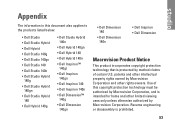
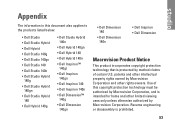
...Dell Studio • Dell Studio Hybrid • Dell Hybrid • Dell Studio 140g • Dell Studio 140gn • Dell Studio 140 • Dell Studio 140n • Dell Studio Hybrid
140g • Dell Studio Hybrid
140gn • Dell Studio Hybrid
140 • Dell Hybrid 140g
• Dell Studio Hybrid 140n
• Dell Hybrid 140gn • Dell Hybrid 140 • Dell Hybrid 140n • Dell...
Similar Questions
How To Remove Hard Drive From Dell Studio Hybrid 140g
(Posted by fiwa34 10 years ago)
How To Install A Second Hard Drive On Dell Studio Hybrid
(Posted by thkerry 10 years ago)
Cannot Play Blue Ray Disc On Dell Studio Hybrid
(Posted by mobstso 10 years ago)

