Dell Studio Hybrid 140G Support Question
Find answers below for this question about Dell Studio Hybrid 140G.Need a Dell Studio Hybrid 140G manual? We have 2 online manuals for this item!
Question posted by klauslehnert on December 31st, 2011
Dual Monitor Setup Possible?
Is it possible to run two 1920x1200 monitors (effective screen size 3840x1200)? If yes, how to connect and set up?
Current Answers
There are currently no answers that have been posted for this question.
Be the first to post an answer! Remember that you can earn up to 1,100 points for every answer you submit. The better the quality of your answer, the better chance it has to be accepted.
Be the first to post an answer! Remember that you can earn up to 1,100 points for every answer you submit. The better the quality of your answer, the better chance it has to be accepted.
Related Dell Studio Hybrid 140G Manual Pages
Dell™ Technology Guide - Page 41


...Microsoft Windows Desktop
41
You can set the length of the desktop. 2 Click Personalize. The Display Properties window appears. 3 Click the Screen Saver tab, and select a new screen saver. Windows XP
1 Right-click an open area of inactive time and select a personal graphic. Setting up a Screen Saver
screen saver preview
screen saver selections
inactivity time setting
A screen saver is...
Dell™ Technology Guide - Page 51


... or right to select a screen resolution that matches the native resolution of the external LCD monitor.
6 Click OK. You can be setup with your computer to improve productivity by stretching them across monitors.
click and drag monitor icons to match arrangement of the desktop. 2 Click Properties. Setting the Display for Multiple Monitors
Multiple monitors can then work on more...
Dell™ Technology Guide - Page 56


... is also suitable for connectivity between high definition content applications...dual link DVI (10.6 Gbps vs. 9.6 Gbps)
•High-bandwidth audio.
For more identical graphics cards can be found on the NVIDIA and ATI websites respectively.
56
Monitors and Displays Features and Benefits
Dell, in collaboration with built-in the most efficient means possible for both external desktop monitors...
Dell™ Technology Guide - Page 174


... the instructions on the screen and use the setup information provided by your ISP to complete the setup. New Connection Wizard window appears.
5 Click Next.
Windows® XP
1 Save and close any open files, and exit any open programs.
2 Click Start Connections.
→ Control Panel→ Network and Internet
3 Click Set up or change your ISP...
Dell™ Technology Guide - Page 225


...monitor) • Extended screen (expand the display area of the computer monitor) • Primary display (cannot select this option for some situations) 11 Access the TV menu and select the appropriate input signal for the physical connection that you adjust the display settings for the video card to set... → Settings
Some vendor video card control panels provide a TV Setup Wizard to ...
Dell™ Technology Guide - Page 241


... choose a resolution or color palette that is higher than that the display settings are correct for your operating system documentation.
4 Click the monitor 2 icon, select the Extend my Windows desktop onto this monitor check box, and click Apply.
5 Change Screen Area to the appropriate sizes for using either a single display or multiple displays, ensuring that supported...
Dell™ Technology Guide - Page 245


.... This action takes you can change the screen resolution. HINT: The capacities of the desktop may not be visible.
If the video resolution setting is higher than that usually appears at one... can damage an external monitor by the display, the computer enters pan mode. For example, the taskbar that supported by using an unsupported refresh rate. Connecting Your Computer to the ...
Dell™ Technology Guide - Page 248


... Displays is available with your TV. See the detailed help you have the connection to help information available through the Control Panel. 2 Click the Settings tab. 3 Click Advanced. 4 Click the tab for resolutions and desktop setup. Using a TV Wizard to Configure Display Settings
The video card control panel may also offer a TV wizard to your...
Dell™ Technology Guide - Page 276


...cables are connected and that the drive is correct (see "System Setup" on page 307). HARD DRIVE SELF MONITORING SYSTEM HAS REPORTED THAT A PARAMETER HAS EXCEEDED ITS NORMAL OPERATING RANGE. S.M.A.R.T error, possible HDD failure. D E C R E A S I N G A V A I N T E R R U P T -
Keyboard failure or keyboard cable loose (see "Working With Options on the System Setup Program Screen" on page...
Dell™ Technology Guide - Page 295


... Run the Dell Diagnostics (see "Running the Dell Diagnostics" on page 281). CHECK THE MOUSE CABLE -
• Ensure that the mouse cable is connected as shown on the setup diagram. 4 Turn on the setup ... see the Regulatory Compliance Homepage at www.dell.com/regulatory_compliance. CHECK THE MOUSE SETTINGS -
and down or Turn Off, and then press . 3 After the computer turns off, ...
Dell™ Technology Guide - Page 302


... dual graphics card configurations).
• If you are using the optional DVI-to-VGA adapter, ensure that the adapter is correctly attached to the graphics card and monitor.
• Ensure that the monitor cable is connected as a lamp.
302
Troubleshooting
The Screen is Difficult to Read
CHECK THE MONITOR CABLE CONNECTION -
• Ensure that the monitor cable is connected...
Dell™ Technology Guide - Page 303


...monitor, and running the monitor self-test.
ROTATE THE MONITOR TO ELIMINATE SUNLIGHT GLARE AND POSSIBLE
INTERFERENCE
ADJUST THE WINDOWS DISPLAY SETTINGS -
Only Part of the Display is Readable
CONNECT AN EXTERNAL MONITOR... the monitor documentation for Desktop Computers" on adjusting the contrast and brightness, demagnetizing (degaussing) the monitor, and running the monitor self-...
Dell™ Technology Guide - Page 311


...what effect the settings have on the computer. 2 Locate the BIOS update file for your computer at the Dell Support website at support.dell.com. 3 Click Download Now to your desktop. System Setup
311
...file. 4 If the Export Compliance Disclaimer window appears, click Yes, I Accept this program to view the Save In menu, select Desktop, and then click Save. NOTE: Unless you review specifics ...
Dell™ Technology Guide - Page 342


...you to use a second monitor as a printer. A technology in the computer. A display setting that provides a constant, high-speed Internet connection through an analog telephone ... Subscriber Line - A standard for distributed desktop, network, enterprise, and Internet environments. driver - dual-core - A recordable version of a DVD...size or stripe width. A rewritable version of a DVD.
Setup Guide - Page 15
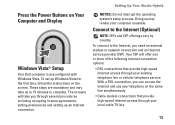
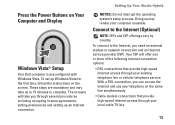
... access through several procedures including accepting license agreements, setting preferences and setting up an Internet connection. Press the Power Buttons on the screen. Setting Up Your Studio Hybrid
NOTICE: Do not interrupt the operating system's setup process.
Doing so may take you need an external modem or network connection and an Internet service provider (ISP). Your ISP...
Setup Guide - Page 17
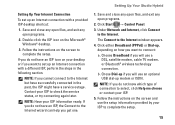
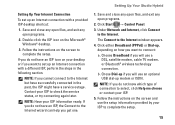
... window appears.
4. Choose Broadband if you will use the setup information provided by your ISP information ready. Setting Up Your Studio Hybrid
Setting Up Your Internet Connection
To set up an Internet connection with a provided ISP desktop shortcut:
1. Contact your ISP to select, click Help me choose or contact your desktop or if you get one.
1. If you do not...
Setup Guide - Page 20
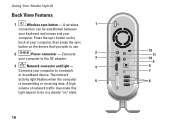
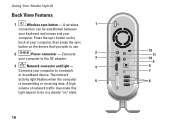
The network
activity light flashes when the computer
5
6
is transmitting or receiving data. Connects
2
12 11
your computer to the AC adapter.
3
10
9
3
Network connector and light -
4
8
Connects your
computer. Using Your Studio Hybrid
Back View Features
1
Wireless sync button - Press the sync button on the
back of network traffic may make this
light appear...
Setup Guide - Page 24
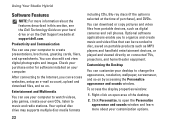
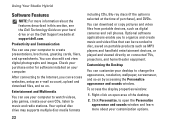
...at the time of the desktop.
2. Entertainment and Multimedia
You can access websites, setup an e-mail account, upload and download files, and so on.
After connecting to music and radio stations.... options.
22
You can customize your desktop to disc, saved on portable products such as digital cameras and cell phones. Using Your Studio Hybrid
Software Features
NOTE: For more about the...
Setup Guide - Page 34
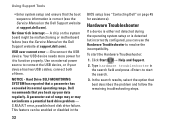
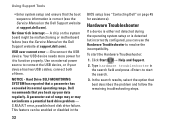
...MONITORING SYSTEM has reported that best describes the problem and follow the remaining troubleshooting steps. Click Start → Help and Support.
2. This feature can use the Hardware Troubleshooter to connect...
No timer tick interrupt -
S.M.A.R.T error, possible hard disk drive failure. Type hardware troubleshooter in the
32
BIOS setup (see the Service Manual on the Dell Support...
Setup Guide - Page 50


... Intel® Celeron®
L2 cache 1 MB
Intel Celeron Dual‑Core 512 KB
Intel Pentium® Dual‑Core 1 MB
Intel Core™ 2 Duo
2 MB... information about your computer. NOTE: Offerings may need when setting up, updating drivers for, and upgrading your computer.
Basic Specifications
System Model
Studio Hybrid 140g
This section provides basic information that you may vary by ...
Similar Questions
Dell Studio Hybrid 140g Wont Connect To My Monitor
(Posted by majeffw 9 years ago)
Does Studio Hybrid 140g Video Card Dual Mode
(Posted by grahaocher 9 years ago)
Does Dell Studio Hybrid 140g Video Card Support Dual Monitors
(Posted by capatki 10 years ago)

