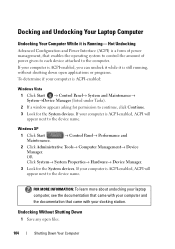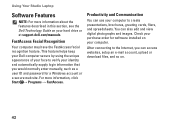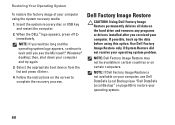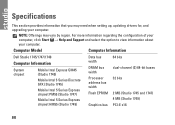Dell Studio 1749 Support Question
Find answers below for this question about Dell Studio 1749.Need a Dell Studio 1749 manual? We have 2 online manuals for this item!
Question posted by pgkhanna1 on August 13th, 2013
How Do I Put Back The Icons In Dock For Dell Studio 1749
Current Answers
Answer #1: Posted by prateekk007 on August 13th, 2013 8:00 AM
Click on the link below to download Dell stage:
Please reply if you have any further questions.
For easy access to drivers, manuals and product updates, please visit our Support Site .
Thanks & Regards
Prateek K
Related Dell Studio 1749 Manual Pages
Similar Questions
how can i get a free download of dell's studio1749 laptop manual
How do I find the controls for the built in webcam on my studio 1749? I think there should be one th...