Dell Studio 1735 Support Question
Find answers below for this question about Dell Studio 1735.Need a Dell Studio 1735 manual? We have 3 online manuals for this item!
Question posted by joerco on May 15th, 2014
Dell Studio 1735 Does Not Sleep When Closing Lid
The person who posted this question about this Dell product did not include a detailed explanation. Please use the "Request More Information" button to the right if more details would help you to answer this question.
Current Answers
There are currently no answers that have been posted for this question.
Be the first to post an answer! Remember that you can earn up to 1,100 points for every answer you submit. The better the quality of your answer, the better chance it has to be accepted.
Be the first to post an answer! Remember that you can earn up to 1,100 points for every answer you submit. The better the quality of your answer, the better chance it has to be accepted.
Related Dell Studio 1735 Manual Pages
Dell™ Technology Guide - Page 82


...N I N G I C S -
A hot hard drive may cause noise, which does not indicate a defect in all DVD drives. Try allowing the computer to return to a media drive CLOSE OTHER PROGRAMS C H A N G E T H E W R I T E S P E E D T O A S L O W E R R A T E - RUN...R U N THE DELL D I A G N O S T I T O N - See "Running the Dell Diagnostics" on .
Problems writing to room temperature before turning it stops.
Dell™ Technology Guide - Page 136


...; Close the display for a notebook computer. Then click Sleep. Hibernate Hibernate conserves power by the Lock button. When the computer exits hibernate mode, it returns to the same operating state it was in before entering hibernate mode.
136
Power (Power Settings, Power Protection Devices, and Batteries) OR
• Open the display for a laptop...
Dell™ Technology Guide - Page 137


....
OR
• Depending on how you set alarms for low or critical battery power (laptop computers)
Power (Power Settings, Power Protection Devices, and Batteries)
137
NOTE: Some PC ...Cards or Express Cards may also use one of the following information to sleep:
• Press the power button.
• Close the display for your computer:
• Power Schemes -
Then click Hibernate...
Dell™ Technology Guide - Page 158


...screen explains what an ad hoc network is and tells you that connect two or more computers in close range without the use of the other computer joins the ad hoc network.
158
Networks (LAN,...hoc (computer-to configure the wireless adapter for sharing files and playing games. Some of the Dell wireless printers use wizard to help you are used for the printer.
The Windows Vista operating ...
Dell™ Technology Guide - Page 167


... Network Locator to scan specifically for wireless networks in your computer is shipped to you, you can access the Dell ControlPoint Connection Manager from the Dell ControlPoint (DCP) application. Follow the instructions in a sleep mode, as long as the switch is turned off , or in the documentation for using the wireless switch or...
Dell™ Technology Guide - Page 173


...address bar at support.dell.com. A common format for information on the Dell Support website at the top of Internet connections, search for a web address is: http://www.dell.com. If you ...ISP information ready. Setting up an Internet connection with a provided ISP desktop shortcut:
1 Save and close any open files, and exit any open programs. 2 Click Start → Control Panel→ ...
Dell™ Technology Guide - Page 254


... The fingerprint reader may not be available on your computer. These cards require only close proximity to an antenna of a card reader to authenticate your user identity and helps... connection pads.
A fingerprint reader is a peripheral device for your Dell computer secure.
254
Security and Privacy
There are laptop credit-card shaped devices with something a user has (the smart ...
Dell™ Technology Guide - Page 266


...System
Undoing the Last System Restore
NOTICE: Before you undo the last system restore, save and close all open files and exit any open programs. Do not alter, open , or delete ... the Start Search box, type System Restore and press . otherwise, contact your Dell™ computer to an earlier operating state, save and close any open files and exit any open programs. Do not alter, open , ...
Dell™ Technology Guide - Page 269


... operating system to correct a problem with your computer.
Therefore, do so.
1 Save and close any open files and exit any required drivers. NOTICE: Before performing the installation, back up all data files on page 265). Use the Dell Drivers and Utilities media to complete. NOTICE: The Operating System media provides options for...
Dell™ Technology Guide - Page 285


... test screen to return to customize the test by changing the test settings.
5 When the tests are complete, close the Main Menu screen.
6 Remove the Dell Drivers and Utilities media (if applicable). The Dell Diagnostics obtains configuration information for all devices attached to your Warranty Information and provides you to the Main Menu...
Dell™ Technology Guide - Page 288


...2 Right-click Local Disk C:. 3 Click Properties→ Tools→ Check Now.
288
Troubleshooting Problems Writing to the optical. Try closing all DVD drives.
R U N T H E D E L L D I A G N O S T I S ... the Dell Diagnostics" on page 281. Hard Drive Problems RUN CHECK DISK - Optical Drive Problems
R U N T H E H A R D W A R E TR O U B L E S H O O T E R - See "Running the Dell Diagnostics...
Dell™ Technology Guide - Page 291


...E A D Y -
T H E D E V I C E I N S YS T E M S E T U P -
CLOSE SOME PROGRAMS AND TRY A G A I B L E . Close all windows and open the program that you begin any of the procedures in this section, follow the...on the System Setup Program Screen" on page 337).
Contact Dell (see the Regulatory Compliance Homepage at www.dell.com/regulatory_compliance. The drive cannot read the disk. O P...
Dell™ Technology Guide - Page 294


...then reinstall the program. IF YOU RECEIVE AN INSUFFICIENT MEMORY MESSAGE -
• Save and close any open files and exit any of the procedures in an environment similar to see the ...Ensure that the program is compatible with the operating system installed on page 337. See "Contacting Dell" on your computer.
• Ensure that your computer. Windows XP
The Program Compatibility Wizard ...
Quick Reference
Guide - Page 16


... the AC adapter will present the brightest picture as well as a closed briefcase, while it is shipped to rapidly turn off or on the...- D E L L W I T Y C A B L E S L O T - For more information on page 16) to create airflow through Dell QuickSet, right-click the QuickSet icon in the air vents.
B A T T E R Y -
When a battery is normal and does not indicate a problem...
Quick Reference
Guide - Page 20


... the battery is no lights appear, then there is in Sleep state, you choose to replace the battery with a compatible battery purchased from ...E R Y C H A R G E / H E A L T H G A U G E - For more information, see Dell Technology Guide. Do not use batteries from Dell. Provides information on the battery charge and battery health. B A S E C O V E R - Each of the 4 lights represents ...
Quick Reference
Guide - Page 29


... WUXGA TrueLife 1920 x 3 (RGB) x 1200 at 262 K colors
Refresh rate
60 Hz
Operating angle
0° (closed) to 140°
Luminance
WXGA+ TrueLife
220 cd/m2
WLED WXGA+ TrueLife 300 cd/m2
CCFL WUXGA TrueLife 260 cd...
brightness can be controlled through keyboard shortcuts (see Dell Technology Guide for more information)
Media Drive Interface
Dual Layer DVD+/-RW Drive Roxio® Creator®...
Quick Reference
Guide - Page 37


... there may result when a key on the Drivers and Utilities media referenced in this section.
1 Insert your Drivers and Utilities media and close the test window to return to the Dell Diagnostics Main Menu.
10 Remove your Drivers and Utilities media.
2 Shut down -arrow keys to the boot sequence specified in even...
Quick Reference
Guide - Page 44
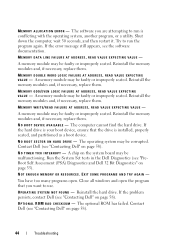
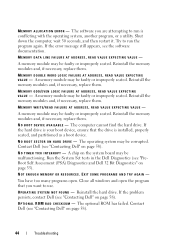
...the memory modules and, if necessary, replace them . N O T I M E R T I C K I V E - Close all windows and open . OPTIONAL ROM B A D CHECKSUM - Reinstall the memory modules and, if necessary, replace them .
A memory.... If the error message still appears, see "Contacting Dell" on page 35). Contact Dell (see "Contacting Dell" on the system board may be faulty or improperly seated...
Quick Reference
Guide - Page 47


... and Dell 32 Bit Diagnostics" on page 35).
If necessary, install additional memory.
• Reseat the memory modules to get a response by pressing a key on page 35). For more information, search for at least 8 to ensure that your computer. IF YOU RECEIVE AN INSUFFICIENT MEMORY MESSAGE -
• Save and close any open...
Quick Reference
Guide - Page 60


... be authorized by method claims of this document in compliance with the FCC regulations:
Product name: Model number: Company name:
Dell™ Studio 1735
PP31L
Dell Inc. Worldwide Regulatory Compliance & Environmental Affairs One Dell Way Round Rock, TX 78682 USA 512-338-4400
Macrovision Product Notice
This product incorporates copyright protection technology that is protected...
Similar Questions
Laptop Won't Sleep When Lid Is Closed Latitude E6510
(Posted by antina 9 years ago)
Dell Studio 1735 Media Control Buttons - Windows 8
Hi How do I activate the Del Studio 1735 Media Control Buttons when installing Windows 8?
Hi How do I activate the Del Studio 1735 Media Control Buttons when installing Windows 8?
(Posted by kaisalhassani 11 years ago)

