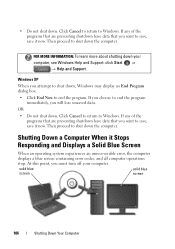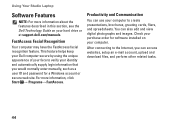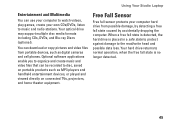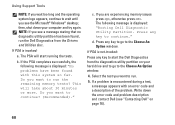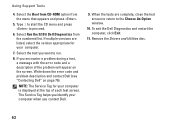Dell Studio 1558 Support Question
Find answers below for this question about Dell Studio 1558.Need a Dell Studio 1558 manual? We have 2 online manuals for this item!
Question posted by Anonymous-82726 on November 6th, 2012
Rebooting Dell Studio 1558 Error Code 79
Current Answers
Answer #1: Posted by RathishC on November 6th, 2012 10:48 PM
It seems to be a problem with the hard drive.
If I understand you correctly you are getting the error when you boot system by pressing the F12 and selecting diagnostics option. In case you got the following error:
Error code: 0142
message error code: 2000-0142
message: hard drive 1 - self test unsuccessful = status 79
This means that the hard drive has failed, usually because of bad sectors. So, would recommend replacing the hard drive of the system to fix the issue.
Please reply for any further assistance.
Thanks & Regards
Rathish C
#iworkfordell