Dell Studio 1558 Support Question
Find answers below for this question about Dell Studio 1558.Need a Dell Studio 1558 manual? We have 2 online manuals for this item!
Question posted by diegPETE7 on September 10th, 2013
I Dropped A Sd Card Into The Cd Player By Mistake On My Studio 1558 Laptop How
can i get it out
Current Answers
There are currently no answers that have been posted for this question.
Be the first to post an answer! Remember that you can earn up to 1,100 points for every answer you submit. The better the quality of your answer, the better chance it has to be accepted.
Be the first to post an answer! Remember that you can earn up to 1,100 points for every answer you submit. The better the quality of your answer, the better chance it has to be accepted.
Related Dell Studio 1558 Manual Pages
Dell™ Technology Guide - Page 15


... Disc Media . . . . . 204 Copying CD, DVD, or Blu-ray Disc Media . . . . . 205
5.1 Audio 207 Setting up the 5.1 Audio Connections 207
Laptop Media Devices (MP3 Players 208 Connecting a Laptop Media Device (MP3 Player) to Your Computer 208 Setting up the Laptop Media Device to Sync in Windows Media Player 208 Setting up the Laptop Media Device the First Time...
Dell™ Technology Guide - Page 16


Copying Audio and Video Files to Your Laptop Media Device 209
Playing Media Using the Dell Travel Remote . . . . . 210
Adjusting ... With Your Computer . . . . . 212
Using Windows Media Player 212
16 Connecting Your Computer to a TV and Adjusting Display Settings 215
Accessing a TV With Your Computer Using a TV Tuner Card 215
Connecting Your Computer to a TV or Audio Device 215
Determining ...
Dell™ Technology Guide - Page 56


Other features include:
•Higher resolutions such as optical disc players, mobile devices, personal video recorders, and TVs.
For more identical graphics cards can be found on the NVIDIA and ATI websites respectively.
56
Monitors and Displays Detailed information about the benefits of "direct drive" digital monitors, resulting ...
Dell™ Technology Guide - Page 142


... battery power, connect your battery: • Using optical drives • Using wireless communications devices, PC Cards, Express Cards, media
memory cards, or USB devices • Using high-brightness display settings, 3D screen savers, or other power- Using Your Laptop Computer for ways to adjust optimize your computer performance).
intensive programs such as complex 3D...
Dell™ Technology Guide - Page 157


...include a wireless switch. NOTE: By default, the wireless switch is located, see your wireless card on or off. The wireless switch must be turned On to detect and connect to scan for... you can use the wireless switch to a wireless network.
Enabling/Disabling the Wireless Card With a Wireless Switch Your laptop computer may use a separate button or switch for a few seconds. You can ...
Dell™ Technology Guide - Page 203


... adjusting the display settings based on the type of connection, see "Connecting Your Computer to a laptop media device, such as digital cameras, projectors, MP3 Players, and TVs. FOR MORE INFORMATION: To learn more about connecting your own CDs, listen to radio stations, and copy files to a TV and Adjusting Display Settings" on the...
Dell™ Technology Guide - Page 206


... a blank disk into the drive. HINT: Use Microsoft® Windows® Explorer to drag and drop files to the blank disk. b Ensure that the settings are correct, and then follow the
instructions... website at bluraydisc.com for the source disk (and insert the disk).
When you start your CD/DVD creation software and open a project.
• Use a blank disk to practice recording. ...
Dell™ Technology Guide - Page 209


... tab, select the files and play lists you download from CDs to your laptop media device.
Media Player allows you click Finish, Media Player syncs your entire library to sync. When you to Copy...sync. To copy a licensed file, your laptop media device or storage card.
If the storage capacity of the following:
• If Media Player has selected to sync your device automatically, click...
Dell™ Technology Guide - Page 212
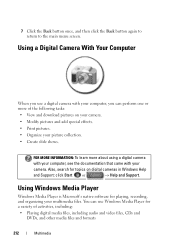
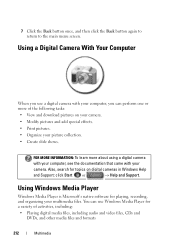
... digital media files, including audio and video files, CDs and DVDs, and other media files and formats
212
Multimedia
FOR MORE INFORMATION: To learn more about using a digital camera
with your computer, see the documentation that came with your computer, you use Windows Media Player for a variety of the following tasks: •...
Dell™ Technology Guide - Page 329


...
1 line-in connector Use the (blue) line-in connector to attach a single subwoofer. On computers with a sound card, use the connector on the card.
2 lineout/ headphone Use the (green) line-out connector to attach
connector
headphones and speakers with integrated
amplifiers.
3 microphone...) subwoofer connector to attach a record/playback device such as a cassette player, CD player, or VCR.
Setup Guide - Page 7


... performance, or cause a fire. Fan noise is powered on. Restricting airflow around your computer, ensure that you allow dust to overheat. Do not place your Studio 1555/1557/1558 laptop.
CAUTION: Placing or stacking heavy or sharp objects on the fan when the computer gets hot. Setting Up Your...
Setup Guide - Page 22
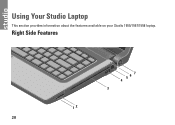
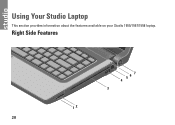
Using Your Studio Laptop
This section provides information about the features available on your Studio 1555/1557/1558 laptop.
Right Side Features
56 7 4 3
12 20
Setup Guide - Page 23


.... Using Your Studio Laptop
1 ExpressCard slot - blanks from other particles. Provides support for use when no media card is installed in -1 Media Card Reader - Provides...cards:
• Secure Digital (SD) memory card
• Memory Stick
• Secure Digital Input/Output (SDIO) card • Memory Stick PRO
• Secure Digital High Capacity (SDHC)
• MultiMedia Card...
Setup Guide - Page 24
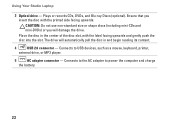
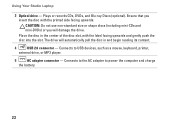
... a mouse, keyboard, printer,
external drive, or MP3 player.
5
AC adapter connector - Ensure that you will automatically pull the disc in the center of the disc slot, with the printed side facing upwards.
Connects to power the computer and charge
the battery.
22 Using Your Studio Laptop
3 Optical drive - Place the disc in and...
Setup Guide - Page 47
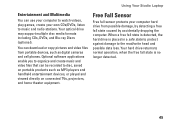
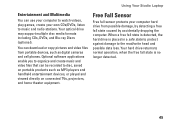
... video files from possible damage, by accidentally dropping the computer. Your hard drive returns to ... own CDs/DVDs, listen to the read/write head and possible data loss. Using Your Studio Laptop
Entertainment and... Multimedia
You can use your computer to watch videos, play games, create your computer hard drive from portable devices, such as MP3 players...
Setup Guide - Page 82
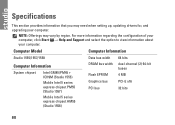
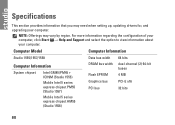
... bus width 64 bits
Computer Information
System chipset
Intel GM45/PM45 + ICH9M (Studio 1555)
Mobile Intel 5 series express chipset PM55 (Studio 1557)
Mobile Intel 5 series express chipset HM55 (Studio 1558)
DRAM bus width
Flash EPROM Graphics bus PCI bus
dual-channel (2) 64‑bit buses 4 MB
PCI-E x16
32 bits
80 NOTE: Offerings may...
Setup Guide - Page 83
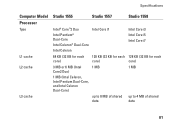
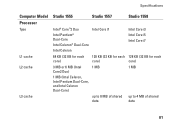
Specifications
Computer Model Processor
Type
L1 cache L2 cache
L3 cache
Studio 1555
Studio 1557
Studio 1558
Intel® Core™2 Duo Intel Pentium® Dual-Core Intel Celeron® Dual-Core
Intel Core i7
Intel Core i3 Intel Core i5 Intel ...
Setup Guide - Page 84
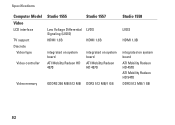
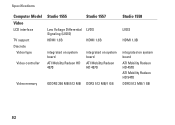
... Signaling (LVDS) HDMI 1.3B
integrated on system board ATI Mobility Radeon HD 4570
Studio 1557
LVDS
HDMI 1.3B
integrated on system board ATI Mobility Radeon HD 4570
Video memory
GDDR3 256 MB/512 MB DDR3 512 MB/1 GB
Studio 1558
LVDS
HDMI 1.3B
integrated on system board ATI Mobility Radeon HD 4570 ATI...
Setup Guide - Page 85
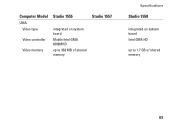
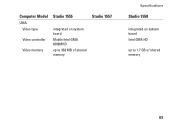
Computer Model
UMA Video type
Video controller
Video memory
Studio 1555
integrated on system board Mobile Intel GMA 4500MHD up to 358 MB of shared memory
Studio 1557
Specifications
Studio 1558
integrated on system board Intel GMA HD
up to 1.7 GB of shared memory
83
Setup Guide - Page 86


...ExpressCard
ExpressCard controller
Cards supported Connector size
Intel ICH9M (Studio 1555)
Mobile Intel 5 series express chipset PM55 (Studio 1557)
Mobile Intel 5 series express chipset HM55 (Studio 1558)
ExpressCard/34 (34 mm) 1.5 V and 3.3 V
26 pins
Memory
Connectors
two user-accessible SODIMM connectors
Capacities
1 GB, 2 GB, and 4 GB
Memory type
800 MHz SODIMM DDR2 (Studio 1555)
1067...
Similar Questions
How To Put A Sd Card In A Dell Inspiron N5110 Laptop
(Posted by rodhukk 10 years ago)
Dell Laptop Studio 1558 Does Not Recognize Sd Card
(Posted by MULjknudt 10 years ago)
How Do I Get My Inspiron M5030 To Boot From Usb/sd Card?
Trying to boot from a sd card but no option to do so in bios. I'm sure there has to be a way? Any on...
Trying to boot from a sd card but no option to do so in bios. I'm sure there has to be a way? Any on...
(Posted by atxtwitch 11 years ago)
Sd Card In Optical Drive
inserted sd card in optical drive - how do I remove it
inserted sd card in optical drive - how do I remove it
(Posted by lee33149 12 years ago)

