Dell Studio 1535 Support Question
Find answers below for this question about Dell Studio 1535.Need a Dell Studio 1535 manual? We have 3 online manuals for this item!
Question posted by Sapeliotc on June 24th, 2014
Dell Studio 1535 Where Can I Find The Service Code
The person who posted this question about this Dell product did not include a detailed explanation. Please use the "Request More Information" button to the right if more details would help you to answer this question.
Current Answers
There are currently no answers that have been posted for this question.
Be the first to post an answer! Remember that you can earn up to 1,100 points for every answer you submit. The better the quality of your answer, the better chance it has to be accepted.
Be the first to post an answer! Remember that you can earn up to 1,100 points for every answer you submit. The better the quality of your answer, the better chance it has to be accepted.
Related Dell Studio 1535 Manual Pages
Dell™ Technology Guide - Page 20


Dell Support Center 285
Solving Problems 287 Battery Problems 287 Drive Problems 287 Optical Drive Problems 288 E-Mail, Modem, and... Problems 299 Sound and Speaker Problems 299 Touch Pad or Mouse Problems for Laptop Computers 301 Video and Monitor Problems 302 Power Lights 304
Dell Technical Update Service 305
21 System Setup 307
Viewing System Settings With the System Setup Program ...
Dell™ Technology Guide - Page 29


... Information: Information relating to warranty for Dell products. • Dell Forums: Information on forums for discussion and support of Dell
products. • Contact Us: Information on various options available for contacting Dell. Technical Support
• Drivers and Downloads • Enterprise Resource Center • Find Express Service Code • Manuals
Finding Information
29
Dell™ Technology Guide - Page 275


... the current status of the various diagnostic lights displayed, see "Contacting Dell" on page 337 for assistance).
The computer failed to help identify the problem.
Possible motherboard failure or RTC battery low.
ALERT! Replace the CPU fan (see the Service Manual for your computer or search for the topic on page 337...
Dell™ Technology Guide - Page 285


..., close the test screen to return to your computer and available from the Dell Support Center icon on your computer or all devices from the Start button.
The software automatically identifies your Service Tag Number, PC Model Number, Express Service Code, your Warranty Information and provides you with options for all devices attached to...
Dell™ Technology Guide - Page 305


... how frequently you receive notifications. Multiple power strips connected to support.dell.com/technicalupdate. Some possible causes of software and hardware updates for the Dell Technical Update service, go to the same electrical outlet
Dell Technical Update Service
The Dell Technical Update service provides proactive e-mail notification of interference are:
-
Ensure that the...
Dell™ Technology Guide - Page 331
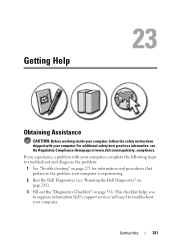
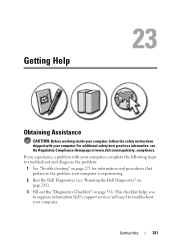
... page 271 for information and procedures that pertain to troubleshoot your computer.
For additional safety best practices information, see "Running the Dell Diagnostics" on page 281).
3 Fill out the "Diagnostics Checklist" on page 336. If you to organize information Dell's support services will need to the problem your computer is experiencing.
2 Run the...
Dell™ Technology Guide - Page 332


... Support, see the contact information for help with any necessary procedures.
Dell Support Service
NOTE: Some of Dell Support online services and features.
5 If the preceding steps have an Express Service Code, open the Dell Accessories folder, double-click the Express Service Code icon, and follow the directions.
Our support staff uses special diagnostic utilities to the proper support...
Dell™ Technology Guide - Page 333


... can learn about Dell products and services on the following websites: www.dell.com www.dell.com/ap (Asian/Pacific countries only) www.dell.com/jp (Japan only) www.euro.dell.com (Europe only) www.dell.com/la (Latin American and Caribbean countries) www.dell.ca (Canada only)
You can access Dell Support through the following websites and e-mail...
Dell™ Technology Guide - Page 335


... messages reported by the Dell Diagnostics (see "Running the Dell Diagnostics" on page 281).
4 Include any accessories that belong with your computer.
Getting Help
335 Collect On Delivery (C.O.D.) packages are also responsible for insuring any product returned, and you call more efficiently. Before You Call
NOTE: Have your Express Service Code ready when you...
Dell™ Technology Guide - Page 336


... contents of the system's start-up files. Yes No Network, version, and network adapter: Programs and versions: See your computer): Express Service Code: Return Material Authorization Number (if provided by Dell support technician): Operating system and version: Devices: Expansion cards: Are you performed:
336
Getting Help If the computer is connected to a network...
Dell™ Technology Guide - Page 343


... radiation
343 extended capabilities port - Similar to EPP, ECP uses direct memory access to use a second monitor as dual display mode.
Use the Express Service Code when contacting Dell for enforcing communications-related regulations that speeds communication between the DDR2 SDRAM chips and the system.
agency responsible for assistance. EMI - enhanced parallel port...
Dell™ Technology Guide - Page 350


... SATA -
SDRAM -
A bar code label on your computer when you access Dell Support at support.dell.com or when you call Dell for customer service or technical support. setup program -...computer system interface -
serial attached SCSI - A program that is often measured in phones or laptop computers.
350
serial ATA -
RPM - Shortcut icons do not change the location of the ...
Quick Reference
Guide - Page 3


... View 15 Bottom View 19 Removing and Replacing the Battery 20 Removing and Replacing the Base Cover 21
2 Specifications 23
3 Troubleshooting 33
Dell Technical Update Service 33 Pre-Boot Self-Assessment (PSA) Diagnostics and Dell 32 Bit Diagnostics 33 Dell Support Center 37 Drive Problems 38
Hard drive problems 38 Error Messages 39
Contents
3
Quick Reference
Guide - Page 7


Drivers and Utilities Media
Setup Diagram Service Manual Available at Dell Support Website support.dell.com Dell Technology Guide Available in certain countries.
Finding Information
7
support.dell.com
Contents
• Use the Service Tag to identify your computer when you use support.dell.com or contact support.
• Enter the Express Service Code to your computer or advanced ...
Quick Reference
Guide - Page 33


.... NOTE: PSA and 32 Bit Dell Diagnostics operate only on which Dell computer you contact Dell for your computer. Troubleshooting
33 Pre-Boot Self Assessment (PSA) Diagnostics and Dell 32 Bit Diagnostics
CAUTION: Before you begin . Diagnostics Available Depending on Dell computers. It is active (for the Dell Technical Update service, go to test displays in a Utility...
Quick Reference
Guide - Page 37


... Documentation, Warranty Information, System Information, Upgrades & Accessories)
The top of the Dell Support Center home page displays your computer)
• Assistance from Dell (Technical Support with DellConnect™, Customer Service, Training and Tutorials, How-To Help with its service tag and express service code. Parameters
Allows you need. The home page provides links to access...
Quick Reference
Guide - Page 53


...:
1 See "Troubleshooting" on page 33 for information and procedures that pertain to the problem your Express Service Code to route the call directly to run Dell Diagnostics.
3 Fill out the "Diagnostics Checklist" on page 57. 4 Use Dell's extensive suite of online services available at the computer so that the support staff can complete the following...
Quick Reference
Guide - Page 56


...You may be refused at the computer itself. For the telephone number to Dell. CAUTION: Before working inside your Service Tag (located on the outside of the preceding requirements will be asked for... messages reported by the Dell Diagnostics (see "Diagnostics Checklist" on page 33).
4 Include any product returned, and you assume the risk of your Express Service Code ready when you .
Quick Reference
Guide - Page 57


... and troubleshooting procedures you connected to a printer, print each file before calling Dell. Diagnostics Checklist Name: Date: Address: Phone number: Service Tag (bar code on the back or bottom of the computer): Express Service Code: Return Material Authorization Number (if provided by Dell support technician): Operating system and version: Devices: Expansion cards: Are you performed...
Quick Reference
Guide - Page 60


... method claims of certain U.S. Use of this document in compliance with the FCC regulations:
Product name: Model number: Company name:
Dell™ Studio 1535/1536
PP33L
Dell Inc. Worldwide Regulatory Compliance & Environmental Affairs One Dell Way Round Rock, TX 78682 USA 512-338-4400
Macrovision Product Notice
This product incorporates copyright protection technology that is...
Similar Questions
Where To Find My Dell Laptops Registration Code Laptop Module Inspiron N5050
(Posted by dunglLarry 9 years ago)
How Do I Find My Service Code On A Dell Inspiron N4110
(Posted by angeserolun 9 years ago)
Studio 1535 Dvd Drive Eject Issue
eject button keeps trying to eject a dvd even though there is nothing in the drive, constantly makin...
eject button keeps trying to eject a dvd even though there is nothing in the drive, constantly makin...
(Posted by sking1154 11 years ago)
Studio 1535 Laptop - Volume And Brightness On Screen Display How Do Get It Back
(Posted by Anonymous-72016 11 years ago)
Studio 1535 Laptop - Volume And Brightness On Screen Display How Do Get It Back
(Posted by Anonymous-72019 11 years ago)

