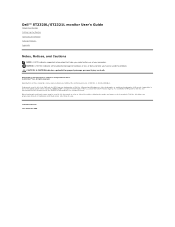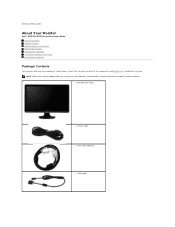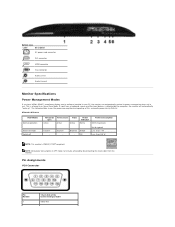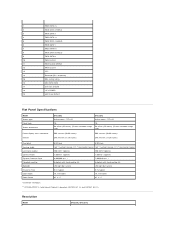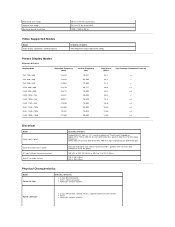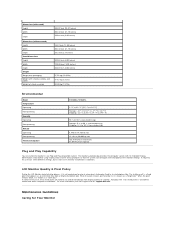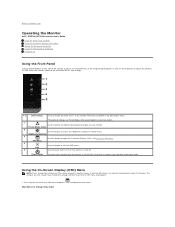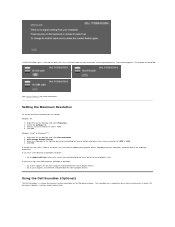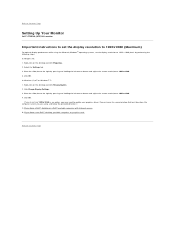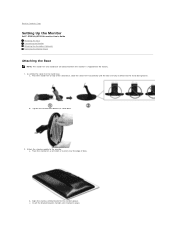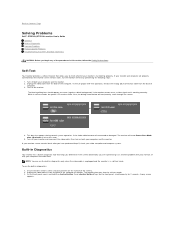Dell ST2320L Support Question
Find answers below for this question about Dell ST2320L.Need a Dell ST2320L manual? We have 2 online manuals for this item!
Question posted by limaburo on July 2nd, 2013
Which Wireless Dell Printer Can I Buy For My Dell 2320
Current Answers
Answer #1: Posted by RathishC on July 2nd, 2013 9:11 AM
Please click the below mentioned link which will show you all the printers which are compatible with the system you are using:
Hope this helps.
Thanks & Regards
Rathish C
#iworkfordell
Related Dell ST2320L Manual Pages
Similar Questions
Stand and base for dell monitor st2320l or st23201l
I have a Dell Inspiron One 2320. I would like to connect my Laptop via the VGA INPUT port. However, ...
Help me to get the monitor back, my mistake i cliked the monitor out and the scrén turn to bl...