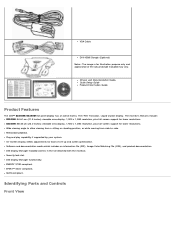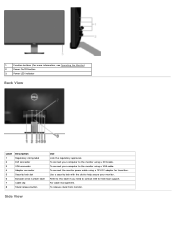Dell S2240M Support Question
Find answers below for this question about Dell S2240M.Need a Dell S2240M manual? We have 1 online manual for this item!
Question posted by gah10 on May 11th, 2013
How To Set Up Monitor With Dell Computer With Microsoft 7.0 Os
Current Answers
Answer #1: Posted by prateekk007 on May 11th, 2013 8:21 PM
Please refer to the link mentioned below that might help you:
S2240M/S2340M Monitor User's Guide: http://dell.to/14eoSoy
Display Manager User's Guide: http://dell.to/10ONpMM
Please reply if you have any further questions.
For easy access to drivers, manuals and product updates, please visit our Support Site .
Thanks & Regards
Prateek K
Related Dell S2240M Manual Pages
Similar Questions
How to stop my Dell S2330MX monitor from going into sleep mode when turned on?
I have a hard time seeing the items on the monitor
How do you set up speakers for this monitor?