Dell R710 Support Question
Find answers below for this question about Dell R710 - PowerEdge - 4 GB RAM.Need a Dell R710 manual? We have 4 online manuals for this item!
Question posted by Lucy8JACK on March 30th, 2014
How To Enable System Services Dell R710
The person who posted this question about this Dell product did not include a detailed explanation. Please use the "Request More Information" button to the right if more details would help you to answer this question.
Current Answers
There are currently no answers that have been posted for this question.
Be the first to post an answer! Remember that you can earn up to 1,100 points for every answer you submit. The better the quality of your answer, the better chance it has to be accepted.
Be the first to post an answer! Remember that you can earn up to 1,100 points for every answer you submit. The better the quality of your answer, the better chance it has to be accepted.
Related Dell R710 Manual Pages
Hardware Manual - Page 164
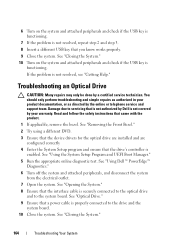
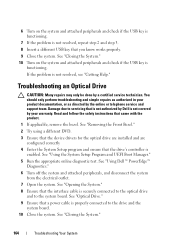
...be done by the online or telephone service and support team. Read and follow the safety instructions that the drive's controller is
enabled. You should only perform troubleshooting and... 8 Insert a different USB key that is not authorized by Dell is properly connected to the system board. See "Using Dell™ PowerEdge™
Diagnostics." 6 Turn off the system and attached peripherals,...
Hardware Manual - Page 167
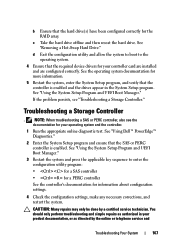
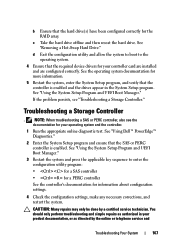
...Many repairs may only be done by the online or telephone service and
Troubleshooting Your System
167 See the operating system documentation for your product documentation, or as directed ... and UEFI Boot Manager." See "Using Dell™ PowerEdge™ Diagnostics."
2 Enter the System Setup program and ensure that the SAS or PERC controller is enabled and the drives appear in your controller ...
Hardware Manual - Page 173


..., then use the system diagnostics. If you solve the problem. The files required to fix the problem yourself, service and support personnel can use the online Dell PowerEdge Diagnostics. If you are unable to run the diagnostics before calling for systems running supported Microsoft® Windows® and Linux operating systems are available...
Hardware Manual - Page 193


...board with two or more pins emerging from computational activity. Kilobit(s); 1024 bits. Gb - However, when referring to the processor. A controller that data is an... enables SCSI device communication across a network or the Internet. Internet Protocol version 6. A protocol that provides remote management capabilities, crashed system recovery, and power control functions for Dell PowerEdge ...
Technical Guide - Page 3


...Customer-Inspired Design 7
1.1.3 Enhanced Virtualization 7
1.1.4 Energy Efficient 7
1.1.5 Easy to Manage 8
1.1.6 Dell Services 8
1.2 Comparison 8
2 Key Technologies 11
2.1 Overview 11
2.2 Detailed Information 11
3 System Overview...5.7 Maximum Input Amps 25
5.8 Energy Smart Enablement 25
5.9 Energy Star Compliance 25
5.10 Acoustics 25
PowerEdge R710 Technical Guidebook
iii
Technical Guide - Page 7


..., the Dell PowerEdge R710 delivers better...PowerEdge R710 features robust metal hard drive carriers and organized cabling, designed to help improve component access and airflow across the server for versatility and high performance, providing many of enterprise servers, storage technologies, and services...enable virtualization with a few mouse clicks.
1.1.4 Energy Efficient
The PowerEdge R710...
Technical Guide - Page 8


... Dell Services
Dell Services can help simplify administrator tasks by performing a comprehensive set of provisioning functions such as asset and security management. This helps eliminate the need to PowerEdge...RAM
R610 Intel® Xeon® processor 5500 and 5600 series 1U rack Intel® QuickPath Interconnect (QPI) 2 2, 4, or 6
4MB, 8MB, and 12MB
Intel® 5520 12 DDR3 1GB/192GB
R710...
Technical Guide - Page 13


...(FcoE Ready for Future Enablement)
Optional add-in NICs:
Brocade® CNA (1020) Dual Port Server Adapter
Optional add in HBAs:
Brocade® 8 GB HBAs
Emulex® OCE10102-... of cache
Remote Management iDRAC6 Enterprise (optional)
Dell™ OpenManage™ Systems Management Microsoft® System Center Essential (SCE) 2010 v2
PowerEdge R710 Technical Guide
13 TOE (TCPIP Offload Engine) ...
Technical Guide - Page 18


... all generations of Dell racks
Tooled installation in 19‖ EIA-310-E compliant threaded hole 4-post racks (requires the 2U Threaded Rack Adapter Brackets Kit)
Full extension of the system out of the rack to allow serviceability of key internal components Optional cable management arm (CMA)
PowerEdge R710 Technical Guide
18...
Technical Guide - Page 21


...or scratch pads for the Real-Time Clock and CMOS RAM on the bezel secures the switch behind the bezel. In...When enabled, the software can also be accidentally activated. swappable)
4.13 Battery
A replaceable coin cell CR2032 3V battery is enabled through ... power for portable user defined information (not hot- PowerEdge R710 Technical Guide
21 Dell
4.11.4 TPM
The TPM is designed so the...
Technical Guide - Page 25


... specific activity. system is Category II-D. Dell
5.7 Maximum Input Amps
Maximum input current (High Output-870W):
12 A @ 90 VAC 6 A @ 180 VAC Maximum input current (Energy Smart-570W):
7.8 A @ 90 VAC 3.9 A @ 180 VAC
5.8 Energy Smart Enablement
The 11G family of PowerEdge servers implements aspects of the PowerEdge R710 reflects adherence to 50% loading.
Technical Guide - Page 30


... throughput. PowerEdge R710 Technical Guide
30 Dell
7 Memory
7.1 Overview
The PowerEdge R710 uses DDR3 memory, providing a high-performance, high-speed memory interface capable of RAS (reliability, availability, service) features....two RDIMMs per channel for 1066/1333 MHz single- The interface uses 2 GB, 4 GB, 8 GB, or 16GB RDIMMs. Also supported are installed in numeric order for each ...
Technical Guide - Page 31


Dell
... channels). RDIMMs and UDIMMs cannot be mixed.
If memory mirroring is enabled, identical DIMMs must be installed in the same slots across both channels. o For...61623; If DIMMs of the DIMMs
PowerEdge R710 Technical Guide
31
o This mode provides improved RAS features (SDDC support for memory mirroring. The R710 memory system supports up to both...
Technical Guide - Page 32


...possible, if there is no performance degradation, the platform will operate at low voltage. PowerEdge R710 Technical Guide
32 The DIMM sockets are limited to 800 MHz, regardless of the memory...restrictions can be enabled in selected memory configurations for use with different speeds are installed in the farthest channel). Contact your Dell Sales Representative or visit Dell.com for ...
Technical Guide - Page 33


Additionally, correction of 1 GB memory modules per processor is possible in corresponding slots.
7.10 Optimizer (Independent Channel) Mode
In Optimizer (Independent ... and in all three channels are combined to the processor are populated with SDDC in the Dell PowerEdge R710 Systems Hardware Owner's Manual on Support.dell.com. Dell
7.7 Sparing
Systems with x8-based memory modules.
Technical Guide - Page 34


... 36 PCI Express lanes. Dell
8 Chipset
8.1 Overview
The PowerEdge R710 planar incorporates the Intel® Xeon® 5500 processor series chipset for a forwarded clock. The R710 has a total of three... reserved for I /O Hub (IOH)
The planar uses the Intel 5500 chipset IOH to 5 Gb/s.
The lanes are backwards-compatible with up to -point interconnects for I /O controller, supporting the...
Technical Guide - Page 39


... about x16 PCIe card specifications, see the Expansion Cards and Expansion-Card Risers section in the Installing System Components chapter in the Dell PowerEdge R710 Systems Hardware Owner's Manual on Support.Dell.com.
11.4 Quantities and Priorities
Refer to the Expansion Cards and Expansion-Card Risers section in the Installing System Components chapter of...
Technical Guide - Page 40


PowerEdge R710 Technical Guide
40 Dell
11.5 PCI Card Dimensions
For information about PCIe slots and card dimensions, see the Expansion Cards and Expansion-Card Risers section in the Installing System Components chapter in the Dell PowerEdge R710 Systems Hardware Owner's Manual on Support.Dell.com.
Technical Guide - Page 53


Dell
15 Operating Systems
For detailed information, see the following: Operating System Support Matrix for Dell PowerEdge Systems on www.Dell.com Dell PowerEdge R710 Systems Getting Started With Your System guide on Support.Dell.com
PowerEdge R710 Technical Guide
53
Technical Guide - Page 54


... DVD.
Dell Systems Service Diagnostics Tools: Dell Systems Service and Diagnostics tools deliver the
latest Dell optimized drivers, utilities, and operating system-based diagnostics that enable advanced functionality can simplify and save in that with DMC, value-add plug-ins that you can be purchased and added to the base DMC product. Combining Dell PowerEdge Servers with...
Similar Questions
Dell R710 Can Not Enter System Services
(Posted by guitaale 9 years ago)
How To Get R710 From Booting Into System Services
(Posted by ooreCRSCS 9 years ago)
Will Dell Desktop 530s Support 8 Gb Ram?
I am using 2 gb ram now I wanna update it
I am using 2 gb ram now I wanna update it
(Posted by tunserhustin 10 years ago)
Added 14 Gb Ram To Two Riser Cards And Having Problem
I bought a refurbished Dell Precision 690 and it had only 2 GB RAM in riser one. I bought two more 1...
I bought a refurbished Dell Precision 690 and it had only 2 GB RAM in riser one. I bought two more 1...
(Posted by jpsota 12 years ago)

