Dell R710 Support Question
Find answers below for this question about Dell R710 - PowerEdge - 4 GB RAM.Need a Dell R710 manual? We have 4 online manuals for this item!
Question posted by Dalhugo on April 2nd, 2014
Dell R710 Memory Mode Cannot Be Changed
The person who posted this question about this Dell product did not include a detailed explanation. Please use the "Request More Information" button to the right if more details would help you to answer this question.
Current Answers
There are currently no answers that have been posted for this question.
Be the first to post an answer! Remember that you can earn up to 1,100 points for every answer you submit. The better the quality of your answer, the better chance it has to be accepted.
Be the first to post an answer! Remember that you can earn up to 1,100 points for every answer you submit. The better the quality of your answer, the better chance it has to be accepted.
Related Dell R710 Manual Pages
Hardware Manual - Page 37


...About Your System
37
NOTE: If you of the message and recommended action.
Check other messages for a
ECC mode
was enabled in a configuration that supports Advanced ECC Memory Mode. For memory configuration information, see "Troubleshooting System Memory." size and
geometry. System Messages
Message
Causes
Corrective Actions
128-bit Advanced The Advanced ECC option Check other...
Hardware Manual - Page 59


... not halt if an error occurs during normal POST. System Memory Speed Displays the system memory speed. For information about the memory modes, see "System Memory." When set to Advanced ECC Mode, two controllers are joined in the system event log. Video Memory
Displays the amount of video memory. The user can press to continue or to Optimizer...
Hardware Manual - Page 130
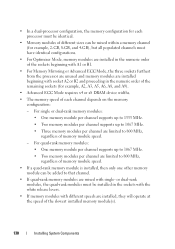
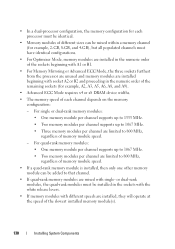
... channel are limited to 800 MHz, regardless of memory module speed.
• If a quad-rank memory module is installed, then only one other memory module can be mixed within a memory channel (for example, 2-GB, 8-GB, and 4-GB), but all populated channels must have identical configurations.
• For Optimizer Mode, memory modules are installed in the numeric order of the...
Hardware Manual - Page 131
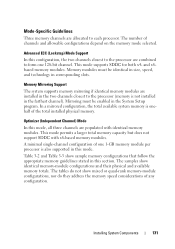
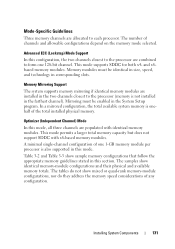
... ECC (Lockstep) Mode Support
In this mode, all three channels are combined to each processor.
Mirroring must be enabled in this section.
Memory modules must be identical in size, speed, and technology in the farthest channel). Memory Mirroring Support
The system supports memory mirroring if identical memory modules are allocated to form one 1-GB memory module per processor...
Hardware Manual - Page 132


and Dual-Rank Memory Configurations (Per Processor)
Memory Mode
Memory Sockets Single Processor Dual Processor
Memory 1
2
3
Physical Available Physical Available
Module Size
4 7
5 8
6 Memory Memory Memory Memory
9 (GB) (GB)
(GB) (GB)
Optimizer 2-GB X
2
all
4
all
X
X
4
8
X
X
X
6
12
XX
4
8
XX XX
8
16
XX XX XX
12
24
XXXXXX
12
24
X X X X X X X X X 18
36
4-GB X...
Hardware Manual - Page 133


... System Components
133 and Dual-Rank Memory Configurations (Per Processor)
Memory Mode
Memory Sockets Single Processor Dual Processor
Memory 1
2
3
Physical Available Physical Available
Module Size
4 7
5 8
6 Memory Memory Memory Memory
9 (GB) (GB)
(GB) (GB)
Advanced 2-GB vacant X
X
4
ECC2
XX XX
8
all
8
all
16
X X X X X X 12
24
4-GB vacant X
X
8
all
16
all
XX XX...
Hardware Manual - Page 134


.... Damage due to servicing that came with the product.
Sample UDIMM Memory Configurations (Per Processor)
Memory Mode
Memory Sockets Single Processor Dual Processor
Memory Module
1
4
2 5
3 6
Physical Available Physical Available Memory Memory Memory Memory
Size
7
8
9 (GB) (GB)
(GB) (GB)
Optimizer 1-GB X
1
X
X
2
X
X
X
3
XX XX
4
XX XX XX
6
all
2
all
4
6
8
12...
Hardware Manual - Page 193


..., and power control functions for Dell PowerEdge systems.
IP - jumper - .../output. Internet Protocol.
graphics mode -
FTP - g - ...Gb - A controller that data is usually rounded to the processor.
Two devices can be assigned an IRQ number. A type of changing the circuitry in a board. File transfer protocol.
Integrated Dell Remote Access Controller. flash memory...
Hardware Manual - Page 201


... board, 180 USB, 12 video, 12
contacting Dell, 189
control panel assembly features, 12 LCD panel features, 15
control panel board installing, 145 removing, 144
control panel display module installing, 143 removing, 143
cooling fan removing, 100 replacing, 101
Index
201 Index
A
Advanced ECC memory mode, 131
B
back panel features, 19 backplane
See...
Hardware Manual - Page 204
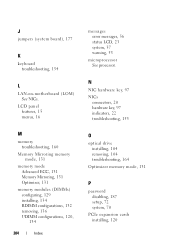
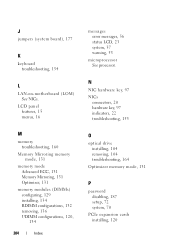
...
P
password disabling, 187 setup, 72 system, 70
PCIe expansion cards installing, 120 LCD panel features, 15 menus, 16
M
memory troubleshooting, 160
Memory Mirroring memory mode, 131
memory mode Advanced ECC, 131 Memory Mirroring, 131 Optimizer, 131
memory modules (DIMMs) configuring, 129 installing, 134 RDIMM configurations, 132 removing, 136 UDIMM configurations, 120, 134
204
Index
messages...
Technical Guide - Page 4


Dell
6 Processors ...27
6.1 Overview 27
6.2 Features 28
6.3 Supported Processors 28
6.4 Processor Configurations 29
6.4.1 Single Processor Configuration 29
6.4.2 Processor Power Voltage Regulation Modules (EVRD 11.1 29
6.5 Processor Installation 29
7 Memory ...30
7.1 Overview 30
7.2 DIMMs Supported 30
7.2.1 Memory Modes....6 Tape Drives 46
PowerEdge R710 Technical Guidebook
iv
Technical Guide - Page 7


... better reliability.
1.1.3 Enhanced Virtualization
Featuring embedded hypervisors, large memory capacity with each server. The PowerEdge R710 provides an interactive LCD for organic growth and the ability to scale based on managing and growing your company's changing requirements. Choose your experience easier.
Dell responds with an expanding portfolio of the virtualization, system...
Technical Guide - Page 13


...Enterprise (optional)
Dell™ OpenManage™ Systems Management Microsoft® System Center Essential (SCE) 2010 v2
PowerEdge R710 Technical Guide
13 ...Port Server Adapter
Optional add in HBAs:
Brocade® 8 GB HBAs
Emulex® OCE10102-IX-DCNA iSCSI HBA stand-up ...High Output: redundant hot-plug 870W
Availability Video
DDR3 memory, hot-plug hard drives, optional hot-plug redundant ...
Technical Guide - Page 28


...6.4GT/s 6.4GT/s 6.4GT/s 5.86GT/s 6.4GT/s
PowerEdge R710 Technical Guide
28
Dell
Feature
Intel® Hyper-Threading Technology
Socket
5500 Series Yes...socket 1 first) Integrated QuickPath DDR3 memory controller 64-byte cache line size RISC/CISC ...Threading (SMT) capability Support for CPU Turbo Mode (on certain processors)-increases processor frequency if
operating below thermal...
Technical Guide - Page 30


...) mode in numeric order for each processor being
identical o Typically, the system will be set for the sockets beginning with A1 or B1. The system contains 18 memory sockets split into three channels of nine sockets, one set to conserve power when DIMMs are installed in this configuration.
Dell
7 Memory
7.1 Overview
The PowerEdge R710 uses DDR3 memory...
Technical Guide - Page 31


... the two channels).
o This mode provides improved RAS features (SDDC support for the layout of the DIMMs
PowerEdge R710 Technical Guide
31 Memory Channels
7.3 Speed
The memory frequency is determined by a variety of inputs:
Speed of the DIMMs Speed supported by the processor Configuration of the R710 memory channels. Dell
The first...
Technical Guide - Page 32


... DIMMs can be used in each channel depends on the processor populated. Contact your Dell Sales Representative or visit Dell.com for ease of the slowest installed memory module(s).
7.4 DIMM Slots
The PowerEdge R710 has 18 DIMM slots for DIMM population.
Dell
The memory speed of LV DIMMs, the platform has certain default behaviors. The first DIMM...
Technical Guide - Page 33


... configuration of a x4 device failure is also supported in this mode.
7.11 Supported Configurations
See the System Memory section in the Installing System Components chapter in the Dell PowerEdge R710 Systems Hardware Owner's Manual on Support.dell.com. Dell
7.7 Sparing
Systems with SDDC in the Advanced ECC mode. This mode supports Single Device Data Correction (SDDC) for both x4...
Technical Guide - Page 34


... a link between components. Dell
8 Chipset
8.1 Overview
The PowerEdge R710 planar incorporates the Intel®...R710 supports two SATA ports for
optical devices or tape backup) Six UHCI and two EHCI (high-speed 2.0) USB host controllers, with a link speed of Generation 1 from 2.5 Gb/s to support the Intel Xeon 5500 and 5600 processor series family, QuickPath Interconnect, DDR3 memory...
Information Update - Page 2


... notice. © 2010 Dell Inc. Memory Configurations for Dual Processors (Optimizer and Sparing Modes)
NOTE: DIMMs A1-A9 are assigned to processor 1 and DIMMs B1-B9 are trademarks of DIMMs 12
18
System Capacity (in GB) 192
288
Information in this publication is strictly forbidden. DIMM Size (in GB) 16
16
Memory Sockets
A1, A2, A3...
Similar Questions
How To Change User String Dell R710
(Posted by ereut1kip 9 years ago)
Dell R710 Will Not Change Memory Settings In Bios
(Posted by juanSnowco 9 years ago)
How To Configure Drac Dell R710 In Boot Mode
(Posted by 90511Krabr 10 years ago)
Will Dell Desktop 530s Support 8 Gb Ram?
I am using 2 gb ram now I wanna update it
I am using 2 gb ram now I wanna update it
(Posted by tunserhustin 10 years ago)
Added 14 Gb Ram To Two Riser Cards And Having Problem
I bought a refurbished Dell Precision 690 and it had only 2 GB RAM in riser one. I bought two more 1...
I bought a refurbished Dell Precision 690 and it had only 2 GB RAM in riser one. I bought two more 1...
(Posted by jpsota 12 years ago)

