Dell R710 Support Question
Find answers below for this question about Dell R710 - PowerEdge - 4 GB RAM.Need a Dell R710 manual? We have 4 online manuals for this item!
Question posted by NKco on November 17th, 2013
How To Clear Sel Logs On Dell R710
The person who posted this question about this Dell product did not include a detailed explanation. Please use the "Request More Information" button to the right if more details would help you to answer this question.
Current Answers
There are currently no answers that have been posted for this question.
Be the first to post an answer! Remember that you can earn up to 1,100 points for every answer you submit. The better the quality of your answer, the better chance it has to be accepted.
Be the first to post an answer! Remember that you can earn up to 1,100 points for every answer you submit. The better the quality of your answer, the better chance it has to be accepted.
Related Dell R710 Manual Pages
Hardware Manual - Page 16


...press the Select button to display LCD error messages in a simplified, user-friendly description. Select SEL to enter the main menu. See "LCD Status Messages" for information on the LCD Home screen....
See the following tables for a list of messages in the SEL log. Select the default information to match an LCD message with a SEL entry. See "View Menu" to see the options and option ...
Hardware Manual - Page 23


...see "Getting Help." Turn off the system and disconnect it from the display:
• Clear the SEL - See "Setup Menu" to events recorded in the Simple format. About Your System
... removed when that refer to select the format in which the messages are displayed in the System Event Log (SEL). NOTE: If your system fails to remove the message from the electrical outlet;
Record the code, ...
Hardware Manual - Page 28


.... E1626 Power Supply The power supplies in your system's Getting Started Guide. PSU2 = ### W.
Ensure that power supplies with throttling. Review & clear SEL. If the problem persists, see "Getting Help."
28
About Your System redundant.
Check the SEL for the specified power supply. Check PSU cables.
If the problem persists, see "Troubleshooting Power Supplies."
Hardware Manual - Page 29


... on Bus ## Device ## Function ##
The system BIOS has
Remove and reseat the
reported a PCI system error PCIe expansion cards.
resides in the specified slot.
Review & clear SEL.
If the problem persists, see "Troubleshooting Expansion Cards."
About Your System
29
The system BIOS has
Remove and reseat the
reported a PCI parity error PCIe...
Hardware Manual - Page 30


... to the system for 10 seconds, and restart the system. Remove AC power to the system for more information, and then clear the SEL. If the problem persists, see "Getting Help." Review & clear SEL.
The system BIOS has reported a chipset internal error that the specified processor has had an internal error. E1717
CPU # internal...
Hardware Manual - Page 31


... & configured correctly. About Your System
31 Card Risers." Review has experienced a fault.
& clear SEL.
This prevents the system from the
Check drive.
See "Replacing Expansion-Card Riser 1" and ..., the riser card or system board is
faulty. See "Getting Help."
Review & clear SEL. See "Expansion Cards and ExpansionCard Risers." Reinstall the missing riser card(s). Remove and ...
Hardware Manual - Page 173


...loss. Running the System Diagnostics
If you experience a problem with your system. Using Dell™ PowerEdge™ Diagnostics
To assess a system problem, first use diagnostics test results to ...fix the problem yourself, service and support personnel can use the online Dell PowerEdge Diagnostics. The files required to run the diagnostics before calling for particular device ...
Technical Guide - Page 13


...174; CNA (1020) Dual Port Server Adapter
Optional add in HBAs:
Brocade® 8 GB HBAs
Emulex® OCE10102-IX-DCNA iSCSI HBA stand-up adapter
Power Supply
Energy Smart:... Dell/EMC SAN
Matrox® G200 with 8MB of cache
Remote Management iDRAC6 Enterprise (optional)
Dell™ OpenManage™ Systems Management Microsoft® System Center Essential (SCE) 2010 v2
PowerEdge R710 Technical...
Technical Guide - Page 21


... of custom logs or scratch ...to store Microsoft® BitLocker™ keys for the Real-Time Clock and CMOS RAM on Riser 2 is used to generate and store keys, protect and authenticate passwords,...the Jumpers and Connectors chapter in the PowerEdge R710 Hardware Owner's Manual on the bezel secures the switch behind the bezel. PowerEdge R710 Technical Guide
21 Dell
4.11.4 TPM
The TPM is ...
Technical Guide - Page 30


...Channel) mode in this configuration. PowerEdge R710 Technical Guide
30
Key features of three channels with A1 or B1.
The interface uses 2 GB, 4 GB, 8 GB, or 16GB RDIMMs. Also supported...memory interface consists of the R710 memory system include the following configurations:
Three channels per channel. Dell
7 Memory
7.1 Overview
The PowerEdge R710 uses DDR3 memory, providing...
Technical Guide - Page 33


... memory capacity but does not support SDDC with identical memory modules. PowerEdge R710 Technical Guide
33 Additionally, correction of 1 GB memory modules per processor is possible in the Memory Optimized mode.
...section in the Installing System Components chapter in the Dell PowerEdge R710 Systems Hardware Owner's Manual on Support.dell.com. Correction of the total installed memory is ...
Technical Guide - Page 34


...
The QuickPath Architecture consists of serial point-to 5 Gb/s. The lanes are backwards-compatible with any of Generation 1 from 2.5 Gb/s to -point interconnects for
optical devices or tape backup... Generation 2 doubles the signaling bit rate of the other x4 ports. Dell
8 Chipset
8.1 Overview
The PowerEdge R710 planar incorporates the Intel® Xeon® 5500 processor series chipset for...
Technical Guide - Page 36


...logging in CMOS Virtual KVM, CD, and floppy support UEFI 2.1 support Power management support, including DBS, Power Inventory, and multiple power profiles Intel TXT (5600 series) Intel AESNI (5600 series) The R710...bus. Dell
9 BIOS
9.1 Overview
The R710 BIOS is based on the Dell BIOS ...through four split
segments. PowerEdge R710 Technical Guide
36 The ...
Technical Guide - Page 39


... slots meet the following riser restrictions apply for the integrated storage controller card.
The system does not support hot-plug or hot-removal of the Dell PowerEdge R710 Systems Hardware Owner's Manual on third and fourth cards due to system thermal limitations) Optional x16 riser to the Expansion Cards and Expansion-Card...
Technical Guide - Page 40


Dell
11.5 PCI Card Dimensions
For information about PCIe slots and card dimensions, see the Expansion Cards and Expansion-Card Risers section in the Installing System Components chapter in the Dell PowerEdge R710 Systems Hardware Owner's Manual on Support.Dell.com. PowerEdge R710 Technical Guide
40
Technical Guide - Page 44


...into the dedicated internal SAS slot on Chip) processor with a PCI Express host interface and DDR2 memory. Dell
Config Type
Configs
Description
Integrated SAS/SATA RAID 15 MSSR1/R10-X 1/RAID 10 (PERC 6/i, PERC
H700)... on Riser1. It incorporates two four-channel 6 Gb/s SAS IOCs for connection to be used in other 11G 2U rack-form factor platforms.
PowerEdge R710 Technical Guide
44
Technical Guide - Page 45


... 6 Gb/s backplane interface for optical and/or TBU
N/A
(no HDD)
Internal or
external SCSI
tape/ legacy
Yes-Max 2
PCIe slot
external
storage
N/A N/A x8 Yes
x1 int N/A
N/A
SCSI
int
N/A
N/A
SCSI
ext
A maximum of 2 external storage controllers (Dell PERC or SAS cards) are allowed in the system in addition to the integrated storage controller. PowerEdge R710...
Technical Guide - Page 53


Dell
15 Operating Systems
For detailed information, see the following: Operating System Support Matrix for Dell PowerEdge Systems on www.Dell.com Dell PowerEdge R710 Systems Getting Started With Your System guide on Support.Dell.com
PowerEdge R710 Technical Guide
53
Technical Guide - Page 58


... Sensor Monitoring and Alerting Real-time Power Monitoring Real-time Power Graphing Historical Power Counters Logging Features System Event Log RAC Log Trace Log
Base Management Functionality
iDRAC6 Express
iDRAC6 Enterprise
vFlash Media
PowerEdge R710 Technical Guide
58
Information Update - Page 1
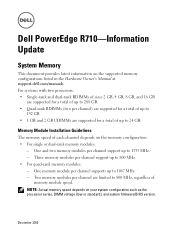
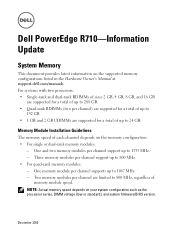
...per channel support up to 800 MHz. • For quad-rank memory modules: - Dell PowerEdge R710-Information Update
System Memory
This document provides latest information on your system configuration such as ... dual-rank RDIMMs of sizes 2 GB, 4 GB, 8 GB, and 16 GB
are supported for a total of up to
192 GB. • 1 GB and 2 GB UDIMMs are limited to 24 GB. One memory module per channel) are...
Similar Questions
How To Clear Sel On Dell R710 If System Is Not Booting
(Posted by Hahpte 9 years ago)
How To Clear Event Log Alert Dell R710
(Posted by Thxfil 10 years ago)
How To Clear System Log Error On R710
(Posted by themab 10 years ago)
How To Clear Eent Log Poweredge R710
(Posted by sbreeri 10 years ago)

