Dell R710 Support Question
Find answers below for this question about Dell R710 - PowerEdge - 4 GB RAM.Need a Dell R710 manual? We have 4 online manuals for this item!
Question posted by Ermik on December 6th, 2013
How Do You Clear Error Message I1912 System Event Log Full. Review And Clear
log. poweredge r710
Current Answers
There are currently no answers that have been posted for this question.
Be the first to post an answer! Remember that you can earn up to 1,100 points for every answer you submit. The better the quality of your answer, the better chance it has to be accepted.
Be the first to post an answer! Remember that you can earn up to 1,100 points for every answer you submit. The better the quality of your answer, the better chance it has to be accepted.
Related Dell R710 Manual Pages
Hardware Manual - Page 4


2 Using the System Setup Program and UEFI Boot Manager 55
Choosing the System Boot Mode 55
Entering the System Setup Program 56 Responding to Error Messages 56 Using the System Setup Program Navigation Keys 56
System Setup Options 57 Main Screen 57 Memory Settings Screen 59 Processor Settings Screen 60 SATA ...
Hardware Manual - Page 11


... provide access to configure NIC settings for PXE boot. Enters System Services, which opens the Unified Server Configurator from which allows access to the system event log (SEL) and configuration of remote access to the system.
These connections are both secure and temporary, and can cause virtual devices to your system.
For...
Hardware Manual - Page 14
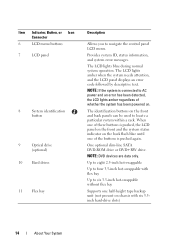
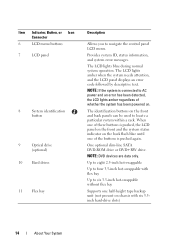
Provides system ID, status information, and system error messages. The identification buttons on the front and back panels can be used to six 3.5-inch hot... blue during normal system operation. The LCD lights amber when the system needs attention, and the LCD panel displays an error code followed by descriptive text.
One optional slim-line SATA DVD-ROM drive or DVD+RW drive.
NOTE: If the...
Hardware Manual - Page 16


... separate DNS entries are no status messages or errors present.
This can be selected to confirm the option before you can continue.
Select Simple to display LCD error messages in the Setup menu, you are...inactivity if there are available. See the following tables for a list of messages in the SEL log. Select the default information to view the Home screen. Home Screen
The Home screen...
Hardware Manual - Page 23


... format in which the messages are displayed in the System Event Log (SEL).
Press the Select button to a valid network link at 1000 Mbps.
LCD Status Messages
The LCD messages consist of errors or status messages.
For other faults, you will turn amber.
Turn off the system and disconnect it from the display:
• Clear the SEL - About...
Hardware Manual - Page 24
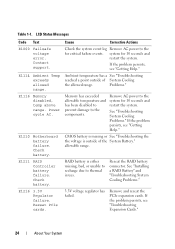
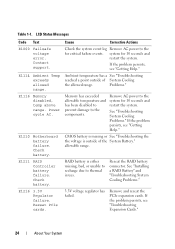
...About Your System
E1211 RAID Controller battery failure. Reseat PCIe cards.
Power cycle AC.
LCD Status Messages
Code Text
E1000 Failsafe voltage error. Problems." See "Installing a RAID Battery" and "Troubleshooting System Cooling Problems."
3.3V voltage ... the system. Table 1-1. Cause
Corrective Actions
Check the system event log Remove AC power to thermal issues.
Hardware Manual - Page 33


... cycle AC. Remove AC power to the system for 10 seconds and restart the system.
Parity error. About Your System
33 Table 1-1. LCD Status Messages (continued)
Code Text
Cause
Corrective Actions
E2014 CMOS RAM failure.
Programmable interval timer error. If the problem persists, see "Getting Help."
DMA controller failure. Remove AC power to the...
Hardware Manual - Page 34
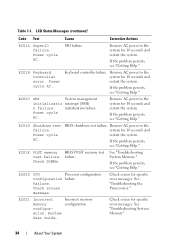
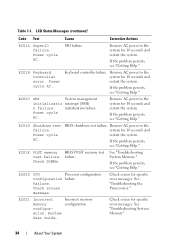
...Keyboard Controller error.
E201D
Shutdown test failure.
Check screen
message.
E2020 CPU
Processor configuration
configuration failure. Check screen for specific error messages. Power... system.
Keyboard controller failure.
Review User Guide. If the problem persists, see "Getting Help." failure. SIO failure. LCD Status Messages (continued)
Code Text
Cause
...
Hardware Manual - Page 35
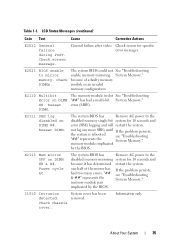
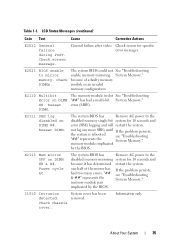
... mirror OFF on DIMM ## & ##. Check screen message. E2023
BIOS unable to the
disabled memory single-bit system for 10 seconds and
error (SBE) logging and will restart the system.
Power cycle AC. The system BIOS has
Remove AC power to the
disabled memory mirroring system for specific error messages. implicated by the BIOS. Check chassis...
Hardware Manual - Page 36


...Status Messages (continued)
Code Text
Cause
Corrective Actions
I1911 LCD Log Full.
Review & clear log.
...clear the SEL. The eleventh message instructs the user to review all Errors.
Warns predictively that the Allow RAID battery to RAID battery has less than 24 24 hours of events and is full of charge left.
Check PSU and system configuration. I1912...
Hardware Manual - Page 51


.... DIMM's not optimal for
detected.
See "Getting Help." Table 1-2. See the
Please check the
applicable troubleshooting
system event log!
No micro Micro code update failed. See
128-bit advanced
"System Memory." System Messages (continued)
Message
Causes
Corrective Actions
Unused memory
The memory configuration is Reconfigure the memory for mirroring or Memory Mirroring...
Hardware Manual - Page 56
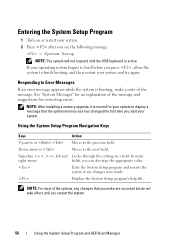
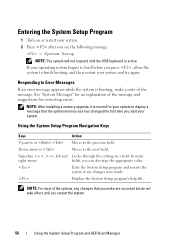
... size has changed the first time you start your system. Using the System Setup Program Navigation Keys
Keys
Action
Up arrow or Moves to Error Messages
If an error message appears while the system is active.
Responding to the previous field. Entering the System Setup Program
1 Turn on or restart your system. 2 Press after...
Hardware Manual - Page 58
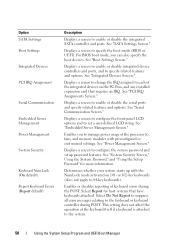
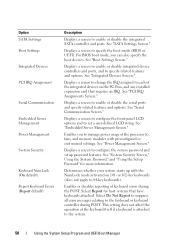
... any installed expansion card that have keyboards attached. This setting does not affect the operation of keyboard errors during POST.
Enables you can also specify the boot devices.
Option SATA Settings Boot Settings
Integrated Devices... during the POST. Select Do Not Report to suppress all error messages relating to 84-key keyboards).
See "Embedded Server Management Screen."
Hardware Manual - Page 59


... independently of system memory.
Any critical errors will not halt if an error occurs during normal POST.
Memory Operating Mode
This field displays the type of video memory. If Disabled, the system supports Non-Uniform Memory architecture (NUMA) (asymmetric) memory configurations. Options are joined in the system event log. When set to Mirror Mode...
Hardware Manual - Page 72


.... Even after you can assign a setup password only when the Setup Password is entered, the system displays a message and prompts you to protect your password. After the third unsuccessful attempt, the system displays an error message that the Password Status is already set, you can be the same as an alternate system password...
Hardware Manual - Page 74
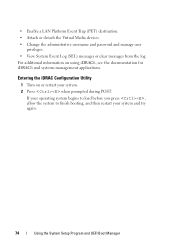
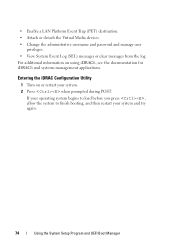
... press , allow the system to finish booting, and then restart your system. 2 Press when prompted during POST.
• Enable a LAN Platform Event Trap (PET) destination. • Attach or detach the Virtual Media devices. • Change the administrative username and password and manage user
privileges. • View System Event Log (SEL) messages or clear messages from the...
Hardware Manual - Page 161


See "Using Dell™ PowerEdge™ Diagnostics."
See "Installing Memory Modules."
10 Replace the cooling shroud.
If the memory..., and unplug the system from the electrical outlet.
6 Open the system. Make any changes to step 14 if an error message appears indicating a fault with all applicable guidelines.
1 If the system is not operational, turn on the screen or LCD...
Hardware Manual - Page 162
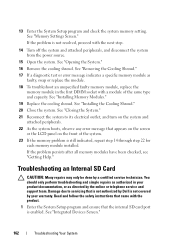
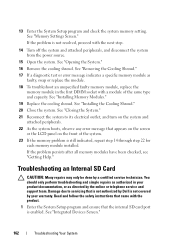
See "Removing the Cooling Shroud."
17 If a diagnostic test or error message indicates a specific memory module as directed by a certified service technician. See "Closing... its electrical outlet, and turn on the system and attached peripherals.
22 As the system boots, observe any error message that appears on the screen or the LCD panel on the front of the same type and capacity.
13 ...
Hardware Manual - Page 174


... are functioning, you can take an hour or longer. As long as the processor and the system's input/output devices are completed successfully
• View error messages that do not require user interaction. Testing Option Express Test Extended Test Custom Test
Function
Performs a quick check of the system.
This test can use...
Hardware Manual - Page 197


...'s hardware and customize the system's operation by setting features such as the processor(s), RAM, controllers for operation.
Serial-attached SCSI.
SDRAM - Second(s).
A standard interface that...system board usually contains most often used to the system BIOS and then display an error message on each processor has equal access to the system.
SATA - Data stored in ...
Similar Questions
How To Clear The Hardware Event Log On A Dell R710
(Posted by ydmunia 9 years ago)
How To Clear Event Log Alert Dell R710
(Posted by Thxfil 9 years ago)
How To Clear Error Messages Poweredge R710
(Posted by DowdlCRiv 10 years ago)
How To Clear Error Message On Dell Poweredge R710
(Posted by cybesueda 10 years ago)
Lcd Error 1912 Event Log Full
I emptied the event logs. Hoe do I clear the LCD error message?
I emptied the event logs. Hoe do I clear the LCD error message?
(Posted by PatRude 11 years ago)

