Dell Precision T5500 Support Question
Find answers below for this question about Dell Precision T5500.Need a Dell Precision T5500 manual? We have 3 online manuals for this item!
Question posted by BILLLloy on July 1st, 2014
How To Setup Raid 1 On A Dell Precision T5500 Pdf
The person who posted this question about this Dell product did not include a detailed explanation. Please use the "Request More Information" button to the right if more details would help you to answer this question.
Current Answers
There are currently no answers that have been posted for this question.
Be the first to post an answer! Remember that you can earn up to 1,100 points for every answer you submit. The better the quality of your answer, the better chance it has to be accepted.
Be the first to post an answer! Remember that you can earn up to 1,100 points for every answer you submit. The better the quality of your answer, the better chance it has to be accepted.
Related Dell Precision T5500 Manual Pages
Service Manual - Page 1
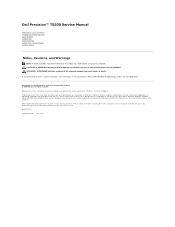
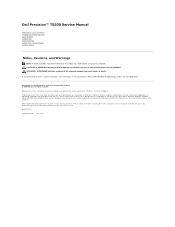
... DCTA September 2009 Rev. A01 If you make better use of data if instructions are not followed. Dell Precision™ T5500 Service Manual
Working on Your Computer Adding and Replacing Parts Specifications Diagnostics About Memory About Your System Board System Setup
Notes, Cautions, and Warnings
NOTE: A NOTE indicates important information that helps you purchased...
Service Manual - Page 2
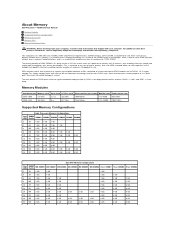
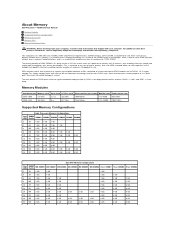
...current.
Memory Modules
Standard name Memory clock Cycle time I /O bus at www.dell.com/regulatory_compliance. Some manufacturers further propose to use "dualgate" transistors to reduce leakage...speeds and higher peak throughputs than earlier technologies. About Memory
Dell Precision™ T5500 Service Manual
Memory Modules Supported Memory Configurations Memory Subsystem Memory Slots...
Service Manual - Page 5


... 3 and 4 and set the jumper plug aside. 4. Clearing Forgotten Passwords
1. Remove the computer cover. 2. Locate the 4-pin password connector (PSWD) on . 6.
About Your System Board
Dell Precision™ T5500 Service Manual System Board Schematic Clearing Forgotten Passwords Clearing CMOS Settings
System Board Schematic
1 Main Power Connector (POWER1)
15 Type A USB Port (INT_USB2)
2 SATA...
Service Manual - Page 7
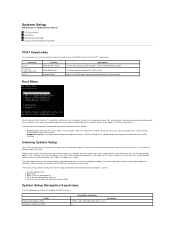
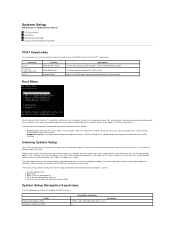
... device configuration settings l System security and hard drive password settings
System Setup Navigation Keystrokes
Use the following keystrokes to navigate the BIOS screens. System Setup
Dell Precision™ T5500 Service Manual
POST Keystrokes Boot Menu Entering System Setup System Setup Navigation Keystrokes
POST Keystrokes
Your computer has several keystroke options available during...
Service Manual - Page 9
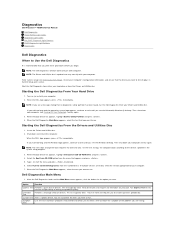
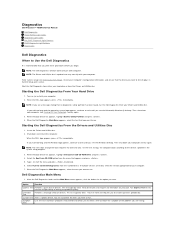
... specified in System Setup and is active. Select the Boot from CD-ROM option from the Drivers and Utilities disc. This test typically takes 10 to 20 minutes and requires no diagnostics utility partition has been found, run the Dell Diagnostics from the numbered list.
Diagnostics
Dell Precision™ T5500 Service Manual
Dell Diagnostics Power Button...
Service Manual - Page 14
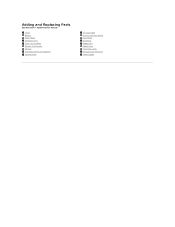
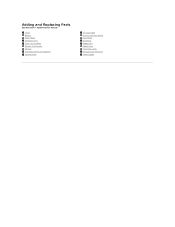
Adding and Replacing Parts
Dell Precision™ T5500 Service Manual
Cover Battery Drives Bezel Hard Drive Tray Front Fan Assembly Memory Card Reader Memory Dual Processor Riser (Optional) System Board
I/O Data Cable Chassis Intrusion Switch Front Bezel Hard Drive Floppy Drive Optical Drive Expansion Cards Heat Sink and Processor Power Supply
Service Manual - Page 15
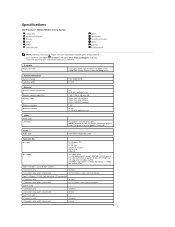
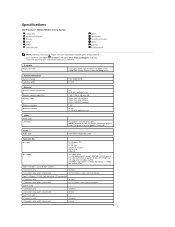
..., click Start (or Start in Windows XP)® Help and Support, and then select the option to view information about your Tablet-PC. Specifications
Dell Precision™ T5500/T5500n Service Manual Processors System Information Memory Video Audio Expansion Bus
Drives Connectors Controls and Lights Power Physical Environmental
NOTE: Offerings may vary by region...
Service Manual - Page 18


Battery
Dell Precision™ T5500 Service Manual WARNING: Before working inside your computer, read the safety information that shipped with your computer.
Remove the computer cover.
4. ... scribe to press down the coin-cell release tab. For additional safety best practices information, see the Regulatory Compliance Homepage at www.dell.com/regulatory_compliance. Removing the Battery
1.
Service Manual - Page 20
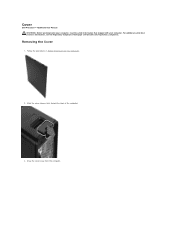
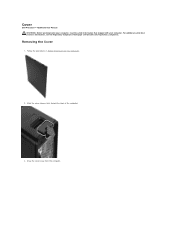
... of the computer.
3. Draw the cover away from the computer. For additional safety best practices information, see the Regulatory Compliance Homepage at www.dell.com/regulatory_compliance. Cover
Dell Precision™ T5500 Service Manual WARNING: Before working inside your computer, read the safety information that shipped with your computer. Follow the procedures in Before Working...
Service Manual - Page 22


... the Hard-drive Bezel
1.
Follow the procedures in Before Working Inside Your Computer. 2. Hard-drive Bezel
Dell Precision™ T5500 Service Manual WARNING: Before working inside your computer, read the safety information that shipped with your computer. ... bezel. For additional safety best practices information, see the Regulatory Compliance Homepage at www.dell.com/regulatory_compliance.
Service Manual - Page 25
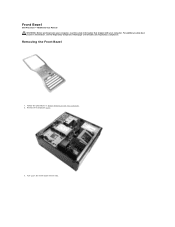
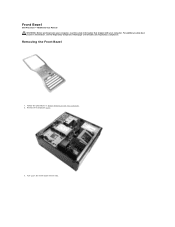
... bezel release tab. For additional safety best practices information, see the Regulatory Compliance Homepage at www.dell.com/regulatory_compliance.
Follow the procedures in Before Working Inside Your Computer. 2. Remove the computer cover.
3. Front Bezel
Dell Precision™ T5500 Service Manual WARNING: Before working inside your computer, read the safety information that shipped with...
Service Manual - Page 28
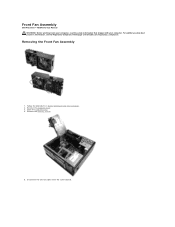
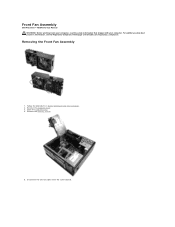
Disconnect the two fan cables from the system board. Front Fan Assembly
Dell Precision™ T5500 Service Manual WARNING: Before working inside your computer, read the safety information that shipped with your computer. ...5.
Removing the Front Fan Assembly
1. For additional safety best practices information, see the Regulatory Compliance Homepage at www.dell.com/regulatory_compliance.
Service Manual - Page 31


... drive in Before Working Inside Your Computer. 2. Follow the procedures in Before Working Inside Your Computer. 2. Push the sliding plate lever down . 7. Floppy Drive
Dell Precision™ T5500 Service Manual
WARNING: Before working inside your computer, read the safety information that shipped with your computer. Remove the computer cover. 3. Push the sliding plate...
Service Manual - Page 32


Hard Drives
Dell Precision™ T5500 Service Manual WARNING: Before working inside your computer, read the safety information that shipped with your computer. Remove the computer cover.
3. Disconnect... Working Inside Your Computer. 2. Removing the Hard Drives
1. For additional safety best practices information, see the Regulatory Compliance Homepage at www.dell.com/regulatory_compliance.
Service Manual - Page 36
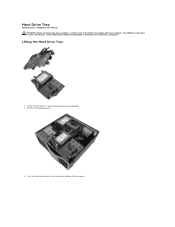
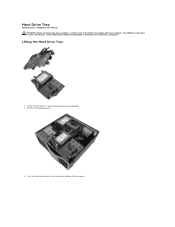
... the procedures in Before Working Inside Your Computer. 2. Remove the computer cover.
. 3. For additional safety best practices information, see the Regulatory Compliance Homepage at www.dell.com/regulatory_compliance. Hard Drive Tray
Dell Precision™ T5500 Service Manual WARNING: Before working inside your computer, read the safety information that shipped with your computer.
Service Manual - Page 39
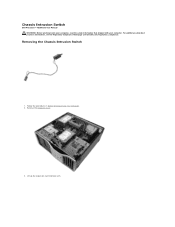
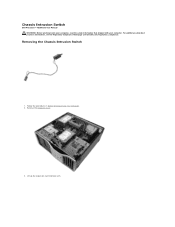
... cover.
3. For additional safety best practices information, see the Regulatory Compliance Homepage at www.dell.com/regulatory_compliance. Removing the Chassis Intrusion Switch
1. Follow the procedures in Before Working Inside Your Computer. 2. Chassis Intrusion Switch
Dell Precision™ T5500 Service Manual WARNING: Before working inside your computer, read the safety information that shipped...
Service Manual - Page 43


... practices information, see the Regulatory Compliance Homepage at www.dell.com/regulatory_compliance.
Follow the procedures in Before Working Inside ...tray. 4. Remove the computer cover. 3. Connect the I/O data cable to the I /O Data Cable
Dell Precision™ T5500 Service Manual
WARNING: Before working inside your computer, read the safety information that shipped with your computer. ...
Service Manual - Page 44


... computer features an optional dual-processor riser to accommodate dual processor and expanded memory options (see the Regulatory Compliance Homepage at www.dell.com/regulatory_compliance. Memory and Memory Shroud
Dell Precision™ T5500 Service Manual WARNING: Before working inside your computer, read the safety information that shipped with your computer. For additional safety best...
Service Manual - Page 47


... the Memory Card Reader
1. For additional safety best practices information, see the Regulatory Compliance Homepage at www.dell.com/regulatory_compliance. Place the memory card reader in Before Working Inside Your Computer. 2. Memory Card Reader
Dell Precision™ T5500 Service Manual
WARNING: Before working inside your computer, read the safety information that shipped with your...
Service Manual - Page 48


For additional safety best practices information, see the Regulatory Compliance Homepage at www.dell.com/regulatory_compliance. Follow the procedures in Before Working Inside Your Computer. 2. Optical Drive
Dell Precision™ T5500 Service Manual WARNING: Before working inside your computer, read the safety information that shipped with your computer. Disconnect the power cable from the ...
Similar Questions
Dell Precision T5500 'hard Drive Fan Failure'
Dear Problem Solvers,My Dell Precision T5500 started giving the following message on boot-up:"Alert!...
Dear Problem Solvers,My Dell Precision T5500 started giving the following message on boot-up:"Alert!...
(Posted by nidllc 6 years ago)

