Dell Precision T5500 Support Question
Find answers below for this question about Dell Precision T5500.Need a Dell Precision T5500 manual? We have 3 online manuals for this item!
Question posted by itPa on January 11th, 2014
How To Check Temperature On Dell Precision T5500
The person who posted this question about this Dell product did not include a detailed explanation. Please use the "Request More Information" button to the right if more details would help you to answer this question.
Current Answers
There are currently no answers that have been posted for this question.
Be the first to post an answer! Remember that you can earn up to 1,100 points for every answer you submit. The better the quality of your answer, the better chance it has to be accepted.
Be the first to post an answer! Remember that you can earn up to 1,100 points for every answer you submit. The better the quality of your answer, the better chance it has to be accepted.
Related Dell Precision T5500 Manual Pages
Service Manual - Page 1
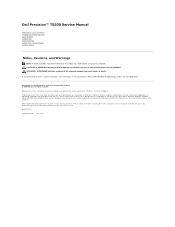
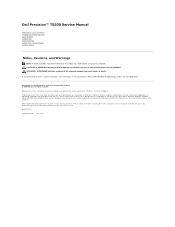
... may be used in trademarks and trade names other countries. is a registered trademark owned by Dell under license; Dell Inc. disclaims any manner whatsoever without notice. © 2009 Dell Inc.
Trademarks used by Bluetooth SIG, Inc. Dell Precision™ T5500 Service Manual
Working on Your Computer Adding and Replacing Parts Specifications Diagnostics About Memory About Your...
Service Manual - Page 2
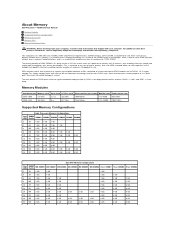
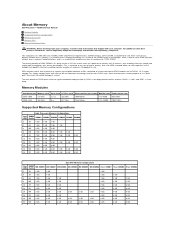
.../regulatory_compliance. The primary benefit of DDR3 SDRAM is achieved at the cost of maximum 16 gigabyte in size. About Memory
Dell Precision™ T5500 Service Manual
Memory Modules Supported Memory Configurations Memory Subsystem Memory Slots Memory Population Rules
WARNING: Before working inside your computer. Your computer uses 1066 MHz ...
Service Manual - Page 5


... keyboard and mouse, then connect your computer. About Your System Board
Dell Precision™ T5500 Service Manual System Board Schematic Clearing Forgotten Passwords Clearing CMOS Settings
System...For additional safety best practices information, see the Regulatory Compliance Homepage at www.dell.com/regulatory_compliance. Clearing Forgotten Passwords
1. Replace the computer cover. 5. Remove ...
Service Manual - Page 7
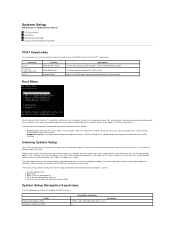
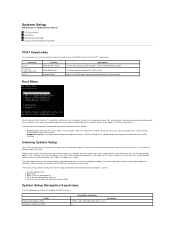
System Setup
Dell Precision™ T5500 Service Manual
POST Keystrokes Boot Menu Entering System Setup System Setup Navigation ...they are determined by your Tablet-PC) appear less bright. This feature offers a quick and convenient method with previous Dell Precision™ workstation platforms, your computer, such as follows:
l Easier access-Although the keystroke still exists and can change ...
Service Manual - Page 9
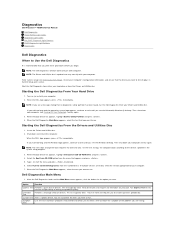
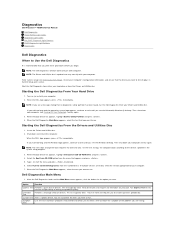
... a thorough check of devices. NOTE: The Dell Diagnostics software works only on your computer. Enter system setup (see the Microsoft® Windows® desktop. When the DELL logo appears,...begin. Select Run the 32 Bit Dell Diagnostics from either your Drivers and Utilities disc. Diagnostics
Dell Precision™ T5500 Service Manual
Dell Diagnostics Power Button Light Codes Diagnostic ...
Service Manual - Page 14
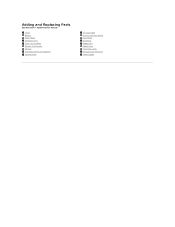
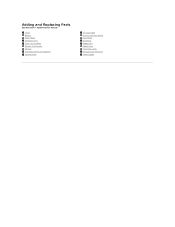
Adding and Replacing Parts
Dell Precision™ T5500 Service Manual
Cover Battery Drives Bezel Hard Drive Tray Front Fan Assembly Memory Card Reader Memory Dual Processor Riser (Optional) System Board
I/O Data Cable Chassis Intrusion Switch Front Bezel Hard Drive Floppy Drive Optical Drive Expansion Cards Heat Sink and Processor Power Supply
Service Manual - Page 15
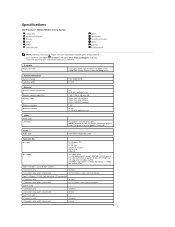
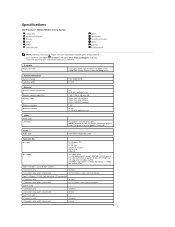
Specifications
Dell Precision™ T5500/T5500n Service Manual Processors System Information Memory Video Audio Expansion Bus
Drives Connectors Controls and Lights Power Physical Environmental
NOTE: Offerings may vary by region. ...
Service Manual - Page 18


... or a scribe to press down the coin-cell release tab. Follow the procedures in Before Working Inside Your Computer. 2. Remove the computer cover.
4. Battery
Dell Precision™ T5500 Service Manual WARNING: Before working inside your computer, read the safety information that shipped with your computer. Removing the Battery
1. For additional safety best practices...
Service Manual - Page 20
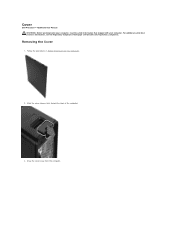
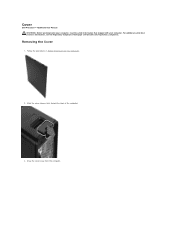
... computer.
3. Follow the procedures in Before Working Inside Your Computer.
2.
For additional safety best practices information, see the Regulatory Compliance Homepage at www.dell.com/regulatory_compliance. Cover
Dell Precision™ T5500 Service Manual WARNING: Before working inside your computer, read the safety information that shipped with your computer. Draw the cover away from the...
Service Manual - Page 22


... release the drives bezel. Remove the computer cover.
3. Removing the Hard-drive Bezel
1. Follow the procedures in Before Working Inside Your Computer. 2. Hard-drive Bezel
Dell Precision™ T5500 Service Manual WARNING: Before working inside your computer, read the safety information that shipped with your computer.
Service Manual - Page 25
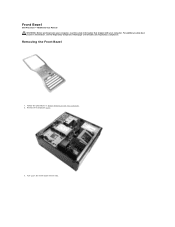
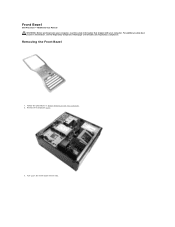
... best practices information, see the Regulatory Compliance Homepage at www.dell.com/regulatory_compliance. Pull up on the front bezel release tab.
Remove the computer cover.
3. Follow the procedures in Before Working Inside Your Computer. 2. Removing the Front Bezel
1. Front Bezel
Dell Precision™ T5500 Service Manual WARNING: Before working inside your computer, read the...
Service Manual - Page 28
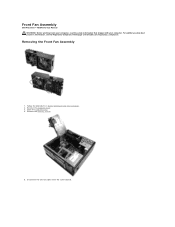
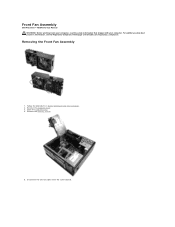
Remove the memory shroud.
5. Removing the Front Fan Assembly
1. Follow the procedures in Before Working Inside Your Computer. 2. Front Fan Assembly
Dell Precision™ T5500 Service Manual WARNING: Before working inside your computer, read the safety information that shipped with your computer. Remove the computer cover. 3. For additional safety best ...
Service Manual - Page 31


.../regulatory_compliance. Remove the computer cover. 3. Connect the power and data cables to release the floppy drive. 7. Follow the procedures in the computer. Floppy Drive
Dell Precision™ T5500 Service Manual
WARNING: Before working inside your computer, read the safety information that shipped with your computer. Remove the front bezel. 4. Remove the drives bezel...
Service Manual - Page 32


... first hard drive. For additional safety best practices information, see the Regulatory Compliance Homepage at www.dell.com/regulatory_compliance. Removing the Hard Drives
1. Follow the procedures in Before Working Inside Your Computer. 2. Hard Drives
Dell Precision™ T5500 Service Manual WARNING: Before working inside your computer, read the safety information that shipped with your...
Service Manual - Page 36
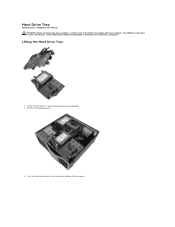
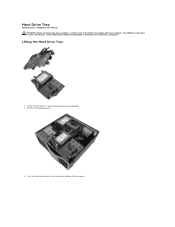
Follow the procedures in Before Working Inside Your Computer. 2. Lifting the Hard Drive Tray
1.
Remove the computer cover.
. 3. Hard Drive Tray
Dell Precision™ T5500 Service Manual WARNING: Before working inside your computer, read the safety information that shipped with your computer. For additional safety best practices information, see the ...
Service Manual - Page 39
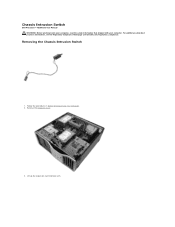
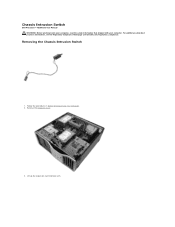
... up the expansion card retention arm. For additional safety best practices information, see the Regulatory Compliance Homepage at www.dell.com/regulatory_compliance.
Remove the computer cover.
3. Chassis Intrusion Switch
Dell Precision™ T5500 Service Manual WARNING: Before working inside your computer, read the safety information that shipped with your computer. Removing the Chassis...
Service Manual - Page 43


... the computer cover. 3. Remove the front fan assembly. 6. Connect the I/O data cable to the I /O panel.
Remove the memory module shroud. 5.
Removing the I /O Data Cable
Dell Precision™ T5500 Service Manual
WARNING: Before working inside your computer, read the safety information that shipped with your computer. Raise the hard drive tray. 4. I /O Data Cable
1. Replacing...
Service Manual - Page 44


... dual processor and expanded memory options (see the Regulatory Compliance Homepage at www.dell.com/regulatory_compliance. Remove the computer cover. 3. Lift the memory shroud straight up...the slots located on the system board are illustrated below. Memory and Memory Shroud
Dell Precision™ T5500 Service Manual WARNING: Before working inside your computer, read the safety information that ...
Service Manual - Page 47


... the procedures in Before Working Inside Your Computer. 2. Remove the memory card reader from the back of the memory card reader. 6. Memory Card Reader
Dell Precision™ T5500 Service Manual
WARNING: Before working inside your computer, read the safety information that shipped with your computer. Remove the drives bezel. 5. Remove the computer cover...
Service Manual - Page 48


... safety best practices information, see the Regulatory Compliance Homepage at www.dell.com/regulatory_compliance. Follow the procedures in Before Working Inside Your Computer. 2. Disconnect the power cable from the back of the optical drive. Remove the computer cover.
3. Optical Drive
Dell Precision™ T5500 Service Manual WARNING: Before working inside your computer, read the...
Similar Questions
Dell Precision T5500 'hard Drive Fan Failure'
Dear Problem Solvers,My Dell Precision T5500 started giving the following message on boot-up:"Alert!...
Dear Problem Solvers,My Dell Precision T5500 started giving the following message on boot-up:"Alert!...
(Posted by nidllc 6 years ago)
How To Remove Cd Drive From Dell Precision T5500
(Posted by riewarlo 10 years ago)

