Dell Precision T3400 Support Question
Find answers below for this question about Dell Precision T3400.Need a Dell Precision T3400 manual? We have 5 online manuals for this item!
Question posted by katramosk on October 6th, 2014
My Dell T3400 Error Code Lights 1 3 4 What's Wrong
The person who posted this question about this Dell product did not include a detailed explanation. Please use the "Request More Information" button to the right if more details would help you to answer this question.
Current Answers
There are currently no answers that have been posted for this question.
Be the first to post an answer! Remember that you can earn up to 1,100 points for every answer you submit. The better the quality of your answer, the better chance it has to be accepted.
Be the first to post an answer! Remember that you can earn up to 1,100 points for every answer you submit. The better the quality of your answer, the better chance it has to be accepted.
Related Dell Precision T3400 Manual Pages
Quick Reference Guide (Multilanguage:
English, Japanese, Korean, Simplified Chinese, Traditional Chinese - Page 42


... Utility Partition, and then press . NOTE: Print the following procedures before you run (see the Microsoft Windows desktop, then shut down -arrow keys or press the appropriate number on Dell computers. NOTE: If at any error codes and problem descriptions exactly as they appear and follow the instructions on your hard drive. Starting the...
Quick Reference Guide (Multilanguage:
English, Japanese, Korean, Simplified Chinese, Traditional Chinese - Page 43


... the center of time. and down any error codes and problem descriptions exactly as they
appear and follow the instructions on the tray to close the test window to return to the Dell Diagnostics Main Menu. 6 Close the Main Menu window to run (see the Microsoft Windows desktop, then shut down
for the current...
Quick Reference Guide (Multilanguage:
English, Japanese, Korean, Simplified Chinese, Traditional Chinese - Page 44


... no interaction on your User's Guide). Extended Test
Custom Test Symptom Tree
For any problem encountered during a test, a message appears with an error code and a description of system devices. Dell Diagnostics Main Menu
The following tests can be run . The test typically takes 10 to select a test based on the screen. If you...
Quick Reference Guide (Multilanguage:
English, Japanese, Korean, Simplified Chinese, Traditional Chinese - Page 45


....
Quick Reference Guide
45 Displays error conditions encountered, error codes, and the problem description. If a peripheral device does not work, ensure that the part is properly connected. Parameters (Custom Test only)
Troubleshooting
Follow these tips when you troubleshoot your Dell computer to the Windows Classic view. The Dell Diagnostics obtains configuration information for...
Quick Reference Guide (Multilanguage:
English, Japanese, Korean, Simplified Chinese, Traditional Chinese - Page 63


... printer connecting, 25 problems, 56 setting up, 25 problems battery, 46 beep codes, 37 blue screen, 52 CD-RW drive, 47 computer crashes, 51-52 computer stops responding, 51 conflicts, 41 Dell Diagnostics, 41 diagnostic lights, 33 drives, 46 e-mail, 48 error messages, 49 general, 51 hard drive, 47 IEEE 1394, 50 Internet, 48...
Quick Reference Guide (Multilanguage:
English, Japanese, Korean, Simplified Chinese, Traditional Chinese - Page 64


..., 55 printer, 56 program crashes, 52 program stops responding, 52 scanner, 57 screen hard to a new computer, 25 troubleshooting conflicts, 41 Dell Diagnostics, 41 diagnostic lights, 33 Hardware Troubleshooter, 41 Help and Support Center, 9
R
regulatory information, 6 ResourceCD Dell Diagnostics, 41
S
S.M.A.R.T, 40 safety instructions, 6 scanner problems, 57
U
uninterruptible power supply.
Quick Reference Guide
(Multilanguage: English,
French, Portuguese, Spanish) - Page 42
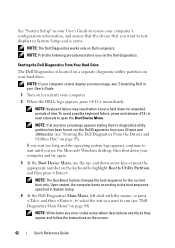
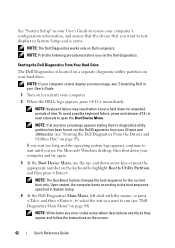
...ensure that the device that no diagnostics utility partition has been found, run the Dell diagnostics. NOTE: The Dell Diagnostics works only on page 44).
NOTE: Keyboard failure may result when a...DELL logo appears, press immediately. NOTE: If your computer cannot display a screen image, see the Microsoft Windows desktop, then shut down for the current boot only. NOTE: If at any error codes...
Quick Reference Guide
(Multilanguage: English,
French, Portuguese, Spanish) - Page 43
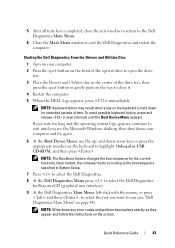
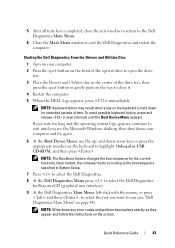
...possible keyboard failure, press and release in even intervals until you want to exit the Dell Diagnostics and restart the computer. NOTE: The Quickboot feature changes the boot sequence for ...test window to return to the Dell Diagnostics Main Menu.
6 Close the Main Menu window to run (see the Microsoft Windows desktop, then shut down any error codes and problem descriptions exactly as they...
Quick Reference Guide
(Multilanguage: English,
French, Portuguese, Spanish) - Page 44


... Remove the Drivers and Utilities disc, then close the Main Menu window to answer specific questions.
Dell Diagnostics Main Menu The following tests can be run .
For any problem encountered during a test, a message appears with an error code and a description of tracing the problem quickly. Performs a thorough check of each test screen. NOTE...
Quick Reference Guide
(Multilanguage: English,
French, Portuguese, Spanish) - Page 45


...work, ensure that the device is properly connected.
• If an error message appears on your Dell computer to the Windows Classic view. Displays the hardware configuration for all ... error conditions encountered. NOTE: The device list may not display the names of all the components installed on the screen, write down the exact message. Displays error conditions encountered, error codes,...
Quick Reference Guide
(Multilanguage: English,
French, Portuguese, Spanish) - Page 63


...
printer connecting, 25 problems, 56 setting up, 25
problems battery, 46 beep codes, 37 blue screen, 52 CD-RW drive, 47 computer crashes, 51-52 computer stops responding, 51 conflicts, 41 Dell Diagnostics, 41 diagnostic lights, 33 drives, 46 e-mail, 48 error messages, 49 general, 51 hard drive, 47 IEEE 1394, 50 Internet, 48...
Quick Reference Guide
(Multilanguage: English,
French, Portuguese, Spanish) - Page 64


...52-53 video and monitor, 59 volume adjusting, 58
Product Information Guide, 6
R
regulatory information, 6
ResourceCD Dell Diagnostics, 41
screen. See UPS, 28
UPS, 28
64
Index problems (continued) memory, 53 modem, ...59 mouse, 54 network, 55 optical drive, 46-47 power, 55 power light conditions, 55 printer, 56 program crashes, 52 program stops responding, 52 scanner, 57 screen hard...
Quick Reference Guide
(Multilanguage: English,
Croatian, Danish, Finnish, Norwegian, Polish, Russian, Swedish) - Page 42
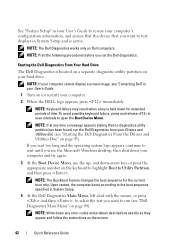
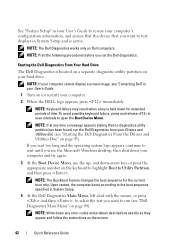
... error codes and problem descriptions exactly as they appear and follow the instructions on your computer and try again.
3 At the Boot Device Menu, use the up-
NOTE: Print the following procedures before you want to run (see the Microsoft Windows desktop, then shut down -arrow keys or press the appropriate number on Dell...
Quick Reference Guide
(Multilanguage: English,
Croatian, Danish, Finnish, Norwegian, Polish, Russian, Swedish) - Page 43
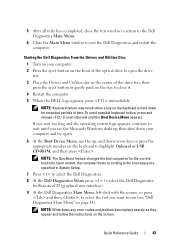
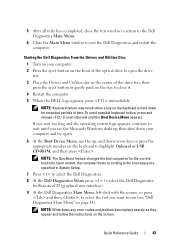
...push on the front of the optical drive to close the test window to return to the Dell Diagnostics Main Menu.
6 Close the Main Menu window to wait until the Boot Device Menu ... or press the appropriate number on the keyboard to run (see the Microsoft Windows desktop, then shut down any error codes and problem descriptions exactly as they appear and follow the instructions on page 44). Quick...
Quick Reference Guide
(Multilanguage: English,
Croatian, Danish, Finnish, Norwegian, Polish, Russian, Swedish) - Page 44


.... Lists a number of tracing the problem quickly. NOTE: The Service Tag for your User's Guide).
For any problem encountered during a test, a message appears with an error code and a description of system devices. Dell Diagnostics Main Menu The following tests can be run .
Quick Reference Guide
(Multilanguage: English,
Croatian, Danish, Finnish, Norwegian, Polish, Russian, Swedish) - Page 45


... displays the information in the device list in the left pane of the test and any requirements for the selected device. Displays error conditions encountered, error codes, and the problem description. The Dell Diagnostics obtains configuration information for all devices attached to customize the test, if applicable, by changing the test settings. NOTE: The...
Quick Reference Guide
(Multilanguage: English,
Croatian, Danish, Finnish, Norwegian, Polish, Russian, Swedish) - Page 63


...
printer connecting, 25 problems, 56 setting up, 25
problems battery, 46 beep codes, 37 blue screen, 52 CD-RW drive, 47 computer crashes, 51-52 computer stops responding, 51 conflicts, 41 Dell Diagnostics, 41 diagnostic lights, 33 drives, 46 e-mail, 48 error messages, 49 general, 51 hard drive, 47 IEEE 1394, 50 Internet, 48...
User's Guide - Page 109
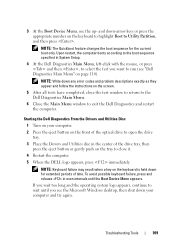
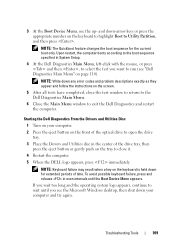
...- and down-arrow keys or press the appropriate number on the keyboard is held down any error codes and problem descriptions exactly as they appear and follow the instructions on the tray to Utility Partition... to close the test window to return to the Dell Diagnostics Main Menu.
6 Close the Main Menu window to run (see the Microsoft Windows desktop, then shut down your computer.
2 Press the...
User's Guide - Page 110


... any error codes and problem descriptions exactly as they appear and follow the instructions on the screen.
10 After all tests have completed, close the test window to return to the Dell Diagnostics Main...quickly.
Run Express Test first to select a test based on the keyboard to exit the Dell Diagnostics and restart the computer. Lists a number of common symptoms and allows you to increase ...
User's Guide - Page 111


...Allows you cannot resolve the problem, contact Dell (see "Contacting Dell" on the screen. When contacting Dell support, have your computer is located at the top of all the components installed on your computer.
The following tabs provide additional information for the selected device.
Displays error conditions encountered, error codes, and the problem description.
If you...
Similar Questions
Dell Precision T3400 Lights 1 And 3 On Will Not Boot
(Posted by ddupta 9 years ago)
Dell Precision T3400 Will Not Boot 1 And 3 Diagnostic Lights
(Posted by Varmco 10 years ago)
How To Remove A Cd Player On A Dell Precision T3400
Does any have step by step instructions how to remove a cd player from a Dell T3400 Tower.
Does any have step by step instructions how to remove a cd player from a Dell T3400 Tower.
(Posted by pdawson 10 years ago)
What Is Fix To Error Code 0f00.0750 And 0f00.0244?
(Posted by Anonymous-113752 10 years ago)
T3500 Memory Configuration Error, Code 1-3
T3500 Memory Configuration Error, code 1-3, is being reported. rearranged memory, removed memory, no...
T3500 Memory Configuration Error, code 1-3, is being reported. rearranged memory, removed memory, no...
(Posted by jabjr587 11 years ago)

