Dell Precision T3400 Support Question
Find answers below for this question about Dell Precision T3400.Need a Dell Precision T3400 manual? We have 5 online manuals for this item!
Question posted by retroPsysc on June 14th, 2014
Dell T3400 Will Not Boot To A Cd With A Sas 6/ir Card
The person who posted this question about this Dell product did not include a detailed explanation. Please use the "Request More Information" button to the right if more details would help you to answer this question.
Current Answers
There are currently no answers that have been posted for this question.
Be the first to post an answer! Remember that you can earn up to 1,100 points for every answer you submit. The better the quality of your answer, the better chance it has to be accepted.
Be the first to post an answer! Remember that you can earn up to 1,100 points for every answer you submit. The better the quality of your answer, the better chance it has to be accepted.
Related Dell Precision T3400 Manual Pages
Quick Reference Guide (Multilanguage:
English, Japanese, Korean, Simplified Chinese, Traditional Chinese - Page 37


... error message on the screen identifying a problem with a device (such as the floppy drive or CD/DVD drive), check system setup (see "Dell Diagnostics" on your computer. • If the problem persists, contact Dell (see "Contacting Dell" in your User's Guide) to ensure the boot sequence is called a beep code and can be used to...
Quick Reference Guide (Multilanguage:
English, Japanese, Korean, Simplified Chinese, Traditional Chinese - Page 43


... until the Boot Device Menu appears. Upon restart, the computer boots according to highlight Onboard or USB CD-ROM, and then press . NOTE: The Quickboot feature changes the boot sequence for ...test window to return to the Dell Diagnostics Main Menu. 6 Close the Main Menu window to run (see the Microsoft Windows desktop, then shut down
for the current
boot only. 5 After all tests ...
Quick Reference Guide (Multilanguage:
English, Japanese, Korean, Simplified Chinese, Traditional Chinese - Page 50


... OR RESOURCES. S YS T E M D I N G S YS T E M N O T F O U N D - Contact Dell (see "Contacting Dell" in your computer. drive letter :\
I S N O T A C C E S S I C E - Contact Dell (see "Contacting Dell" in your User's Guide. ENSURE THAT THE IEEE 1394 CARD IS PROPERLY SEATED E N S U R E T H A T T H E I E E E 1 3 9 4 C A B L E I S C O N N E C T E D S E C U R E L Y T O T H E S YS T E M BOARD...
Quick Reference Guide (Multilanguage:
English, Japanese, Korean, Simplified Chinese, Traditional Chinese - Page 61


..., 12, 16, 20-21
C
cards slots, 15, 18 CD-RW drive problems, 47 CDs operating system, 10 Check Disk, 47... computer beep codes, 37 crashes, 51-52 stops responding, 51 conflicts software and hardware incompatibilities, 41 connectors headphone, 13, 17 IEEE, 12, 16 keyboard, 21 line-in, 20 line-out, 20 mouse, 19
D
Dell Diagnostics, 41 Dell...
Quick Reference Guide (Multilanguage:
English, Japanese, Korean, Simplified Chinese, Traditional Chinese - Page 102


... F12> 键。
F12 Boot Device Menu
Microsoft Windows 6 在 "Boot Device Menu Onboard or USB CD-ROM Enter USB CD-ROM Quickboot 7 按 键选择 Dell 8 在 "Dell Diagnostics Menu" (Dell 1 ResourceCD 上的 Dell 9 在 Dell Main Menu Tab Enter 103 Dell
System Setup
10 Dell Main Menu 11 取出...
Quick Reference Guide (Multilanguage:
English, Japanese, Korean, Simplified Chinese, Traditional Chinese - Page 294


Drivers and Utilities CD에서 Dell Diagnostics 시작
1 2 3 Drivers and Utilities 4 5 DELL F12
Boot Device Menu F12
Microsoft Windows 6 Boot Device Menu Onboard or USB CD-ROM USB CD-ROM Enter Quickboot
7
Quick Reference Guide
(Multilanguage: English,
French, Portuguese, Spanish) - Page 37


... 41). The series of beeps during start up :
1 Write down the beep code.
2 Run the Dell Diagnostics to identify the cause (see "Contacting Dell" in your User's Guide) to boot from a device (such as the floppy drive or CD/DVD drive), check system setup (see "System Setup" in your User's Guide).
• If there...
Quick Reference Guide
(Multilanguage: English,
French, Portuguese, Spanish) - Page 43
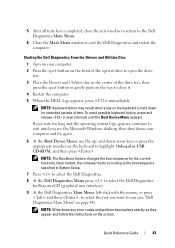
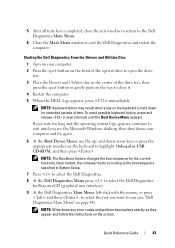
...CD-ROM, and then press . If you wait too long and the operating system logo appears, continue to wait until the Boot...on the keyboard to run (see the Microsoft Windows desktop, then shut down any error codes and problem descriptions...Dell Diagnostics Main Menu" on the screen.
Starting the Dell Diagnostics From the Drivers and Utilities Disc
1 Turn on your computer and try again.
6 At the Boot...
Quick Reference Guide
(Multilanguage: English,
French, Portuguese, Spanish) - Page 50
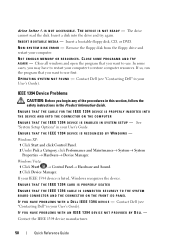
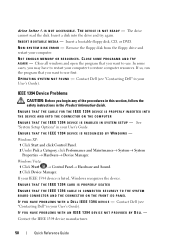
... Guide). Contact Dell (see "Contacting Dell" in your computer.
IF YOU HAVE PROBLEMS WITH AN IEEE 1394 DEVICE NOT PROVIDED BY DELL - d r...50
Quick Reference Guide Insert a bootable floppy disk, CD, or DVD.
ENSURE THAT THE IEEE 1394 DEVICE ... you want to restore computer resources. ENSURE THAT THE IEEE 1394 CARD IS PROPERLY SEATED
ENSURE THAT THE IEEE 1394 CABLE IS CONNECTED SECURELY TO ...
Quick Reference Guide
(Multilanguage: English,
French, Portuguese, Spanish) - Page 61


... Guide, 6 warranty, 6
drives problems, 46
Index
61 Index
B
battery problems, 46
beep codes, 37
C
cards slots, 15, 18
CD-RW drive problems, 47
CDs operating system, 10
Check Disk, 47 computer
beep codes, 37 crashes, 51-52 stops responding, 51 conflicts software ... 18 serial, 21 sound, 20 USB, 12, 16, 20-21
D
Dell Diagnostics, 41
Dell support site, 8
diagnostic lights, 33
diagnostics beep codes, 37...
Quick Reference Guide
(Multilanguage: English,
Croatian, Danish, Finnish, Norwegian, Polish, Russian, Swedish) - Page 37


... floppy drive or CD/DVD drive), check system setup (see "System Setup" in your User's Guide) to ensure the boot sequence is called a beep code and can be used to help identify a problem with your computer emits a series of beeps during start up :
1 Write down the beep code.
2 Run the Dell Diagnostics to...
Quick Reference Guide
(Multilanguage: English,
Croatian, Danish, Finnish, Norwegian, Polish, Russian, Swedish) - Page 43
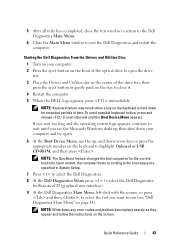
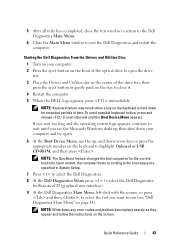
... the Microsoft Windows desktop, then shut down any error codes and problem descriptions exactly as they appear and follow the instructions on the tray to close the test window to return to the Dell Diagnostics Main Menu.
6 Close the Main Menu window to select the Dell Diagnostics for the current boot only. To avoid...
Quick Reference Guide
(Multilanguage: English,
Croatian, Danish, Finnish, Norwegian, Polish, Russian, Swedish) - Page 50


... NOT PROVIDED BY DELL - Contact Dell (see "Contacting Dell" in the Product...CD, or DVD. IEEE 1394 Device Problems
CAUTION: Before you want to use . Windows XP: 1 Click Start and click Control Panel. 2 Under Pick a Category, click Performance and Maintenance→ System→ System Properties → Hardware→ Device Manager. T H E D E V I C E I C E - ENSURE THAT THE IEEE 1394 CARD...
Quick Reference Guide
(Multilanguage: English,
Croatian, Danish, Finnish, Norwegian, Polish, Russian, Swedish) - Page 61


... Guide, 6 warranty, 6
drives problems, 46
Index
61 Index
B
battery problems, 46
beep codes, 37
C
cards slots, 15, 18
CD-RW drive problems, 47
CDs operating system, 10
Check Disk, 47 computer
beep codes, 37 crashes, 51-52 stops responding, 51 conflicts software ... 18 serial, 21 sound, 20 USB, 12, 16, 20-21
D
Dell Diagnostics, 41
Dell support site, 8
diagnostic lights, 33
diagnostics beep codes, 37...
User's Guide - Page 22


...a floppy drive or a Media Card Reader. NOTE: It is recommended ...as printers and keyboards.
8 Dell badge (rotatable) Use the plastic handle on the back of the Dell badge to rotate the badge for tower-to-desktop or desktop-totower conversion.
9 power button...a device such as an optical drive is on booting to place it into a power-saving state (see "System Setup" on the computer.
...
User's Guide - Page 32
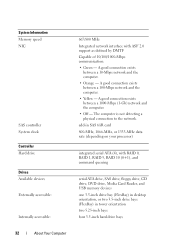
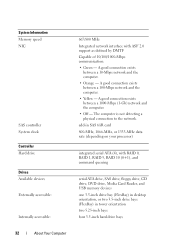
...and command queuing
serial ATA drive, SAS drive, floppy drive, CD drive, DVD drive, Media Card Reader, and USB memory devices one 3.5-inch drive bay (FlexBay) in desktop orientation, or two 3.5-inch drive ...• Off - The computer is not detecting a physical connection to the network. add-in SAS 6/iR card 800-MHz, 1066-MHz, or 1333-MHz data rate (depending on your processor)
integrated serial ATA...
User's Guide - Page 77


...stolen.
Computer Tracking Software
Computer tracking software may enable you secure your Dell computer. Securing Your Computer
77 The software is lost or stolen,... NOTE: Computer tracking software may be available in management • Pre-boot authentication (using a fingerprint reader, smart card, or
password) • Encryption • Private information management For information ...
User's Guide - Page 101


..." on page 269).
A possible floppy or hard drive failure has occurred.
• Reseat all modules without error.
• If available, install working graphics card into your computer.
• If the problem persists, contact Dell (see "Contacting Dell" on page 269). Light Pattern
Problem Description Suggested Resolution
A possible BIOS failure has occurred;
A possible graphics...
User's Guide - Page 103


... the device to boot from the computer for each expansion card installed. Another failure has occurred.
• Ensure that all hard drive and CD/DVD drive cables are... If the problem persists, contact Dell (see "Contacting Dell" on page 269). Troubleshooting Tools
103
Light Pattern
Problem Description Suggested Resolution
A possible expansion card failure has occurred.
1 Determine ...
User's Guide - Page 110


... press the appropriate number on your input to highlight Onboard or USB CD-ROM, and then press . Dell Diagnostics Main Menu
The following tests can be run .
NOTE: The Quickboot feature changes the boot sequence for ResourceCD (graphical user interface).
9 At the Dell Diagnostics Main Menu, left-click with the mouse, or press and...
Similar Questions
Dell Precision T3400 Does Not Show Cd As Boot Option
(Posted by Bill5bcmia 9 years ago)
Can Not Seem To Find A Place On The T3400 Tower To Put In Memory Card.
I have a dell precision t 3400 tower and am wondering where you put in a memory card from my camera ...
I have a dell precision t 3400 tower and am wondering where you put in a memory card from my camera ...
(Posted by soundtec 10 years ago)
How To Remove A Cd Player On A Dell Precision T3400
Does any have step by step instructions how to remove a cd player from a Dell T3400 Tower.
Does any have step by step instructions how to remove a cd player from a Dell T3400 Tower.
(Posted by pdawson 10 years ago)

