Dell Precision 530 Support Question
Find answers below for this question about Dell Precision 530.Need a Dell Precision 530 manual? We have 5 online manuals for this item!
Question posted by tpoole on September 10th, 2011
Wish To Upgrade Processor From 1.4 To 3.
I have a 530 MT with dual 1.4 processors. I want to upgrade to dual 3 gig. I have the correct motherboard and VRMs but need to know what to buy processor wise. Model, part#, name?
Thanks for the help
Current Answers
There are currently no answers that have been posted for this question.
Be the first to post an answer! Remember that you can earn up to 1,100 points for every answer you submit. The better the quality of your answer, the better chance it has to be accepted.
Be the first to post an answer! Remember that you can earn up to 1,100 points for every answer you submit. The better the quality of your answer, the better chance it has to be accepted.
Related Dell Precision 530 Manual Pages
Service Manual - Page 2


...: A NOTE indicates important information that helps you how to avoid the problem. All rights reserved. Trademarks used in trademarks and trade names other than its own. 7 May 2001 A00 NOTICE: A NOTICE indicates either the entities claiming the marks and names or their products. Information in this text: Dell Precision and the DELL logo are...
Service Manual - Page 48


..., if the first and second pairs of memory sockets on the memory riser boards need to the processor)
before installing modules in system board socket 2. To locate this light, see ... all function as non-ECC. • Be sure to install a RIMM in socket 1 first (closest to be upgraded in system board memory
sockets 1 and 2. See "Memory Riser Board Components" to identify pairs of sockets. •...
Service Manual - Page 107
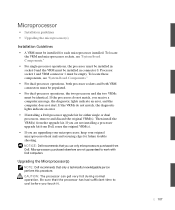
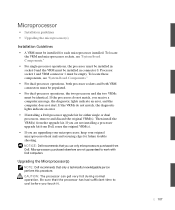
...not match, you use only microprocessors purchased from the upgrade kit.
To locate
the VRM and microprocessor sockets, see "System Board Components." • For dual-processor operations, both processor sockets and both VRM connectors must be populated. • For dual-processor operations, the two processors and the two VRMs must be identical. To locate these components, see "System...
Microprocessor Replacement - Page 6


... that helps you how to avoid the problem.
Reproduction in any proprietary interest in trademarks and trade names other than its own. NOTICE: A NOTICE indicates either the entities claiming the marks and names or ...of your computer. Information in this text: Dell, the DELL logo, and Dell Precision are trademarks of data and tells you make better use of Dell Computer Corporation is...
Microprocessor Replacement - Page 7


...in the sequence indicated. 1 Turn off your desktop if you read this procedure.
You can access these documents from the Dell Precision ResourceCD or from the computer.
For more information... touching components or contacts on a card and avoid touching pins on the Dell Precision™ WorkStation 530 computer. While you work, periodically touch an unpainted metal surface on the computer ...
Microprocessor Replacement - Page 8


... your User's Guide.
• For single-processor operations, the processor must be installed in socket 0 and the VRM must be installed for either single or dual processors, remove and discard the original heat sink(s) and securing clips. Processor socket 1 and VRM connector 1 must be empty. If you are not installing a processor upgrade kit from Dell, reuse the original heat...
Microprocessor Replacement - Page 9


...down and back on the system board has turned off. Microprocessor Replacement 7 NOTE: Dell recommends that the processor has had sufficient time to 20 seconds after disconnecting the computer from the computer, wait 10 to cool ... knowledgeable person perform this light, see "Precautionary Measures." CAUTION: The processor can get very hot during normal operation. b Open the computer cover...
Memory Riser Board Replacement - Page 4


...used in this text: Dell, the DELL logo, and Dell Precision are registered trademarks of Dell Computer Corporation is subject to change..., and Cautions
NOTE: A NOTE indicates important information that helps you how to avoid the problem.
NOTICE: A NOTICE indicates either the entities claiming the marks and names or their products. Reproduction in this document is strictly forbidden...
Memory Riser Board Replacement - Page 5


...these documents from the Dell Precision ResourceCD or from the computer. Doing so reduces the potential for personal injury or shock.
2 If you may need to wait 10 to 30... seconds for it is on . Memory Riser Board Replacement 5 Also avoid touching components or contacts on a card and avoid touching pins on your desktop...the Dell Precision™ WorkStation 530 computer.
Memory Riser Board Replacement - Page 11
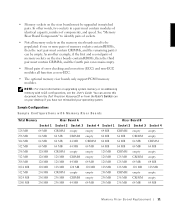
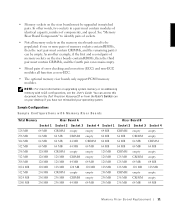
...two sockets in matched pairs. You can be upgraded in a pair must be empty. Sample ....
• Mixed pairs of error checking and correction (ECC) and non-ECC modules all memory sockets on the memory riser boards need to identify pairs of sockets.
• Not ... the Dell Precision ResourceCD or from the User's Guides icon on your desktop if you have not reinstalled your operating system.
Setup and Quick Reference Guide - Page 2


... this text: Dell, the DELL logo, and Dell Precision are registered trademarks of Dell Computer Corporation is strictly forbidden. Notes, Notices, and Cautions
NOTE: A NOTE indicates important information that helps you how to avoid the problem.
Other trademarks and trade names may be used in trademarks and trade names other than its own. A03
Setup and Quick Reference Guide - Page 3


...Finding Information and Assistance 5 Using the Dell Precision™ ResourceCD 9
Setting Up Your Computer 10 Dual Monitors 17
Frequently Asked Questions 18 Safety ...Adding a Hard Drive or Externally Accessible Drive 24 Adding a PCI Expansion Card 24 Upgrading the Video Card 25 Upgrading Your Processor(s 25 Solving Problems 25 When to Use the Dell Diagnostics 26 Starting the Dell ...
Setup and Quick Reference Guide - Page 7


...Center 1 Click the Start button and click Help and Support. 2 Click User's Guide. • Location of your desktop. Computer documentation, product specifications, and
white ...Service Manual
• Customer Forum - Upgrade information for my computer
D e l l S u p p o r t W e b s i t e - Online discussion with other Dell customers • Upgrades - support.dell.com
• Answers...
Setup and Quick Reference Guide - Page 16
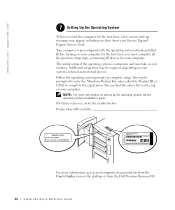
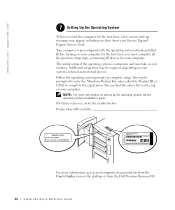
... on setting up messages may appear, including one that shows your computer documentation from the Dell Precision ResourceCD.
16 Setup and Quick Re ference Guide www.dell.com | support.dell.com
7 ...system start-up the operating system, see the operating system installation guide. Before turning on the desktop or from the User's Guides icon on your computer for the first time, you start the...
Setup and Quick Reference Guide - Page 18


...
Start button and select Help click the user's guide
access your
Go to the main menu on your desktop or click the Topic pull-down menu and
click Dell Precision
ResourceCD Guide. Make selections... appropriate for your
Go to the main menu on your desktop or click the Topic pull-down menu, click
Start button and select Help the user's guide appropriate
and Support. See the
for ...
Setup and Quick Reference Guide - Page 19


... "Opening the Computer Go to support.dell.com for your desktop or click the
Start button and select Help
and Support. How state. "wake up my on your ...desktop or click the Topic pull-down menu, click
with Depending on WorkStations ResourceCD
network adapter,
page 9 for dual monitor.
Dell Precision ResourceCD. At the Welcome page, click
Dell Documents.
Problem? Dell Precision...
Setup and Quick Reference Guide - Page 20
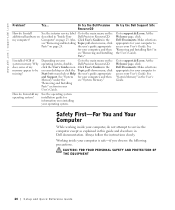
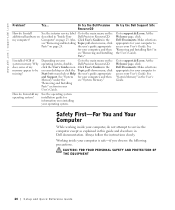
... Dell Precision ResourceCD
How do I install
See the interior service label Go to support.dell.com. At the Welcome page, click Dell Documents. See "Removing and Installing Parts" in your desktop or ...and then
see "Removing and Installing Topic pull-down menu, click
Start button and select Help the user's guide appropriate
and Support. CAUTION: FOR YOUR PERSONAL SAFETY AND PROTECTION OF ...
Setup and Quick Reference Guide - Page 24


... such as a portable document format (PDF) file at support.dell.com.
2 Click System Information. 3 Click System Documentation. 4 Click Dell Precision WorkStation 530 System User's Guide. 5 Click Removing and Installing Parts. 6 Select Print from the File menu to access the User's Guide, and then see... in the Print window. NOTE: The User's Guide is also available as a modem, to your desktop.
Setup and Quick Reference Guide - Page 25


...help from Dell support, write down your Express Service Code and Service Tag below, and then contact Dell from the same location as your video card from the list displayed. Pick your computer.
Express Service Code
Service Tag:
Setup and Quick Reference Guide 25 Upgrading Your Processor...support.dell.com.
Upgrading the Video Card
To upgrade your accelerated graphics port (AGP) ...
Setup and Quick Reference Guide - Page 26


... or all devices • Select tests based on page 37. Your computer includes the following tools:
D E L L D I A G N O S T I G H T S - The Dell Precision ResourceCD contains Dell Diagnostics that tests various components on your computer and helps identify the cause of the problem you are available. D I A G N O S T I C L I G H T S -
For more information, see "System Lights" on page 32...
Similar Questions
How To Remove Power Supply From Dell Precision Workstation 530
(Posted by saJames 9 years ago)
Dell Precision T3500 32 Bit Dual Monitor Won't Work
(Posted by tenBur 10 years ago)
How To Install Front Case Fan On Dell Precision Workstation 530
(Posted by Gingnewma 10 years ago)
Audio Specs
We want to install Dragon naturally Speaking software and it says we need Creative Labs Sound Blaste...
We want to install Dragon naturally Speaking software and it says we need Creative Labs Sound Blaste...
(Posted by agelopasstudio 13 years ago)

