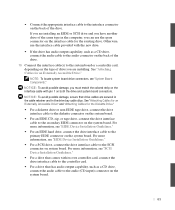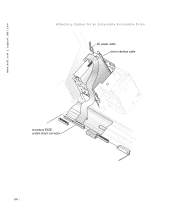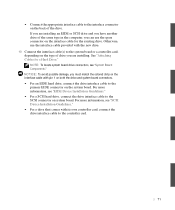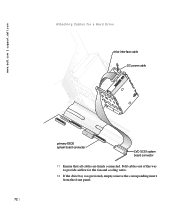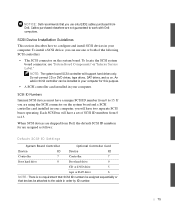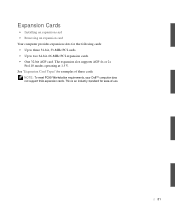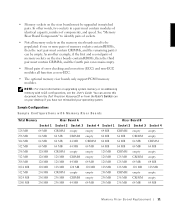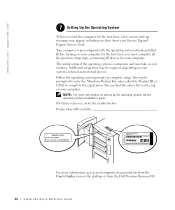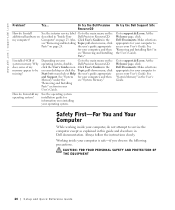Dell Precision 530 Support Question
Find answers below for this question about Dell Precision 530.Need a Dell Precision 530 manual? We have 5 online manuals for this item!
Question posted by blazintommyd on November 29th, 2011
Does This (dell Precision 530 Workstation) Support Ide Or Eide Hard Drives
does this support IDE or EIDE hard drives
Current Answers
Answer #1: Posted by SaintHeretic on November 29th, 2011 5:54 AM
you can find all the info you need here, and according to dell and personal exp. it does support eide only
Ground Zero Gaming
Related Dell Precision 530 Manual Pages
Similar Questions
How To Install An Ide Hard Drive In A Dell Precision Workstation 530
(Posted by misicjand 9 years ago)
Dell Precision T3500 How To Replace Internal Hard Drive
(Posted by RuTony 10 years ago)
Dell Precision T3500 How To Swap Out Hard Drive Raid Video
(Posted by maAr 10 years ago)