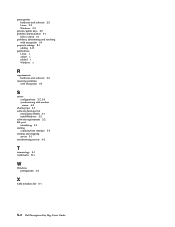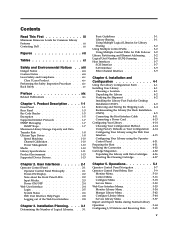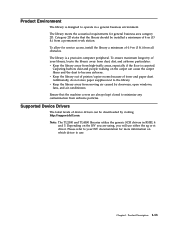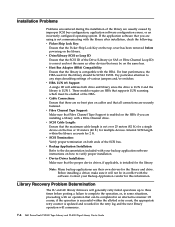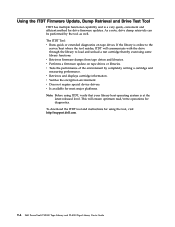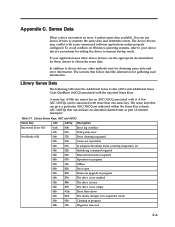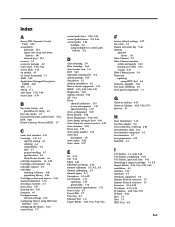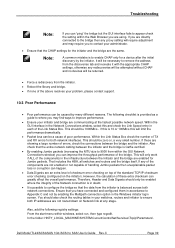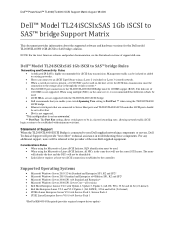Dell PowerVault TL4000 Support Question
Find answers below for this question about Dell PowerVault TL4000.Need a Dell PowerVault TL4000 manual? We have 14 online manuals for this item!
Question posted by qwe12in on October 3rd, 2014
Tl4000 Windows Cannot Initialize The Device Driver For This Hardware.
Current Answers
Answer #1: Posted by DellsamL on October 14th, 2014 7:30 AM
With the TL4000 it is best to install the drivers that we provide to get it seen. When you extract the file you will want to run the nonexclusive driver install. Here is a link to the driver if you need it. http://www.dell.com/support/home/us/EN/dell-s320wi.html/Drivers/DriversDetails?driverId=MNFYH&fileId=3332845538&osCode=WS8R2&productCode=powervault-tl4000&languageCode=EN&categoryId=TA
Please let us know if you have any other questions.
Related Dell PowerVault TL4000 Manual Pages
Similar Questions
What does error code 5 signify and how can it be fixed?
Default password TL4000 Service?? Regards Arno
Hi PLease can you mail me a copy of the Dell PowerVault TL4000 visio stencil. Thanks Navin
I have a Dell tl4000 tape library using Networker 7.6.1. Is there a command to automatically open th...