Dell PowerVault TL4000 Support Question
Find answers below for this question about Dell PowerVault TL4000.Need a Dell PowerVault TL4000 manual? We have 14 online manuals for this item!
Question posted by oliasyna on January 1st, 2014
Tl4000 How To Remove All Magazines
The person who posted this question about this Dell product did not include a detailed explanation. Please use the "Request More Information" button to the right if more details would help you to answer this question.
Current Answers
There are currently no answers that have been posted for this question.
Be the first to post an answer! Remember that you can earn up to 1,100 points for every answer you submit. The better the quality of your answer, the better chance it has to be accepted.
Be the first to post an answer! Remember that you can earn up to 1,100 points for every answer you submit. The better the quality of your answer, the better chance it has to be accepted.
Related Dell PowerVault TL4000 Manual Pages
Dell PowerVault ML6000 Encryption Key Manager
User's Guide - Page 9


... the installation and operation of choices. ix It assumes the reader has a working knowledge of damage to a program, device, system, or to data. Attention Notice
An attention notice indicates the possibility of storage devices and networks. Preface
About this Book
This manual contains information and instructions necessary for security and backup of vital...
Dell Model TL2000/TL4000 Tape Library- User's
Guide - Page 8


...Slots, Storage Slots, and Drive Slots Element Addresses and Physical Locations . Error Codes 8-1
Chapter 9. Service Procedures . . . . 9-1
Removing Cartridges from Magazine Slots. . . . 9-1 Releasing the Magazines Manually 9-1 Using the ITDT Firmware Update, Dump Retrieval and Drive Test Tool 9-4
Chapter 10. A-1 4U Library I -1
Index X-1
vi Dell PowerVault TL2000 Tape Library and TL4000 Tape...
Dell Model TL2000/TL4000 Tape Library- User's
Guide - Page 10


... the left magazine (facing
rear of a 4U
library 10-5
10-7. Shipping Lock and Label Storage Location 10-2
10-3. Library drive sled without ESD springs shown) . 10-6
10-8. Removing the two ...back panel of library 10-23
10-22. partition system A-5
viii Dell PowerVault TL2000 Tape Library and TL4000 Tape Library User's Guide Service: Display Contrast menu
5-33
The 4U ...
Dell Model TL2000/TL4000 Tape Library- User's
Guide - Page 23


... drives with easy access to cartridges via two removable magazines. Front Panel
3
1
2
3
a77ug239
8
46 7
Figure 1-1. LTO 4 and LTO 5 drives are Serial Attached SCSI interface (SAS), and Fibre Channel (FC) only. Chapter 1. Product Description
The Dell™ PowerVault™ TL2000 Tape Library (2U library) and the Dell PowerVault TL4000 Tape Library (4U library) provide compact, high...
Dell Model TL2000/TL4000 Tape Library- User's
Guide - Page 88


...Magazines
The library has removable magazines.
The right magazine (see "Releasing the Magazines Manually" on page A-1.
4-32 Dell PowerVault TL2000 Tape Library and TL4000 Tape Library User's Guide Confirm that are any single-ended (SE) devices... server is enabled on page 4-33) has twelve storage slots. Install a suitably rated HBA. Backup software packages may need to : Settings...
Dell Model TL2000/TL4000 Tape Library- User's
Guide - Page 92


... and Physical Locations" on page A-1 or "4U Library I/O Slots, Storage Slots, and Drive Slots Element Addresses and Physical Locations" on page 6-1. 2. For information on working with the correct bar code labels. Remove the selected magazines from the library. 4. For additional information, see "Cartridge Magazines" on page 6-1. v Using the Web User Interface: Manage Library →...
Dell Model TL2000/TL4000 Tape Library- User's
Guide - Page 138


...magazine(s).
When the I/O Station is not resident in
a reserved slot, the Auto Clean Status field in a reserved library slot and
Auto Clean must be utilized.
5-44 Dell PowerVault TL2000 Tape Library and TL4000... Tape Library User's Guide
This setting does not affect the bar code label that is more than
one more storage...disabled,
removing or...
Dell Model TL2000/TL4000 Tape Library- User's
Guide - Page 158


... the Reboot button to unlock/remove. 2. a77ug077
reload the page. However, during Normal Library Operation
Import Media
Data cartridges can be inserted at one time. 3. The library will have been added to release a magazine and insert the cartridges manually following these steps:
5-64 Dell PowerVault TL2000 Tape Library and TL4000 Tape Library User's Guide...
Dell Model TL2000/TL4000 Tape Library- User's
Guide - Page 174


...page 6-8 and "Perform a Thorough Inspection" on page 5-62. MEDIA
Ensure that you from storage slot Cleaning or data cartridge incompatible with a different, known good cartridge. 8. Refer to complete... removed from writing to Control → Magazine and select Left or Right. Ensure that you understand any hold it has on page 5-57.
7-4 Dell PowerVault TL2000 Tape Library and TL4000 ...
Dell Model TL2000/TL4000 Tape Library- User's
Guide - Page 182


... library: a. If ITDT successfully locates the LTO device(s), verify that indicates a piece of media is bad...of ITDT and instructions on page 7-7.
1. To remove the cartridge from the HBA through the
cabling to...Expand the cartridge details for each magazine and look for a brief description of bad media,...PowerVault TL2000 Tape Library and TL4000 Tape Library User's Guide If the amber LED is...
Dell Model TL2000/TL4000 Tape Library- User's
Guide - Page 187


Remove magazine from library. 2.
Insert magazine in library. Refer to "Isolating Drive Sled Problems" on page 7-9. If error recurs, contact
technical support.
1. Table 8-1. Example:
Subcode 02: drive #2
User Action
1. Error Codes 8-5 Check the ambient temperature conditions, and check all fans.
2. Main Error Codes (continued)
Error Code Description
E0
Incompatible magazine...
Dell Model TL2000/TL4000 Tape Library- User's
Guide - Page 270


... A facility for customer applications. A fundamental data unit. Individual slot located within a magazine that neutralize the magnetism of a meter (0.01 m).
compact disc (CD).
Contrast with ... devices located between a channel path and a drive caused when a unit check occurs during an I -2 Dell PowerVault TL2000 Tape Library and TL4000 Tape Library User's Guide cartridge storage ...
Dell Model TL2000/TL4000 Tape Library- User's
Guide - Page 272


...names of loading a microprogram from an external storage to 400 GB. Incompatible Magazine: This message appears on high capacity. ... program, device, or system to 800 GB (2:1 compression) and a native data capacity of tape storage technology developed... HVD. I /O. Initial microprogram load.
I-4 Dell PowerVault TL2000 Tape Library and TL4000 Tape Library User's Guide G
g. gigabyte (GB)....
Dell Model TL2000/TL4000 Tape Library- User's
Guide - Page 273


... axial length. mm. Millimeter. That which one abampere per 4π centimeters of one or more functional units connect channels or data circuits.
ms. Millisecond. Message.
A storage device whose contents are not lost when power is the first generation of characters. OPER.
A tape with a request to control the retention or elimination of portions...
Dell Model TL2000/TL4000 Tape Library- User's
Guide - Page 274


...storage subsystem, such as a unit. SCSI. Single-ended. SAS is retrieved in a single linear track measured per unit of length of time. In addition, SAS drives can be written to with the Acrobat Reader, which data is a performance improvement over traditional SCSI because SAS enables multiple devices (up to remove... GBs. I-6 Dell PowerVault TL2000 Tape Library and TL4000 Tape Library User's...
Dell Model TL24iSCSIxSAS 1Gb iSCSI to SAS -
User's Guide - Page 10


The bridge has been designed to ensure that storage devices such as tape drives understand on to your network.
5.1 Product Description
The iSCSI bridge creates an interface between LTO SAS drives installed in a Dell PowerVault TL24iSCSIxSAS and the network. The internal circuitry of the bridge acts as it will guide you read the following...
Dell Model TL24iSCSIxSAS 1Gb iSCSI to SAS -
User's Guide - Page 64


... user interface using IP as the communication protocol. The format of central processing unit. IQN - This allows data storage devices to be zero to move data in RFC 1994. LAN - Local area network. a hardware device to SAS User's Guide Rev.C Category 5 Ethernet network cabling enhanced - CID - an initiator generated 16-bit number presented...
SCSI Reference Guide - Page 63
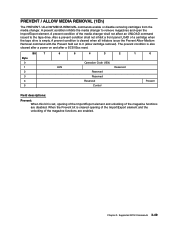
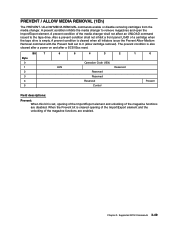
... also cleared after a power on and after a SCSI Bus reset. When the Prevent bit is set to the tape drive. PREVENT / ALLOW MEDIA REMOVAL (1Eh)
The PREVENT / ALLOW MEDIA REMOVAL commands enable or disable removing cartridges from the media changer.
A prevent condition inhibits the media changer to remove magazines and open the Import/Export element.
Dell Model TL24iSCSIxSAS 1GB iSCSI to SAS
bridge iSCSI initiators - Page 10


... this :
SFNet iSCSI Driver Version ...4:0.1.11-3(02-May-2006 TARGET NAME : iqn.1984-05.com.dell:powervault.6001372000f5f0e600000000463b9292 TARGET ALIAS : HOST ID : 2 BUS ID : 0 TARGET ID : 0 TARGET ADDRESS :...CHAP authentication in the previous steps. Sample output from the Linux command line as a storage device. is successful, an iSCSI session will be logged in to the target until after...
Setting Up Your iSCSI Bridge - Page 9


... are using CHAP authentication, enter the CHAP username and password. is the target name as a storage device. b) Source IP: The source IP address of the host server you want to connect from the...) Go to Connected Targets. 13) Verify that you want
to connect to. Connect to the TL2000/TL4000 from . e) CHAP logon information: If CHAP authentication is the IP address of true. Use the ...
Similar Questions
How To Manually Remove Magazine From Dell Powervault 124t
(Posted by MkJeanR 9 years ago)
Powervault Tl4000 Tape Magazine Will Not Lock
(Posted by Omarachar 9 years ago)
How To Remove Cartridges From Dell Powervault Tl4000
(Posted by genombrid 10 years ago)
Dell Powervault 124t Remove Magazine When Not Powered On
(Posted by KEVINQw 10 years ago)

