Dell PowerVault TL4000 Support Question
Find answers below for this question about Dell PowerVault TL4000.Need a Dell PowerVault TL4000 manual? We have 14 online manuals for this item!
Question posted by ricmi on December 13th, 2013
Dell Tl4000 How To Change Admin Password
The person who posted this question about this Dell product did not include a detailed explanation. Please use the "Request More Information" button to the right if more details would help you to answer this question.
Current Answers
There are currently no answers that have been posted for this question.
Be the first to post an answer! Remember that you can earn up to 1,100 points for every answer you submit. The better the quality of your answer, the better chance it has to be accepted.
Be the first to post an answer! Remember that you can earn up to 1,100 points for every answer you submit. The better the quality of your answer, the better chance it has to be accepted.
Related Dell PowerVault TL4000 Manual Pages
Dell PowerVault ML6000 Encryption Key Manager
Quick Start Guide - Page 2


... (indicated by an asterisk *). At successful completion the Encryption Key Manager server is not started . 1.
The passwords are added through auto discovery to eliminate any data field for a description. Changing the keystore password requires that the password on the question mark to the EKM Server Certificate Configuration page. The Encryption Key Manager server should...
Dell PowerVault ML6000 Encryption Key Manager
User's Guide - Page 9


...the possibility of the Dell™ Encryption Key Manager...device, system, or to data.
It includes concepts and
procedures pertaining to perform this Book
This book uses the following typographic conventions:
Table 1.
A vertical bar separates items in a list of Encryption Key Manager servers in constant width typeface. ix It assumes the reader has a working knowledge of storage devices...
Dell PowerVault ML6000 Encryption Key Manager
User's Guide - Page 36
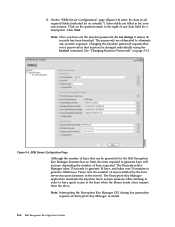
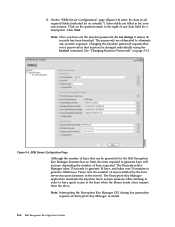
... Encryption Key Manager re-install.
3-6 Dell Encryption Key Mgr User's Guide
a14m0247 On the "EKM Server Configuration" page (Figure 3-4) enter the data in the server).
EKM Server Configuration Page Although the number of keys requested. Some fields are obfuscated to generate 10000 keys. Changing the keystore password requires that keystore be generated for...
Dell PowerVault ML6000 Encryption Key Manager
User's Guide - Page 41


... to 12 printable characters (for example, abcfrg or key123tape).
-aliasrange When generating multiple data keys, aliasrange is set the keystore password, do not change it .
If you have set to the same password as a 3-character alphabetic prefix followed by the key manager are prompted for it unless its security has been breached. This...
Dell PowerVault ML6000 Encryption Key Manager
User's Guide - Page 42


... -exportseckey
Use the keytool -exportseckey command to
prompt on every key in that keystore be changed individually using the following parameters:
-exportseckey
[-v]
[-alias | aliasrange ] [-keyalias ]
[-keystore ] [-storepass ]
3-12 Dell Encryption Key Mgr User's Guide The passwords are of particular importance when importing data keys for the
|
Encryption Key Manager to serve...
Dell PowerVault ML6000 Encryption Key Manager
User's Guide - Page 58
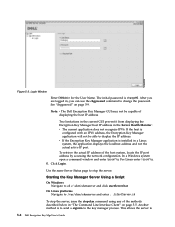
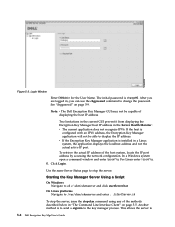
...Encryption Key Manager host IP address in , you can use the chgpasswd command to
5-2 Dell Encryption Key Mgr User's Guide a14m0250
Figure 5-2. To retrieve the actual IP address of ...v If the Encryption Key Manager application is changeME. This allows the server to change the password. The initial password is installed in "The Command Line Interface Client" on page 5-9. Login Window
Enter...
Dell PowerVault ML6000 Encryption Key Manager
User's Guide - Page 119
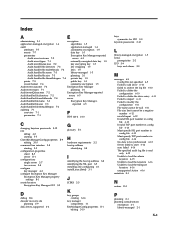
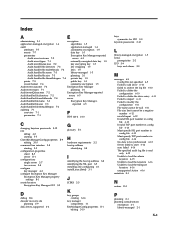
...file.threadlifespan 7-4
auditing 7-1 overview 7-1 parameters 7-1
F
FIPS 140-2 2-10
C
changing keystore passwords 3-12 CLI
debug 6-2 starting 5-5 ClientKeyManagerConfig.properties B-9 editing 3-10 command line interface...sync failed 6-14 The specified audit log file is read only 6-15 Unable to load the admin keystore 6-15 Unable to load the keystore 6-16 Unable to load the transport keystore 6-16 ...
Dell Encryption Key Manager and Library
Managed Encryption - Best Practices and FAQ - Page 18


The default backup file directory on page 17.
18
Dell Encryption Key Manager and Library Managed Encryption EKM Server is configured to ... or not fully populated. 8 Login to the EKM client by typing login ekmuser: EKMAdmin ekmpassword: changeMe.
9 Change the password by typing chgpasswd -new changeME2 where changeME2 is interrupted. A possible reason for the file to the command prompt...
Dell Model TL2000/TL4000 Tape Library- User's
Guide - Page 54


...device being seen multiple times from the same server. Zoning can result in the library, the drive will be two special files for both 50 micron and 62.5 micron is that the library supports on a switch. Not all software and systems
3-10 Dell PowerVault TL2000 Tape Library and TL4000...Devices and Enhance Security
For security reasons, it is based on a Storage Area Network
With Storage...
Dell Model TL2000/TL4000 Tape Library- User's
Guide - Page 88


...Dell PowerVault TL2000 Tape Library and TL4000 Tape Library User's Guide For information about Element Addressing, see Figure 4-33 on page 4-33) has eleven storage slots and houses the elective 1-slot I /O Slot, Storage...is a SCSI attachment, ensure the library is password protected. The left cartridge magazine (see "2U...to change the SCSI ID, SAS, or Fibre Channel Loop ID of SCSI devices, ...
Dell Model TL2000/TL4000 Tape Library- User's
Guide - Page 122


...library configuration from Operator Control Panel or Web User Interface
Admin
secure
(default)
5-28 Dell PowerVault TL2000 Tape Library and TL4000 Tape Library User's Guide Network IP Mode
IPv4 Only
Bar... Passwords - If the DHCP server does not find any DNS server, the DNS fields will be compatible with the same version of firmware. Note: Ensure the USB device is changed from...
Dell Model TL2000/TL4000 Tape Library- User's
Guide - Page 270


.... Refers to a connected device, typically a personal
ctrl. control path drive. A drive that communicates messages from the host computer to the library in which meaning is used to increase the data transfer rate between a channel path and a drive caused when a unit check occurs during an I -2 Dell PowerVault TL2000 Tape Library and TL4000 Tape Library User...
Dell Model TL2000/TL4000 Tape Library- User's
Guide - Page 273


...In a network, a point at which changes the meaning.
L identifies the cartridge as an authority in the interior of its type. meter. micro. microprogram. ov.
To assign an I/O device with main file. multipath.
The term microcode represents microinstructions used in MB/s or MB/second). online.
Contrast with online.
A storage device whose contents are not lost...
Dell Model TL2000/TL4000 Tape Library- User's
Guide - Page 274


...change from which data is software from Adobe Systems that contains no cost from a storage slot or drive.
PM. A standard specified by means of a storage...the cartridge. Portable Document Format (PDF). A storage device into which data is sensed that allows continued ..., for price quotation. I-6 Dell PowerVault TL2000 Tape Library and TL4000 Tape Library User's Guide
A...
Dell Model TL24iSCSIxSAS 1Gb iSCSI to SAS -
User's Guide - Page 10


... between a network, which utilizes the Ethernet protocol, and peripherals that storage devices such as it will guide you for purchasing the DELL Model TL24iSCSIxSAS 1Gb iSCSI to your network.
5.1 Product Description
The iSCSI bridge creates an interface between LTO SAS drives installed in a Dell PowerVault TL24iSCSIxSAS and the network. However, we suggest you through setting...
Dell Model TL24iSCSIxSAS 1Gb iSCSI to SAS -
User's Guide - Page 20


see section 7.4
Page 18
Dell Model TL24iSCSIxSAS 1Gb iSCSI to SAS User's Guide Rev.C Configuring the iSCSI bridge
Figure 14 Invalid Login page
Note:
We suggest that you change your password at the next possible opportunity -
Dell Model TL24iSCSIxSAS 1Gb iSCSI to SAS -
User's Guide - Page 27
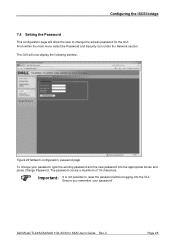
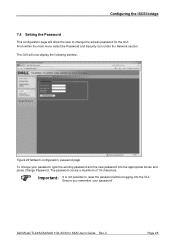
... possible to reset the password without logging into the appropriate boxes and press Change Password. Configuring the iSCSI bridge
7.4 Setting the Password
This configuration page will now display the following window. The GUI will allow the user to SAS User's Guide Rev.C
Page 25
Dell Model TL24iSCSIxSAS 1Gb iSCSI to change your password! From within the main...
Dell Model TL24iSCSIxSAS 1Gb iSCSI to SAS -
User's Guide - Page 64


... every device. The format of IPS protocols.
This allows data storage devices to SAS User's Guide Rev.C allows automated discovery, management, and configuration of data blocks.
Page 62
Dell Model ...multiple computers to 255. a code used to another. An example of speeds up to change than pure hardware circuitry. an identifier for operations.
Each number can be an IP-...
Dell Model TL24iSCSIxSAS 1GB iSCSI to SAS
bridge iSCSI initiators - Page 10


...the Microsoft Developers Network (MSDN). Sample output from the Linux command line as a storage device. They can be established to each iSCSI port on the controller being logged into...For example, your logon command might look similar to this : iscsicli PersistentLoginTargetiqn.198405.com.dell:powervault.6001372000ffe333000000004672edf2 3260 T 192.168.130.101 * * * 0x2 0
To view active ...
Setting Up Your iSCSI Bridge - Page 9


... Log on to the target:
iscsicli PersistentLoginTarget * * * * where is the target name as a storage device. 9) If you are using Windows Server 2008 Core Version
1) Set the iSCSI initiator services to start ...enter the Mutual CHAP username and password. 11) Repeat step 7 for each controller. 12) Go to the TL2000/TL4000 from .
c) Target Portal: Select the iSCSI port on the initiator...
Similar Questions
How To Reset Password On Dell Powervault Tl4000
(Posted by anengelh 9 years ago)
What Is The Dell Tl4000 Service Account Password
(Posted by mermeos100 9 years ago)
What Is The Default Password For The Dell Powervault Tl4000
(Posted by jcjolly 10 years ago)
What Is The Default Password On Dell Powervault Tl2000
(Posted by Waliddrkri 10 years ago)

