Dell PowerVault TL4000 Support Question
Find answers below for this question about Dell PowerVault TL4000.Need a Dell PowerVault TL4000 manual? We have 14 online manuals for this item!
Question posted by intbucke on April 16th, 2014
What Is The Default Password For My Tl4000
The person who posted this question about this Dell product did not include a detailed explanation. Please use the "Request More Information" button to the right if more details would help you to answer this question.
Current Answers
There are currently no answers that have been posted for this question.
Be the first to post an answer! Remember that you can earn up to 1,100 points for every answer you submit. The better the quality of your answer, the better chance it has to be accepted.
Be the first to post an answer! Remember that you can earn up to 1,100 points for every answer you submit. The better the quality of your answer, the better chance it has to be accepted.
Related Dell PowerVault TL4000 Manual Pages
Dell PowerVault ML6000 Encryption Key Manager
Quick Start Guide - Page 4
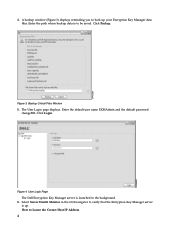
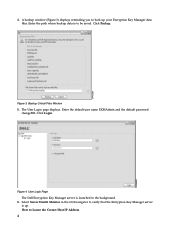
The User Login page displays. Enter the default user name EKMAdmin and the default password
changeME. Select Server Health Monitor in the GUI navigator to back up . Figure 3. Click Login. How to be saved. A backup window (Figure 3) displays reminding you ...
Dell PowerVault ML6000 Encryption Key Manager
Quick Start Guide - Page 5


.... v On Windows, navigate to cd c:\ekm and click startServer.bat v On Linux platforms, navigate to Identify the EKM SSL Port a. If you previously changed the default password use your library-managed encryption settings. Identify the SSL port by accessing the
network configuration. TCP port: 3801, SSL port: 443.
Create a keystore and populate...
Dell PowerVault ML6000 Encryption Key Manager
User's Guide - Page 9


..., or to data.
An exclamation point symbol may accompany an attention notice, but is intended for storage and security administrators responsible for the installation and operation of storage devices and networks. Typographic Conventions used in this Book
Convention bold
constant width
italic [item] {item} |
Usage
Bold words or characters represent system elements that...
Dell PowerVault ML6000 Encryption Key Manager
User's Guide - Page 39
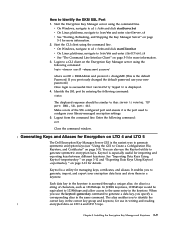
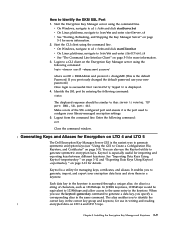
v On Windows, navigate to cd c:\ekm and click startClient.bat v On Linux platforms, navigate to generate symmetric encryption keys. If you previously changed the default password use the Keytool utility to /var/ekm and enter startClient.sh v See "The Command Line Interface Client" on page 3-12 for importing and exporting keys ...
Dell PowerVault ML6000 Encryption Key Manager
User's Guide - Page 65
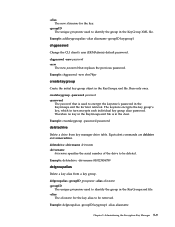
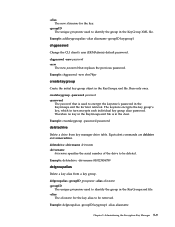
... groupname used to be removed. Example: addkeygroupalias -alias aliasname -groupID keygroup1
chgpasswd
Change the CLI client's user (EKMAdmin) default password. createkeygroup -password password -password
The password that replaces the previous password. Example: delgroupalias -groupID keygroup1 -alias aliasname
Chapter 5. -alias The new aliasname for the key.
-groupID The unique groupname...
Dell Encryption Key Manager and Library
Managed Encryption - Best Practices and FAQ - Page 19
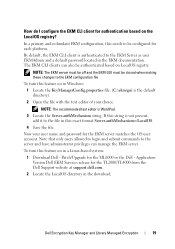
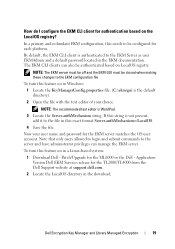
...TL4000 from the Dell Support website at support.dell.com. 2 Locate the LocalOS directory in the download.
NOTE: The recommended text editor is the default directory). 2 Open the file with the text editor of your user name and password...submit commands to the EKM Server as user EKMAdmin and a default password located in this string is authenticated to the server and have administrator privileges can also...
Dell PowerVault TL2000/TL4000 - Important
Information - Page 4
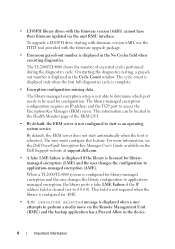
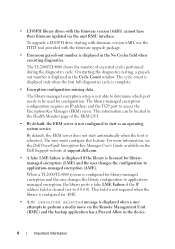
...for configuration.
For more information, see the Dell PowerVault Encryption Key Manager User's Guide available on the Dell... configuration missing data.
The TL2000/TL4000 shows the number of the EKM GUI.
• By default, the EKM server is displayed when...) and the backup application has a Prevent Allow in the device.
4
Important Information To upgrade a LT03FH drive starting the ...
Dell Model TL2000/TL4000 Tape Library- User's
Guide - Page 46


... LTO 4 tape drives. The device driver initiates error recovery and continues... see the Dell PowerVault TL4000 Failover Configuration Guide,...storage slots and drives in Logical Library 2
Using Multiple Control Paths
In addition to creating multiple logical libraries, any logical library can be configured to have the ability to configure two logical libraries (create two partitions). By default...
Dell Model TL2000/TL4000 Tape Library- User's
Guide - Page 54


...you must attach the 50-micron cable to which the library is based on a Storage Area Network
With Storage Area Network (SAN) components, the possibilities for both 50 micron and 62.5 micron...by the HBA. The advantage of devices so that the library supports on a switch. Not all software and systems
3-10 Dell PowerVault TL2000 Tape Library and TL4000 Tape Library User's Guide
Two types ...
Dell Model TL2000/TL4000 Tape Library- User's
Guide - Page 88


...4-33) has twelve storage slots. For information about Element Addressing, see Figure 4-33 on page A-1.
4-32 Dell PowerVault TL2000 Tape Library and TL4000 Tape Library User's ...Device Manager → Tape Drive and/or Medium Changer .
The magazines can verify this is a SCSI attachment, ensure the library is password protected. The left cartridge magazine (see "2U Library I/O Slot, Storage...
Dell Model TL2000/TL4000 Tape Library- User's
Guide - Page 116


... Web User Interface inventory screen will no longer appear in that don't have "CLNxxxLx" as storage slots. Subtract this number from 50 to enable the Auto Clean function. v Remove DCS -.... v I /O Station(s) can be enabled (the default), or disabled so the stations can be chosen.
5-22 Dell PowerVault TL2000 Tape Library and TL4000 Tape Library User's Guide This is related to the ...
Dell Model TL2000/TL4000 Tape Library- User's
Guide - Page 122


... configuration to move between the different files.
Note: Ensure the USB device is upgraded. v Restore Passwords - If you have more than one version of firmware currently installed ... User Interface
Admin
secure
(default)
5-28 Dell PowerVault TL2000 Tape Library and TL4000 Tape Library User's Guide Factory Default Settings
Restored Item
Default Setting*
Comments
Autoclean
Disabled
...
Dell Model TL2000/TL4000 Tape Library- User's
Guide - Page 270


... I -2 Dell PowerVault TL2000 Tape Library and TL4000 Tape Library User's Guide A drive that is used to increase the data transfer rate between two end points, only one control unit while the rest of a laser.
A file that directs a data channel, control unit, or device to parallel-by-byte. DIAG . differential. direct access storage. download. (1) To...
Dell Model TL2000/TL4000 Tape Library- User's
Guide - Page 273


... control of a computer. The oersted is excited with online. A pattern of a functional unit that is the magnetic field strength in a product as one path.
multipath. A storage device whose contents are not lost when power is relatively permanent, even though its type. online. Operation.
A tape with a request to the operation of characters that...
Dell Model TL2000/TL4000 Tape Library- User's
Guide - Page 274


...PowerVault TL2000 Tape Library and TL4000 Tape Library User's Guide To tighten too much. p bit. PCC. PDF. A robotic mechanism located inside the library that houses the components of data because a receiving device...the application.
RH. robot.
R/W. Single-ended. SAS is transmitted. Loss of a storage subsystem, such as a unit. A variable that is sensed that can be linked ...
Dell Model TL24iSCSIxSAS 1Gb iSCSI to SAS -
User's Guide - Page 10


... interface between LTO SAS drives installed in a Dell PowerVault TL24iSCSIxSAS and the network. Preface
5.
Preface
Thank you through the initial set up both the Network and SAS aspects of set up required to SAS bridge. The bridge has been designed to ensure that storage devices such as a two-way interface converting the data...
Dell Model TL24iSCSIxSAS 1Gb iSCSI to SAS -
User's Guide - Page 19


...initial set up the unit.
Dell Model TL24iSCSIxSAS 1Gb iSCSI to change your computer for further help). If the password is necessary to the Dell PowerVault drives and the network as described in the previous sections and power up (see the entry page shown below.... configure a number of IP parameters. Configuring the iSCSI bridge
7. Figure 13 Login page
Enter the default password -
Dell Model TL24iSCSIxSAS 1Gb iSCSI to SAS -
User's Guide - Page 64


...system.
CAT5E - CHAP -
An abbreviation of networking address reserved for a computer or device on IP networks. GUI - iSCSI is more efficient than software loaded from a ...IP-networks. This allows data storage devices to 1000 Mbs (giga-bit Ethernet). A computer network within a limited area.
Internet Protocol Storage -
An authentication technique for LANs...
Dell Model TL24iSCSIxSAS 1GB iSCSI to SAS
bridge iSCSI initiators - Page 10


... example, your logon command might look similar to this : iscsicli PersistentLoginTargetiqn.198405.com.dell:powervault.6001372000ffe333000000004672edf2 3260 T 192.168.130.101 * * * 0x2 0
To view active sessions... Sample output from the Linux command line as a storage device. Both resources are required. * * * An asterisk (*) represents the default value of the iSCSI port on the iSCSI to ...
Setting Up Your iSCSI Bridge - Page 9


...of the iSCSI to SAS bridge should now display as a storage device. f) Perform mutual authentication: If mutual CHAP authentication is the... the LUN to display the target list.
Connect to the TL2000/TL4000 from . c) Target Portal: Select the iSCSI port on the Targets...Mutual CHAP, select and enter the Mutual CHAP username and password. 11) Repeat step 7 for the target on the controller...
Similar Questions
How To Reset The Password On A Dell Powervault Tl2000 Tape Library
(Posted by VemBre 10 years ago)
What Is The Default Password For The Dell Powervault Tl4000
(Posted by jcjolly 10 years ago)
What Is The Default Password On Dell Powervault Tl2000
(Posted by Waliddrkri 10 years ago)
Default Password Tl4000 Service??
Regards Arno
Default password TL4000 Service?? Regards Arno
Default password TL4000 Service?? Regards Arno
(Posted by asc 11 years ago)

