Dell PowerVault MD1200 Support Question
Find answers below for this question about Dell PowerVault MD1200.Need a Dell PowerVault MD1200 manual? We have 6 online manuals for this item!
Question posted by Hunprecis on September 14th, 2014
Powervault Md1200 How To Determine Drive Number
The person who posted this question about this Dell product did not include a detailed explanation. Please use the "Request More Information" button to the right if more details would help you to answer this question.
Current Answers
There are currently no answers that have been posted for this question.
Be the first to post an answer! Remember that you can earn up to 1,100 points for every answer you submit. The better the quality of your answer, the better chance it has to be accepted.
Be the first to post an answer! Remember that you can earn up to 1,100 points for every answer you submit. The better the quality of your answer, the better chance it has to be accepted.
Related Dell PowerVault MD1200 Manual Pages
Setting Up Your Dell PowerVault Storage
Enclosure - Page 1
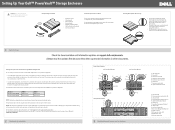
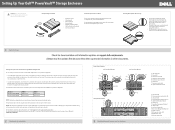
...drives 7. Enclosure Dell PowerVault MD1200 Dell PowerVault MD1220
EMM 0 Drives 6 to 11 Drives 12 to 23
EMM 1 Drives 0 to 5 Drives 0 to two separate controller cards. System identification indicator 6. Setting Up Your Dell™ PowerVault™ Storage... by a unique Express Service Code and Service Tag number.
Hard-drive activity indicator 5. Always read the updates first because ...
Hardware Owner's Manual - Page 1
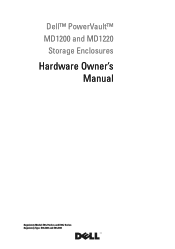
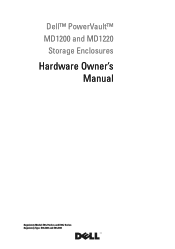
Dell™ PowerVault™ MD1200 and MD1220
Storage Enclosures
Hardware Owner's Manual
Regulatory Model: E03J Series and E04J Series Regulatory Type: E03J001 and E04J001
Hardware Owner's Manual - Page 9
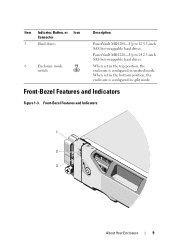
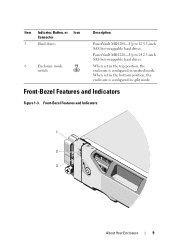
... 1-3. Front-Bezel Features and Indicators
1 2 3
About Your Enclosure
9 Item Indicator, Button, or Icon Connector
5
Hard drives
6
Enclosure mode
switch
Description
PowerVault MD1200-Up to 24 2.5-inch SAS hot-swappable hard drives.
PowerVault MD1220-Up to 12 3.5-inch SAS hot-swappable hard drives. When set in the bottom position, the enclosure is configured in split mode.
Hardware Owner's Manual - Page 20
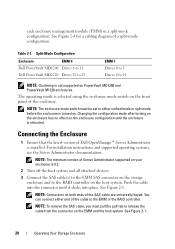
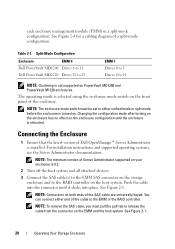
...host system. Split-Mode Configuration
Enclosure
EMM 0
Dell PowerVault MD1200 Drives 6 to 11
Dell PowerVault MD1220 Drives 12 to 23
EMM 1 Drives 0 to 5 Drives 0 to release the cable from the connector on ... attached devices.
3 Connect the SAS cable(s) to the EMM SAS connector on the storage enclosure and to the EMM or the RAID controller. See Figure 2-1.
20
Operating Your Storage Enclosure ...
Hardware Owner's Manual - Page 26


...
You can download firmware updates for both physical and logical views.
For optimal management and serviceability of your storage enclosure using either the BIOS configuration utility or Server Administrator. Server Administrator obtains information about physical storage devices, disk enclosures, virtual disks/RAID arrays, and logical devices and displays the information in both internal...
Hardware Owner's Manual - Page 29
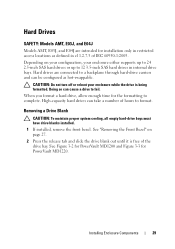
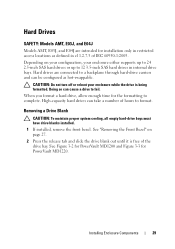
... your enclosure either supports up to 24 2.5-inch SAS hard drives or up to a backplane through hard-drive carriers and can take a number of IEC 60950-1:2005. See Figure 3-2 for PowerVault MD1200 and Figure 3-3 for PowerVault MD1220. Depending on page 27.
2 Press the release tab and slide the drive blank out until it is being formatted. Hard...
Hardware Owner's Manual - Page 33
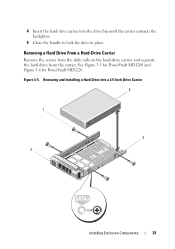
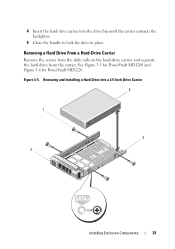
... and Installing a Hard Drive Into a 3.5-Inch Drive Carrier
4
1
3
2
Installing Enclosure Components
33 See Figure 3-5 for PowerVault MD1200 and Figure 3-6 for PowerVault MD1220. 4 Insert the hard-drive carrier into the drive bay until the carrier contacts the backplane.
5 Close the handle to lock the drive in place. Figure 3-5.
Removing a Hard Drive From a Hard-Drive Carrier
Remove the...
Hardware Owner's Manual - Page 42


Pulling the release pin toward the front of the enclosure in PowerVault MD1200.
Pushing the release tab toward the front of the chassis after:
- See Figure 3-11.
- See Figure 3-12.
42
Installing Enclosure Components NOTE: Mark each hard drive with it's slot position as you remove it. 4 Slide the control panel out of the...
Hardware Owner's Manual - Page 44
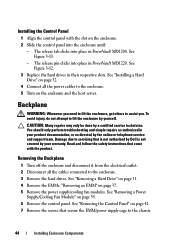
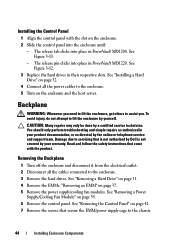
...drives in PowerVault MD1200. Damage due to the enclosure. 5 Turn on the enclosure and the host server. See "Removing a Hard Drive" on page 31. 4 Remove the EMMs. "Removing an EMM" on page 39. 6 Remove the control panel. See "Installing a Hard Drive...lift the enclosure by your product documentation, or as authorized in PowerVault MD1220. See "Removing a Power
Supply/Cooling Fan Module" on...
Hardware Owner's Manual - Page 47
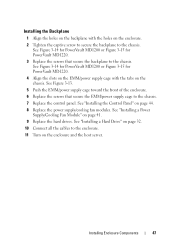
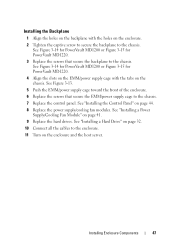
... the screws that secure the EMM/power supply cage to the chassis. See "Installing a Hard Drive" on the enclosure and the host server. Installing Enclosure Components
47 See Figure 3-14 for PowerVault MD1200 or Figure 3-15 for PowerVault MD1220.
4 Align the slots on the EMM/power supply cage with the holes on the enclosure...
Hardware Owner's Manual - Page 61
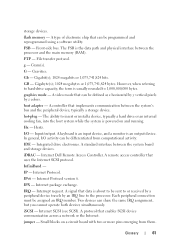
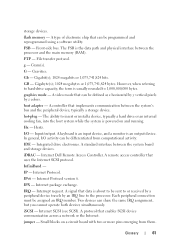
... physical interface between the system board and storage devices.
Gram(s).
hot-plug - A standard interface between the processor and the main memory (RAM). iDRAC - IRQ - A signal that can share the same IRQ assignment, but you cannot operate both devices simultaneously. jumper - Gb - However, when referring to hard-drive capacity, the term is about to be...
Hardware Owner's Manual - Page 63
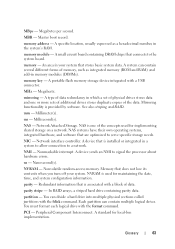
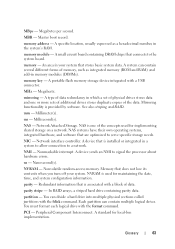
... can contain several different forms of the data. A portable flash memory storage device integrated with the format command. mirroring - Millisecond(s). NMI -
PCI - Megabytes per second.
Network Attached Storage. ns - NVRAM - You can contain multiple logical drives. You must format each logical drive with a USB connector. MBR - memory module -
Nanosecond(s).
NAS is...
Hardware Owner's Manual - Page 64
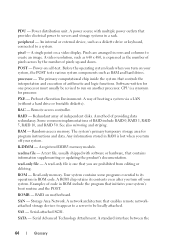
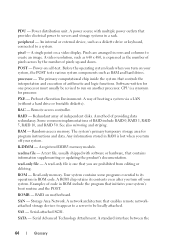
... booting a system via a LAN (without a hard drive or bootable diskette).
ROM - SAN - Storage Area Network. pixel - A single point on self-test. POST - processor - PXE - A way of providing data redundancy.
A read -only file - Read-only memory. ROMB -
Software written for one that enables remote networkattached storage devices to appear to a server to be revised...
Hardware Owner's Manual - Page 65


... array, but only uses a portion of space used .
SDRAM - sec - Allows hard drives to report errors and failures to configure your system's integral components, such as password protection. ...processor has equal access to the system. An I /O devices. A bar code label on the screen. See RAM.
system board and storage devices.
Used to describe a system that allows a network manager...
Hardware Owner's Manual - Page 70


..., 36 front bezel, 28 hard drive, 32 hard drives, 32 power supply/cooling fan
module, 41
M
managing storage enclosure, 26
P
phone numbers, 57 power indicators, 7
R
recommended tools, 27 removing
backplane, 44 control panel MD1200, 42 drive blank, 29 EMM, 37 EMM blank, 35 front bezel, 27
hard drive, 31 hard drive from a drive carrier, 33 power supply/cooling fan...
Interoperability Guide - Page 1
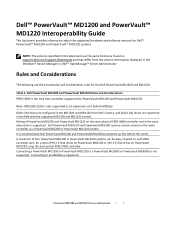
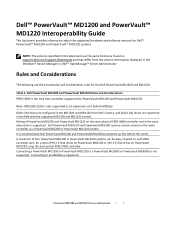
... displayed in the Windows® Device Manager or Dell™ OpenManage™ Server Administrator. It is the only host controller supported for the Dell PowerVault MD1200 and MD1220:
Table 1.
Connecting a PowerVault MD1200 or PowerVault MD1220 to an MD32xx is not supported. Mixing of 96 3.5"disk drives on PowerVault MD1200 or 192 2.5"disk drives on support.dell.com/support...
Interoperability Guide - Page 2
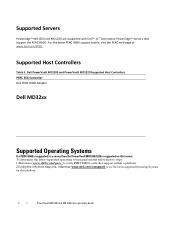
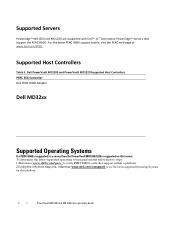
...
If a PERC H800 is supported in a server then the PowerVault MD1200/1220 is supported on that support the PERC H800. Supported Servers
PowerEdge™ MD1200 and MD1220 are supported with Dell™ 11th Generation PowerEdge™ Servers that server. Supported Host Controllers
Table 3. To determine the latest supported operating system perform the following two...
Interoperability Guide - Page 3


... Seagate Seagate Seagate Seagate Hitachi Seagate Hitachi Seagate Seagate Seagate Seagate Seagate Fujitsu Hitachi Seagate Fujitsu Hitachi Seagate Fujitsu Hitachi Seagate Hitachi Seagate Pliant
PowerVault MD1200 and MD1220 Interoperability Guide l
3 Additional drive support may be added after launch.
Please visit support.dell.com for an updated list of initial launch. Supported Physical...
Interoperability Guide - Page 4
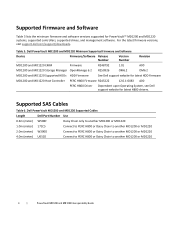
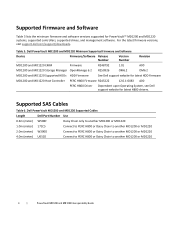
...com/support/downloads.
Supported SAS Cables
Table 6. Table 5. Dell PowerVault MD1200 and MD1220 Minimum Supported Firmware and Software
Device
Firmware/Software Release Number
Version Number
Revision
MD1200 and MD1220 EMM
Firmware
R248792
1.01
A00
MD1200 and MD1220 Storage Manager OpenManage 6.2 R250926
OM6.2
OM6.2
MD1200 and MD1220 Supported HDDs HDD Firmware
See Dell support...
Interoperability Guide - Page 5
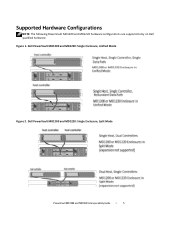
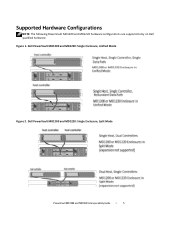
Supported Hardware Configurations
NOTE: The following PowerVault MD1200 and MD1220 hardware configurations are supported only on Dell qualified hardware. Dell PowerVault MD1200 and MD1220: Single Enclosure, Unified Mode
Figure 2. Dell PowerVault MD1200 and MD1220: Single Enclosure, Split Mode
PowerVault MD1200 and MD1220 Interoperability Guide l
5 Figure 1.
Similar Questions
Dell How To Update Firmware On Md1200 Drives
(Posted by Elmagnifcost 9 years ago)
How To Determine The Number Of Cleanings Left In A Tl4000 Tape Library
(Posted by kcingw 10 years ago)
How To Clean Powervault 124t When Drive Request Cleaning
(Posted by lia12Ev 10 years ago)

