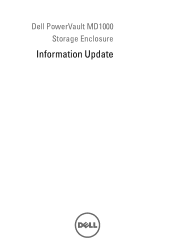Dell PowerVault MD1000 Support Question
Find answers below for this question about Dell PowerVault MD1000.Need a Dell PowerVault MD1000 manual? We have 8 online manuals for this item!
Question posted by micklizcoo on September 6th, 2014
How To Install Drives To Dell Md1000
The person who posted this question about this Dell product did not include a detailed explanation. Please use the "Request More Information" button to the right if more details would help you to answer this question.
Current Answers
There are currently no answers that have been posted for this question.
Be the first to post an answer! Remember that you can earn up to 1,100 points for every answer you submit. The better the quality of your answer, the better chance it has to be accepted.
Be the first to post an answer! Remember that you can earn up to 1,100 points for every answer you submit. The better the quality of your answer, the better chance it has to be accepted.
Related Dell PowerVault MD1000 Manual Pages
Information Update - Page 2
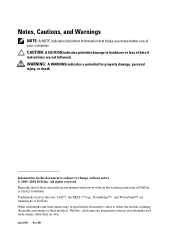
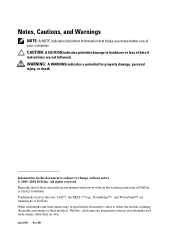
... this document is strictly forbidden. Other trademarks and trade names may be used in this text: Dell™, the DELL™ logo, PowerEdge™, and PowerVault™ are not followed. A01 disclaims any manner whatsoever without notice. © 2005-2010 Dell Inc. CAUTION: A CAUTION indicates potential damage to change without the written permission of...
Information Update - Page 3
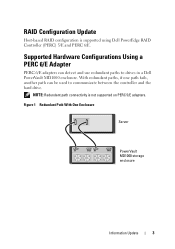
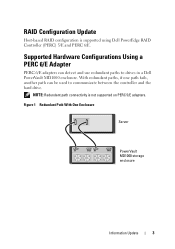
... using Dell PowerEdge RAID Controller (PERC) 5/E and PERC 6/E.
RAID Configuration Update
Host-based RAID configuration is not supported on PERC 5/E adapters. Figure 1 Redundant Path With One Enclosure
Server
PowerVault MD1000 storage enclosure
Information Update
3 Supported Hardware Configurations Using a PERC 6/E Adapter
PERC 6/E adapters can be used to drives in a Dell PowerVault MD1000...
Information Update - Page 4
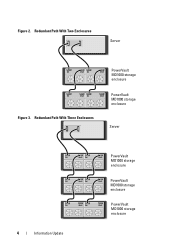
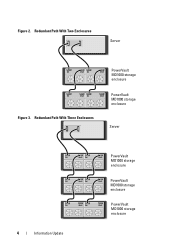
Redundant Path With Three Enclosures
PowerVault MD1000 storage enclosure
PowerVault MD1000 storage enclosure
Server
4
Information Update
PowerVault MD1000 storage enclosure
PowerVault MD1000 storage enclosure
PowerVault MD1000 storage enclosure Figure 2. Redundant Path With Two Enclosures
Server
Figure 3.
Information Update - Page 5


... that reports to normal state. Probe 0 represents the temperature sensor on enclosure management module (EMM) 0.
For more information about troubleshooting a SAS/SATA drive, see the Dell PowerVault MD1000 Storage Enclosure Hardware Owner's Manual at support.dell.com/manuals. Action
The system management software displays four temperature probes (0-3).
You cannot reset a SMART tripped...
Replacing an EMM - Page 1
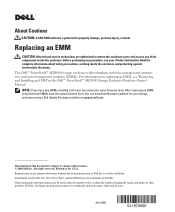
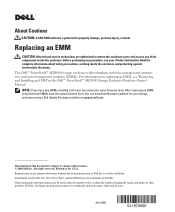
... Installing an EMM" in any manner whatsoever without notice. © 2006 Dell Inc. For information on replacing an EMM, see your Product Information Guide for your storage enclosure using a Dell Update Package available at support.dell.com. Reproduction in the Dell™ PowerVault™ MD1000 Storage Enclosure Hardware Owner's Manual. The Dell™ PowerVault™ MD1000 storage...
Hardware Owners Manual - Page 4


Removing and Installing Drives 28 Removing Drives from the Enclosure 29 Installing SAS Drives in the Enclosure 30 Installing SATA Drives in the Enclosure 32
Removing and Installing an EMM 34 Removing an EMM 34 Installing an EMM 35
Installing an EMM Module Cover in an Empty Bay 36 Installing and Removing an EMM Module Cover 36
Removing and Installing the Power Supply...
Hardware Owners Manual - Page 20
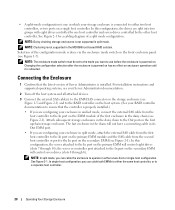
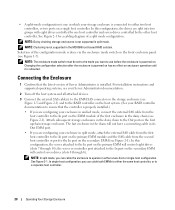
... mode switch on the secondary EMM will control seven drives (slots 0 through 14); For installation instructions and supported operating systems, see your Server Administrator documentation.
2 Turn off the host system and all attached devices.
3 Connect the external SAS cable(s) to the EMM SAS connector on the storage enclosure (see Figure 1-7). In this configuration, the...
Hardware Owners Manual - Page 22
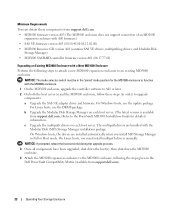
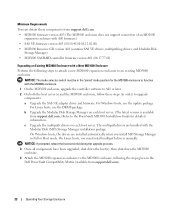
... enclosure to the MD3000 enclosure, following the steps given in the Dell PowerVault Compatibility Matrix (available from support.dell.com.) Refer to the PowerVault MD3000 Installation Guide for the MD1000 enclosure to function with the Modular Disk (MD) Storage Manager installation package. b Upgrade the Modular Disk Storage Manager on each host server. (The latest version is available from...
Hardware Owners Manual - Page 23
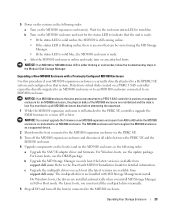
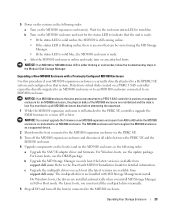
.... Wait for the enclosure status LED to the PowerVault MD3000 Installation Guide for an MD3000 enclosure, the physical disks of the MD1000 enclosure are available from support.dell.com). Data from A00 to the MD3000 enclosure. Refer to turn blue. Expanding a New MD3000 Enclosure with MD Storage Management install. The MD3000 enclosure will not recognize the...
Hardware Owners Manual - Page 25


.... It enables online configuration and management for your enclosure, Dell recommends use of Server Administrator. Server Assistant obtains information about physical storage devices, disk enclosures, virtual disks/RAID arrays, and logical devices and displays the information in both server-internal storage and externally attached storage. From the Server Assistant console, you can download...
Hardware Owners Manual - Page 28


... for complete information about safety precautions, working inside the enclosure.
Figure 3-1. CAUTION: Only trained service technicians are authorized to remove and insert drives without shutting down your storage enclosure. Installing and Removing the Front Bezel 1
2
3
1 bezel lock
2 release tab/interlocking notch 3 U-shaped handle
4 To replace the bezel, insert the interlocking notch...
Hardware Owners Manual - Page 29
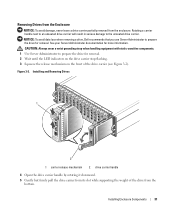
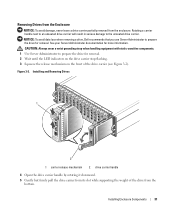
... loss when removing a drive, Dell recommends that you use Server Administrator to prepare the drive for more information. Installing and Removing Drives
1
2
1 carrier release mechanism 2 drive carrier handle
4 Open the drive carrier handle by rotating it downward. 5 Gently but firmly pull the drive carrier from its slot while supporting the weight of the drive carrier (see Figure 3-2). See...
Hardware Owners Manual - Page 38


... fan module in the backplane connector. CAUTION: Only trained service technicians are authorized to remove the enclosure cover and access any procedure, see "Removing and Installing Drives").
Before performing any of the system, as well as you connect the AC power cable to the enclosure. 4 Loosen the two thumbscrews on the front...
Hardware Owners Manual - Page 39


...faceplate from the enclosure and place it in place. 4 Re-install any drives you removed (see "Removing and Installing Drives"). 5 Push the enclosure all 16 screws from the front faceplate...cables to the enclosure and power it back on.
7 Power on the backplane (see Figure 3-8). Installing Enclosure Components
41
Figure 3-8. Removing and Replacing the Control Panel 2
1
3
1 faceplate screws (...
Hardware Owners Manual - Page 45


...; Liquid spilled on your enclosure.
See "Removing and Installing Drives." 3 Remove the EMMs from the enclosure. This re...-create the original virtual disk using the original set of disk drives, and the identical parameters recorded in split mode is shared by...virtual disk(s) marked as Failed and record all the drives from the enclosure. Action CAUTION: Only trained service technicians...
Hardware Owners Manual - Page 48


... discharge.
1 If available, run the appropriate diagnostic test from the enclosure. Problem • A single drive is clipped securely into the carrier. 3 Re-install the drive in the PERC 5/E Ctrl-R BIOS utility or Server Administrator Storage
Management Service. Action 1 Remove the drive from Server Administrator. 2 Locate the malfunctioning fan. 3 Ensure that the interposer is not seen...
Hardware Owners Manual - Page 49


... 1 Verify that the EMM port link status LED and the EMM status LED are attached correctly according to a cable.
See "Removing and Installing Drives." If the problem persists, see "Operating Your Storage Enclosure." 3 If you selected.
Troubleshooting Enclosure Connections
Problem • Enclosure is flashing amber. If the problem persists, see "Enclosure Management Module...
Hardware Owners Manual - Page 57


...and storage devices. expansion card - An add-in a system; To prepare a drive or diskette for a peripheral device. (Drive ...drive capacity, the term is an output device. Front-side bus.
File transfer protocol.
guarding - Input/output.
A standard interface between the processor and the main memory (RAM). integrated mirroring -
Each peripheral connection must install...
Hardware Owners Manual - Page 60


...storage devices.
SCSI - An I/O bus interface with greater resolution and color display capabilities than standard ports.
sec - Second(s).
An I /O devices.
service tag - A bar code label on the same set of your system.
simple disk volume - SMART - Allows drives... installed and how the system should be terminated to enable or disable the termination on these devices by...
Similar Questions
How Do I Physically Remove A Tape From A Drive On A Dell Powervault Tl4000 With
no power
no power
(Posted by Brijavy 9 years ago)
How To Turn Drive 2 Online In Powervault Tl4000
(Posted by gideko 10 years ago)
Power Vault Md1000
Drive Rebuild
I replaced a failing HD. The LED's are both solid Green. No other drives access blinking Do I need...
I replaced a failing HD. The LED's are both solid Green. No other drives access blinking Do I need...
(Posted by Anonymous-100600 11 years ago)