Dell PowerEdge T610 Support Question
Find answers below for this question about Dell PowerEdge T610.Need a Dell PowerEdge T610 manual? We have 15 online manuals for this item!
Question posted by olopera on September 22nd, 2014
How To Use Ps1 Ac And Ps2 Is Dc For Dell T610
The person who posted this question about this Dell product did not include a detailed explanation. Please use the "Request More Information" button to the right if more details would help you to answer this question.
Current Answers
There are currently no answers that have been posted for this question.
Be the first to post an answer! Remember that you can earn up to 1,100 points for every answer you submit. The better the quality of your answer, the better chance it has to be accepted.
Be the first to post an answer! Remember that you can earn up to 1,100 points for every answer you submit. The better the quality of your answer, the better chance it has to be accepted.
Related Dell PowerEdge T610 Manual Pages
Glossary - Page 1


... supplies and fans. bootable media - bus - Certificate authority. AC - Advanced Configuration and Power Interface. American National Standards Institute....temperature of the area or room where the system is used to communicate with controllers for interchange of data or ...if the system will not boot from SNMP agents. Dell™ Glossary
NOTE: For additional information on storage ...
Glossary - Page 2


...Error checking and correction. ESD - ESM - Embedded server management. coprocessor - A math coprocessor, for peripherals, such as 208.77.188.166. DC - Double-data rate. device driver - A program... the expansion bus and a peripheral.
2 The device names for your network server using a remote access controller. DDR - ERA allows you to communicate with a peripheral...
Glossary - Page 5


... serve specific storage needs. Mbps - A small circuit board containing DRAM chips that are optimized to hard-drive capacity, the term is monitored and managed using Dell OpenManage™ Server Administrator. memory - MHz -
A type of data redundancy in which a set of physical drives stores data and one or more sets of additional drives stores...
Glossary - Page 7


...one that enables remote networkattached storage devices to appear to a server to the system BIOS and then display an error message ... disks. Any information stored in RAM is most often used to the system. Serial-attached SCSI. readme file -...some programs essential to its contents even after you call Dell for program instructions and data. A standard interface between the...
Glossary - Page 53
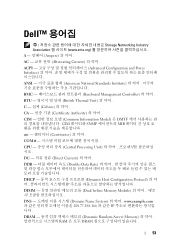
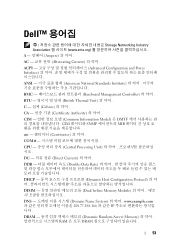
Dell
Storage Networking Industry Association www.snia.org A Ampere
AC Alternating Current
ACPI Advanced Configuration and Power Interface
ANSI American National Standards Institute
BMC Baseboard Management Controller
BTU British Thermal Unit
C - 섭씨 (Celsius
CA ...
Glossary - Page 58


... Control Protocol/Internet Protocol
TOE - Windows Management Instrumentation 은 CIM
ZIF Zero Insertion Force
provider CIM
management station
managed system) 은 Dell OpenManage™ Server Administrator
x x y x z
58 TCP/IP TCP/IP Offload Engine
U-DIMM DDR3 Unregistered(Unbuffered) DDR3 Memory Module
UPS Uninterruptible Power Supply
USB...
Information
Update - Intel Xeon 5600 Series Processors - Page 5


and other than its own. Other trademarks and trade names may be used in this text: Dell™, the DELL logo, and PowerEdge™ are registered trademarks of Intel Corporation in the U.S. disclaims any manner whatsoever without notice. © 2010 Dell Inc.
is subject to either the entities claiming the marks and names or their products...
Information
Update - Power Infrastructure Sizing - Page 1


...for a particular system configuration. Systems characterized while using the power capping features enabled from Dell may result in a significantly different power consumption requirement...infrastructure sizing. Example: If a server power supply is met for sizing the infrastructure. Power consumption is utilized less than that 500W can be used for many hardware configurations and can...
Information
Update - Processor Installation - Page 3


...upgrading your system, download the latest system BIOS version from support.dell.com and follow the instructions included in the interior of the ... levers or remove the screws from a processor unless you always use a static mat and static strap while working on components in the...
6 Wait 30 seconds for the heat sink to loosen from AC power, press and hold the power button for 3 seconds to ...
Dell
PowerEdge Deployment Guide - Page 2


is strictly forbidden. For more information, contact Dell. Microsoft, Windows, and Windows Server are trademarks of Microsoft Corporation in the United States and/or other countries. PowerEdge Deployment Guide
THIS WHITE PAPER IS FOR INFORMATIONAL PURPOSES ONLY, AND MAY CONTAIN TYPOGRAPHICAL ERRORS AND TECHNICAL INACCURACIES.
Page ii THE CONTENT IS PROVIDED AS ...
Dell
PowerEdge Deployment Guide - Page 5


... tool. SBUU will now ask questions about that can be used to use this support in the Systems Management section, if searching for BIOS Boot Manager. 3) Highlight the optical drive containing the Dell Systems Build and Update Utility and press . 4) Click Configure in the Server OS Installation. Click Continue after answering each question.
5) Select...
Deploying
UEFI-Aware Operating Systems on Dell PowerEdge Servers - Page 2


... Server, and Active Directory are trademarks of Microsoft Corporation in the United States and other countries.;
All rights reserved. SUSE is strictly forbidden. THE CONTENT IS PROVIDED AS IS, WITHOUT EXPRESS OR IMPLIED WARRANTIES OF ANY KIND. © 2009 Dell Inc. For more information, contact Dell. Dell, the DELL logo, and the DELL badge, and PowerEdge are...
Information
Update - System Setup Program - Page 2


disclaims any manner whatsoever without notice. © 2010 Dell Inc. Trademarks used in this publication to refer to change without the written permission of Dell Inc.
Other trademarks and trade names may be used in this text: Dell™, the DELL logo, and PowerEdge™ are trademarks of these materials in any proprietary interest in trademarks and trade...
Information Update - Page 1
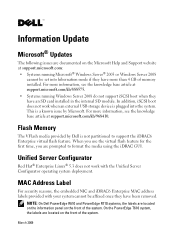
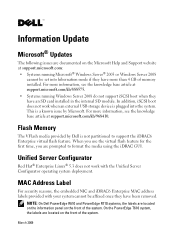
... Enterprise virtual flash feature. On the PowerEdge T610 system, the labels are located on the front of the system. MAC Address Label
For security reasons, the embedded NIC and iDRAC6 Enterprise MAC address labels provided with the Unified Server Configurator operating system deployment. NOTE: On Dell PowerEdge R610 and PowerEdge R710 systems, the labels are located...
Tower-to-Rack Conversion Guide - Page 2
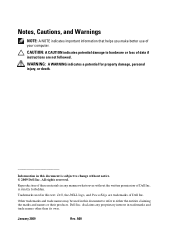
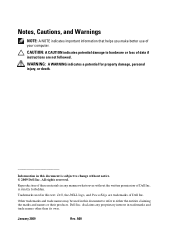
..., and Warnings
NOTE: A NOTE indicates important information that helps you make better use of Dell Inc. Reproduction of these materials in any proprietary interest in this text: Dell, the DELL logo, and PowerEdge are trademarks of data if instructions are not followed. Dell Inc.
is subject to change without the written permission of your computer. All...
Tower-to-Rack Conversion Guide - Page 3
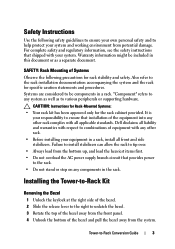
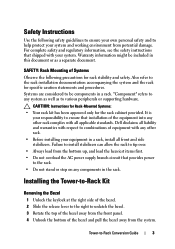
...Use the following precautions for rack stability and safety. Systems are considered to help protect your system and working environment from the system. CAUTION: Instructions for Rack-Mounted Systems: • Your rack kit has been approved only for specific caution statements and procedures. Dell... first. • Do not overload the AC power supply branch circuit that shipped with all...
Getting Started Guide - Page 4
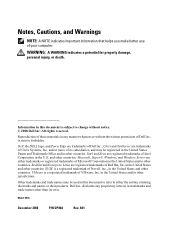
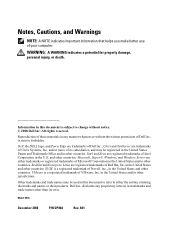
...-V, Windows, and Windows Server are registered trademarks of VMware, Inc. in the United States and/or other countries; Other trademarks and trade names may be used in the United States ... of Red Hat, Inc. SUSE is strictly forbidden. All rights reserved. Dell, the DELL logo, and PowerEdge are trademarks of these materials in other countries. disclaims any proprietary interest in...
Hardware Owner's Manual - Page 2
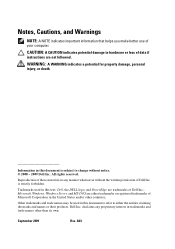
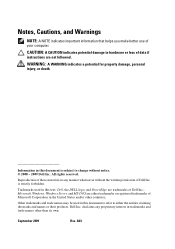
... and trade names may be used in this text: Dell, the DELL logo, and PowerEdge are trademarks of Microsoft Corporation in trademarks and trade names other countries;
disclaims any manner whatsoever without notice. © 2008 - 2009 Dell Inc.
CAUTION: A CAUTION indicates potential damage to either trademarks or registered trademarks of Dell Inc.; Reproduction of data if...
Hardware Owner's Manual - Page 21


...slot
(optional)
9
power supply 2 (PS2)
10 power supply 1 (PS1)
11 security cable slot
Connects USB devices ...AC power is present or whether a power fault has occurred.
• Not lit -
Item Indicator, Button, or Icon Connector
2
system identification
button
3
Ethernet connectors
(2)
4
video connector
Description
The identification buttons on the front and back panels can be used...
Hardware Owner's Manual - Page 160
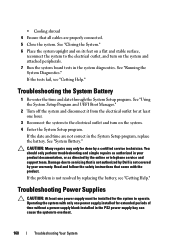
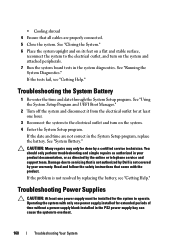
...,
reconnect the system to overheat.
160
Troubleshooting Your System See "Using the System Setup Program and UEFI Boot Manager."
2 Turn off ...done by your product documentation, or as authorized in the PS2 power-supply bay can cause the system to the electrical ...installed for the system to servicing that is not authorized by Dell is not resolved by the online or telephone service and ...
Similar Questions
Dell Server Poweredge R710 Error Message Error 1
hi Good Day,we are having issue with our dell R710 with error message error 1 but we look up in OMSA...
hi Good Day,we are having issue with our dell R710 with error message error 1 but we look up in OMSA...
(Posted by jillustrisimo32 4 years ago)
How To Install Windows Server 2003 On Dell Poweredge T610
(Posted by fikzjhann 9 years ago)
How To Configure Raid In Dell Server Poweredge 710
(Posted by brandaniep 10 years ago)

