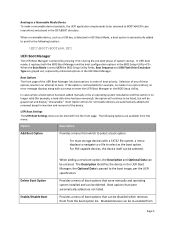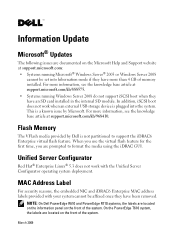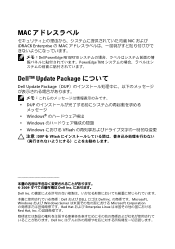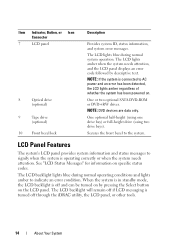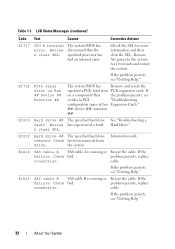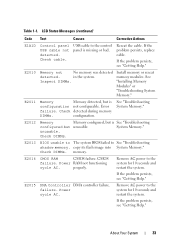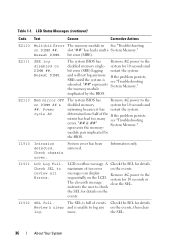Dell PowerEdge T610 Support Question
Find answers below for this question about Dell PowerEdge T610.Need a Dell PowerEdge T610 manual? We have 15 online manuals for this item!
Question posted by jlkbrst on October 13th, 2014
Why E1410 System Fatal Error Detected Issue Solved T610
Current Answers
Answer #1: Posted by MWatDell on October 14th, 2014 12:07 AM
The error E1410 is indicating an internal error is being detected.
Please refer to this manual on Page 27 on the error E1410 for more info:
ftp://ftp.dell.com/Manuals/all-products/esuprt_ser_stor_net/esuprt_poweredge/poweredge-t610_Owner%27s%20Manual_en-us.pdf
The corrective action is to Check LCD for additional scrolling messages. Remove AC power to the system for 10 seconds and restart the system.
Hope this helps.
MW@Dell
Related Dell PowerEdge T610 Manual Pages
Similar Questions
The Display Panel On The Front Ot The T6210 Has This Code Displaying: St: 08pstk02anyone Know What I...