Dell PowerEdge T610 Support Question
Find answers below for this question about Dell PowerEdge T610.Need a Dell PowerEdge T610 manual? We have 15 online manuals for this item!
Question posted by kahec on August 28th, 2014
How To Clear The Error Message On Dell T610 Poweredge
The person who posted this question about this Dell product did not include a detailed explanation. Please use the "Request More Information" button to the right if more details would help you to answer this question.
Current Answers
There are currently no answers that have been posted for this question.
Be the first to post an answer! Remember that you can earn up to 1,100 points for every answer you submit. The better the quality of your answer, the better chance it has to be accepted.
Be the first to post an answer! Remember that you can earn up to 1,100 points for every answer you submit. The better the quality of your answer, the better chance it has to be accepted.
Related Dell PowerEdge T610 Manual Pages
Glossary - Page 7


...Dell for program instructions and data. A read -only file - Read-only memory. Storage Area Network. A network architecture that enables remote networkattached storage devices to appear to a server... A registered DDR3 memory module. Allows hard drives to report errors and failures to the system BIOS and then display an error message on motherboard. A ROM chip retains its operation in ROM...
Dell
PowerEdge Deployment Guide - Page 2


...is strictly forbidden. For more information, contact Dell. Dell, the DELL logo, and the DELL badge, Dell OpenManage, and PowerEdge are trademarks of Dell Inc. PowerEdge Deployment Guide
THIS WHITE PAPER IS FOR INFORMATIONAL PURPOSES ONLY, AND MAY CONTAIN TYPOGRAPHICAL ERRORS AND TECHNICAL INACCURACIES. Microsoft, Windows, and Windows Server are either trademarks or registered trademarks of...
Dell
PowerEdge Deployment Guide - Page 6


...Deployment Agent, ADS gives the following error:
Windows could not start due to build a bootable RAMDISK image. Page 4 Since many servers ship without a floppy drive, ...Dell has observed a problem with the Broadcom NetXtreme II 5709-based adapters, a separate WDS / RIS driver must use the Unified Server Configurator to add the network adapter driver. For the 11th Generation PowerEdge servers...
Dell
PowerEdge Deployment Guide - Page 7


Page 5
PowerEdge Deployment Guide This error continues even after ensuring that all needed drivers are added to use WinPE instead of the default deployment agent. See....com/?id=970721
Using UEFI
For additional information about using UEFI, see Deploying UEFI-Aware Operating Systems on Eleventh Generation Dell TM PowerEdgeTM Servers. The solution for this issue is to the PreSystem directory.
Deploying
UEFI-Aware Operating Systems on Dell PowerEdge Servers - Page 7
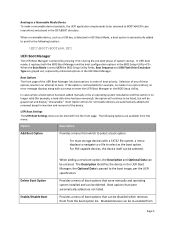
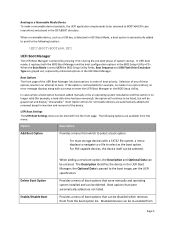
... automatically added to point to the following options are automatically added and removed based in order of these options results in an optical drive), an error message displays along with a FAT32 file system, a menu displays to navigate to a file to select as a USB key, is not bootable (for example, no longer valid...
Hardware Owner's Manual - Page 4


...57
Choosing the System Boot Mode 57
Entering the System Setup Program 58 Responding to Error Messages 58 Using the System Setup Program Navigation Keys 58
System Setup Options 59 Main Screen...63 Integrated Devices Screen 64 PCI IRQ Assignments Screen 65 Serial Communication Screen 65 Embedded Server Management Screen 66 Power Management Screen 67 System Security Screen 68 Exit Screen 69
...
Hardware Owner's Manual - Page 14
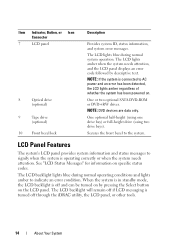
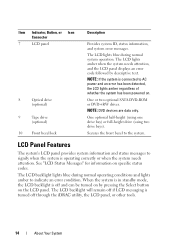
... Icon Connector
7
LCD panel
8
Optical drive
(optional)
9
Tape drive
(optional)
10 Front bezel lock
Description
Provides system ID, status information, and system error messages. Secures the front bezel to AC power and an error has been detected, the LCD lights amber regardless of whether the system has been powered on specific status codes.
Hardware Owner's Manual - Page 16


... Home icon is displayed during normal system operation when there are no error messages. When the system is selected, the available fields are no status messages or errors present. To navigate to the Home screen from another menu, continue to display LCD error messages in standby mode, the LCD backlight will turn off after five minutes...
Hardware Owner's Manual - Page 35


.... failure. See "Troubleshooting the Processor(s)." E2021
Incorrect
Incorrect memory
memory
configuration.
E2023
BIOS Unable to the system for specific error messages.
E201E
POST memory test failure. E2020
CPU
Processor configuration
configuration failure. Check screen for 10 seconds and restart the system. See "Troubleshooting System Memory." Table 1-1. ...
Hardware Owner's Manual - Page 58
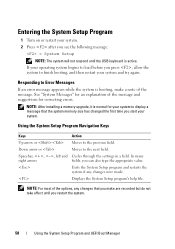
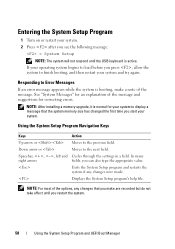
Responding to Error Messages
If an error message appears while the system is normal for your system to finish booting, and then restart...will not respond until you restart the system.
58
Using the System Setup Program and UEFI Boot Manager See "System Messages" for correcting errors. Down arrow or
Moves to the previous field. Displays the System Setup program's help file. NOTE: For most ...
Hardware Owner's Manual - Page 60


...
Integrated Devices
PCI IRQ Assignment
Serial Communication
Embedded Server Management Power Management
System Security
Keyboard NumLock (On default) Report Keyboard Errors (Report default)
Description
Displays a screen to 84...the integrated SATA controller and ports. Select Do Not Report to suppress all error messages relating to the system.
60
Using the System Setup Program and UEFI Boot...
Hardware Owner's Manual - Page 74
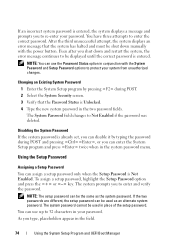
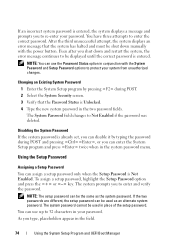
...as the system password. NOTE: You can be shut down and restart the system, the error message continues to Not Enabled if the password was deleted.
To assign a setup password, highlight ...the correct password is entered. After the third unsuccessful attempt, the system displays an error message that the Password Status is Unlocked. 4 Type the new system password in your password.
...
Hardware Owner's Manual - Page 163
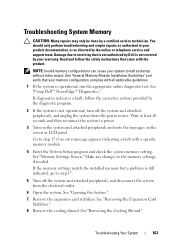
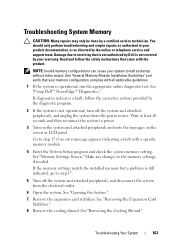
... Stabilizer."
8 Remove the cooling shroud.
Make any changes to step 17 if an error message appears indicating a fault with a specific memory module.
4 Enter the System Setup program and check the system memory setting. Troubleshooting Your System
163 See "Using Dell™ PowerEdge™ Diagnostics."
See "Opening the System."
7 Remove the expansion card stabilizer. See...
Hardware Owner's Manual - Page 164
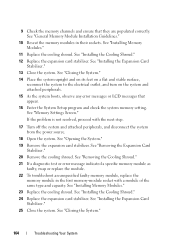
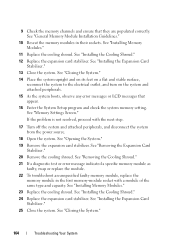
... electrical outlet, and turn on the system and attached peripherals.
15 As the system boots, observe any error messages or LCD messages that they are populated correctly. See "Removing the Cooling Shroud."
21 If a diagnostic test or error message indicated a specific memory module as faulty, swap or replace the module.
22 To troubleshoot an unspecified...
Hardware Owner's Manual - Page 165


... cable. See "Closing the System." Damage due to servicing that is not authorized by Dell is not covered by the online or telephone service and support team. Troubleshooting Your System
165... and turn on the system and attached peripherals.
27 As the system boots, observe any error message or LCD message that appears.
28 If the memory problem is still indicated, repeat step 17 through step...
Hardware Owner's Manual - Page 175


...yourself, service and support personnel can use diagnostics test results to help messages that came with your system.
System Diagnostics Features
The system diagnostics ... suspend testing if an error is detected or terminate testing when a user-defined error limit is to run the diagnostics before calling for particular device groups or devices.
Dell PowerEdge Diagnostics is a suite ...
Hardware Owner's Manual - Page 176


... identify the problem. System Diagnostics Testing Options
Click the testing option in the system does not operate properly, component failure may cause invalid results or error messages. 1 As the system boots, press . 2 Select Diagnostics from the iDRAC6 Express System Services menu. Running the System Diagnostics
The system diagnostics program is run all...
Hardware Owner's Manual - Page 197


... information - System Setup program - Allows hard drives to report errors and failures to the system BIOS and then display an error message on the system used to connect a modem to as the ... that allows a network manager to prevent reflections and spurious signals in a series, you call Dell for operation. A standard interface that has two or more disks in effect until you to ...
Hardware Owner's Manual - Page 200


E
error messages, 58 expansion card stabilizer
installing, 91 removing, 90 expansion cards, 118 installing, 120 removing, 122 troubleshooting, 171
F
front bezel installing, 79 removing, 79
front-panel ...
Hardware Owner's Manual - Page 202


..., 89 removing, 88 troubleshooting, 160
power supply blank, 90
processor installing, 134 removing, 131 troubleshooting, 173 upgrades, 131
PSU See power supply. UDIMM configurations, 119 messages
error messages, 58 status LCD, 24 system, 37 warning, 54 microprocessor See processor.
N
NIC hardware key, 106 NICs
connectors, 20 indicators, 24 troubleshooting, 157
O
opening the system...
Similar Questions
How Do I Clear A Message On My Lcd Panel On My Dell Poweredge T610
(Posted by nadCaes 9 years ago)
How To Clear Sel On Dell Poweredge T610 From The Front Panel
(Posted by atoja 10 years ago)
How To Clear Error Message On Power Edge 2950 Front Panel
(Posted by maresamit 10 years ago)
How To Clear Error Warning In Front Fanel Ldc Of Blade Server M1000e
how to clear error warning in front fanel ldc of Blade server m1000e
how to clear error warning in front fanel ldc of Blade server m1000e
(Posted by acapistrano 12 years ago)

