Dell PowerEdge T610 Support Question
Find answers below for this question about Dell PowerEdge T610.Need a Dell PowerEdge T610 manual? We have 15 online manuals for this item!
Question posted by chzepleo on May 18th, 2014
Dell Poweredge T610 In Standby Mode And Will Not Power On
The person who posted this question about this Dell product did not include a detailed explanation. Please use the "Request More Information" button to the right if more details would help you to answer this question.
Current Answers
There are currently no answers that have been posted for this question.
Be the first to post an answer! Remember that you can earn up to 1,100 points for every answer you submit. The better the quality of your answer, the better chance it has to be accepted.
Be the first to post an answer! Remember that you can earn up to 1,100 points for every answer you submit. The better the quality of your answer, the better chance it has to be accepted.
Related Dell PowerEdge T610 Manual Pages
Information
Update - Intel Xeon 5600 Series Processors - Page 1


...processor at support.dell.com. T610 - R410 - T710 -
M710 NOTE: The PowerEdge R410, T410, and R510 systems do not support 130 W Intel Xeon 5600 series processors. NOTE: The PowerEdge R610 and ...the complete feature set of the Intel Xeon 5600 series processor.
• The following new Dell PowerEdge systems marked with the Intel Xeon 5600 series processors support memory sparing. NOTE: A BIOS...
Information
Update - Intel Xeon 5600 Series Processors - Page 4


... Xeon 5600 series processors. Enabling Dell BIOS Intelligent Turbo Mode
The Dell BIOS Intelligent Turbo Mode feature allows the operating system to set the processor performance in the processor system setup screen. New POST Messages
The following are the new POST messages for better power management. When the turbo mode is enabled in the Processor Settings...
Information
Update - Intel Xeon 5600 Series Processors - Page 10


...: XXX MHz, Voltage: 1.5V or 1.35V
This CPU power rating is not supported
Non-ECC DIMM detected on DIMM XX
II Intel Xeon 5600 130 W
• 在 PowerEdge M610 和 M710 Intel Xeon X5677 130 W
ECC
启用 Dell BIOS 智能 Turbo 模式
Dell BIOS 智能 Turbo turbo turbo Processor Settings...
Dell
PowerEdge Deployment Guide - Page 2


... material in any manner whatsoever without the express written permission of Dell Inc. Microsoft, Windows, and Windows Server are either trademarks or registered trademarks of Intel Corporation in the United States and/or other countries.
All rights reserved. For more information, contact Dell. PowerEdge Deployment Guide
THIS WHITE PAPER IS FOR INFORMATIONAL PURPOSES ONLY...
Dell
PowerEdge Deployment Guide - Page 4


...PowerEdge servers contain an embedded storage device, Microsoft Windows 2003 may see the Microsoft Knowledge Base article 896536 on deploying Microsoft® operating systems to Dell PowerEdge servers...controller includes 1 GB of text-mode setup.
The 11th Generation PowerEdge servers include 5709-based LOMs (LAN-on the 9th and 10th Generation PowerEdge servers. If you to configure your...
Deploying
UEFI-Aware Operating Systems on Dell PowerEdge Servers - Page 1


Deploying UEFI‐Aware Operating Systems on Dell™ PowerEdge™ Servers
By Anand Joshi, Bill Munger, Mark Shutt, Thomas Cantwell, and John Sieber
Information Update - Page 1
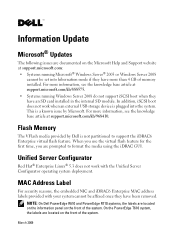
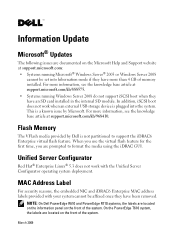
...Dell is plugged into hibernation mode if they have more than 4 GB of memory installed. When you use the virtual flash feature for the first time, you are located on the information panel on the front of the system. NOTE: On Dell PowerEdge R610 and PowerEdge... Server 2008 do not support iSCSI boot when they have an SD card installed in the internal SD module.
On the PowerEdge T610 system...
Information Update - Page 3
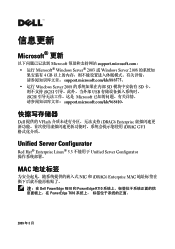
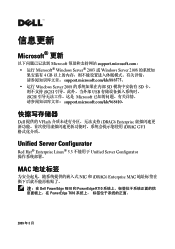
... iSCSI USB iSCSI Microsoft support.microsoft.com/kb/968410。
Dell 提供的 VFlash iDRAC6 Enterprise iDRAC GUI
Unified Server Configurator
Red Hat® Enterprise Linux® 5.3 Unified Server Configurator
MAC
NIC 和 iDRAC6 Enterprise MAC
注:在 Dell PowerEdge R610 和 PowerEdge R710 PowerEdge T610
2009 年 3 月
Information Update - Page 10
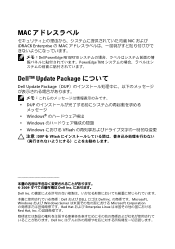
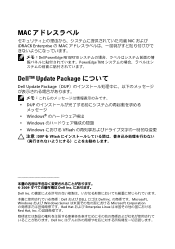
...;モ:Dell PowerEdge R610/R710 PowerEdge T610
Dell™ Update Package
Dell Update Package(DUP
DUP
Windows Windows Windows VFlash
注意 : DUP を VFlash
2009 Dell Inc Dell Inc Dell および DELL ロゴは Dell Inc Microsoft、 Windows および Windows Server Microsoft Corporation...
Tower-to-Rack Conversion Guide - Page 1


Dell™ PowerEdge™ T610 Systems
Tower-to-Rack Conversion Guide
Getting Started Guide - Page 3


Dell™ PowerEdge™ T610 Systems
Getting Started With Your System
Model E03S
Hardware Owner's Manual - Page 9


... Unit 167 Troubleshooting a Hard Drive 169 Troubleshooting a Storage Controller 170 Troubleshooting Expansion Cards 171 Troubleshooting the Processor(s 173
5 Running the System Diagnostics 175
Using Dell™ PowerEdge™ Diagnostics 175 System Diagnostics Features 175 When to Use the System Diagnostics 176 Running the System Diagnostics 176 System Diagnostics Testing Options 176...
Hardware Owner's Manual - Page 156
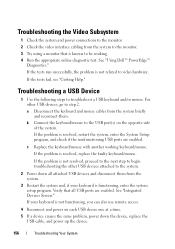
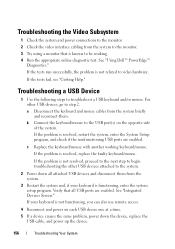
... program, and check if the nonfunctioning USB ports are enabled. Troubleshooting the Video Subsystem
1 Check the system and power connections to the monitor. 2 Check the video interface cabling from the system.
3 Restart the system and, if...is known to troubleshoot a USB keyboard and/or mouse. See "Using Dell™ PowerEdge™
Diagnostics." b Connect the keyboard/mouse to step 2.
Hardware Owner's Manual - Page 157
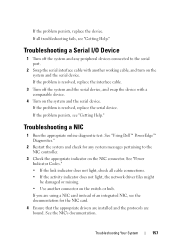
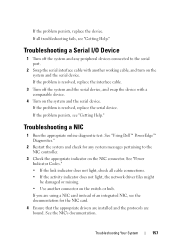
... is resolved, replace the serial device. See "Power Indicator Codes." • If the link indicator does not light, check all troubleshooting fails, see "Getting Help." See the NIC's documentation.
Troubleshooting a NIC
1 Run the appropriate online diagnostic test.
Troubleshooting Your System
157
See "Using Dell™ PowerEdge™ Diagnostics."
2 Restart the system and check...
Hardware Owner's Manual - Page 159


... documentation, or as authorized in your warranty. See "Using Dell™ PowerEdge™ Diagnostics." Damage due to the electrical outlet, and turn on a flat and stable surface,
reconnect the system to servicing that the following components are properly installed:
• Expansion cards • Power supplies • Fans • Processors and heat sinks •...
Hardware Owner's Manual - Page 163
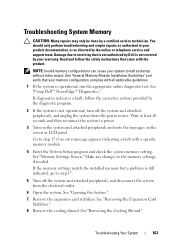
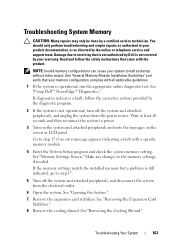
...peripherals, and unplug the system from the electrical outlet.
6 Open the system. See "Using Dell™ PowerEdge™ Diagnostics." See "Opening the System."
7 Remove the expansion card stabilizer. If diagnostics ..., turn off the system and attached peripherals, and disconnect the system from the power source. Troubleshooting System Memory
CAUTION: Many repairs may only be done by the...
Hardware Owner's Manual - Page 167
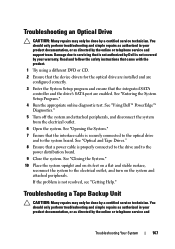
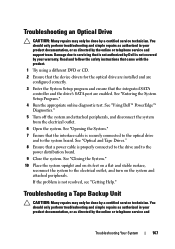
... Optical Drive
CAUTION: Many repairs may only be done by Dell is properly connected to the drive and to the power distribution board.
9 Close the system. If the problem is...or as directed by the online or telephone service and
Troubleshooting Your System
167 See "Using Dell™ PowerEdge™ Diagnostics."
5 Turn off the system and attached peripherals, and disconnect the system ...
Hardware Owner's Manual - Page 168
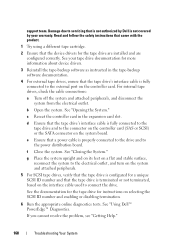
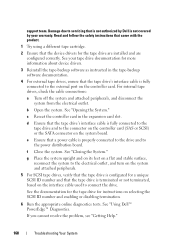
...controller card (SAS or SCSI) or the SATA connector on the interface cable used to the power distribution board. e Ensure that is not authorized by your tape drive documentation for a unique ... the tape-backup software as instructed in the expansion card slot.
See "Using Dell™ PowerEdge™ Diagnostics. g Place the system upright and on its feet on a flat and stable surface,...
Hardware Owner's Manual - Page 193
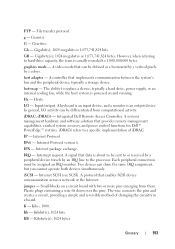
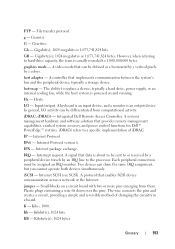
...that implements communication between the system's bus and the peripheral device, typically a storage device. Kb -
Plastic plugs containing a wire fit down over the pins. A video mode that provides remote management capabilities, crashed system recovery, and power control functions for Dell™ PowerEdge™ systems. iDRAC6 refers to the processor. File transfer protocol.
Hardware Owner's Manual - Page 199


... power distribution board, 184
SAS backplane, 183 serial port, 20 USB, 12, 20 video, 12, 20
contacting Dell, 189
control panel assembly features, 12 installing, 141 LCD panel features, 14 removing, 138
cooling fans removing, 94 troubleshooting, 162
cooling shroud installing, 93 removing, 92
D
damaged systems troubleshooting, 159
Dell contacting, 189
diagnostics using Dell PowerEdge...
Similar Questions
How To Install Windows Server 2003 On Dell Poweredge T610
(Posted by fikzjhann 9 years ago)
How To Setting Time Automatic Power On For Dell Poweredge T610
(Posted by pwibluei 10 years ago)
How To Disable Power Button For Poweredge T610 Power Supply
(Posted by strehw 10 years ago)

