Dell PowerEdge T610 Support Question
Find answers below for this question about Dell PowerEdge T610.Need a Dell PowerEdge T610 manual? We have 15 online manuals for this item!
Question posted by Ahgen50 on June 21st, 2014
Can We Connect Sas & Sata Hdd On T610 Server Backplane
The person who posted this question about this Dell product did not include a detailed explanation. Please use the "Request More Information" button to the right if more details would help you to answer this question.
Current Answers
There are currently no answers that have been posted for this question.
Be the first to post an answer! Remember that you can earn up to 1,100 points for every answer you submit. The better the quality of your answer, the better chance it has to be accepted.
Be the first to post an answer! Remember that you can earn up to 1,100 points for every answer you submit. The better the quality of your answer, the better chance it has to be accepted.
Related Dell PowerEdge T610 Manual Pages
Glossary - Page 5


... on a network. A managed system is monitored and managed using Dell OpenManage™ Server Administrator. Megabit(s); 1,048,576 bits. MB - Megabits per second. MBR - memory...device integrated with a USB connector. Mirroring functionality is installed or integrated in a system to allow connection to serve specific storage needs. See also striping and RAID. Managed object format is an ASCII...
Glossary - Page 6


...command. Peripheral Component Interconnect. Power distribution unit. PowerEdge RAID controller. An internal or external device, such...controller.
6 Redundant information that provides electrical power to servers and storage systems in rows and columns to run ... outlets that is expressed as a diskette drive or keyboard, connected to signal the processor about hardware errors. A way of ...
Glossary - Page 7


...appear to a server to be ...connect a modem to identify it when you are prohibited from editing or deleting. SAN - SAS... - An I /O port with a 9-pin connector that you call Dell for program instructions and data. SDRAM - Any information stored in ROM code. read -only file is one that transfers data one bit at a time and is lost when you turn off your system. ROMB - SATA...
Getting Started Guide - Page 11
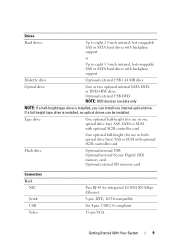
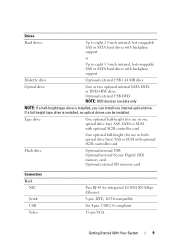
... 15-pin VGA
Getting Started With Your System
9
Drives
Hard drives
Up to eight 2.5-inch internal, hot-swappable SAS or SATA hard drives with backplane support
or
Up to eight 3.5-inch internal, hot-swappable SAS or SATA hard drives with optional SCSI controller card. If a full-height tape drive is installed, you can be installed...
Hardware Owner's Manual - Page 8


... the SAS Backplane 144 Power Distribution Board 146 Removing the Power Distribution Board . . . . . 146 Installing the Power Distribution Board . . . . . 147 System Board 148 Removing the System Board 148 Installing the System Board 151
4 Troubleshooting Your System 155
Safety First-For You and Your System 155 Troubleshooting System Startup Failure 155 Troubleshooting External Connections...
Hardware Owner's Manual - Page 47


... x, slot. If the problem persists, see "Getting Help." Ensure that the memory modules are properly connected. See
defective.
SATA Port x
There is are installed in your
system.
Ensure that the USB
the system could not find a cables, SAS/SATA backplane
particular sector on the disk, cables, or optical drive cables
or the requested sector is...
Hardware Owner's Manual - Page 48


... is faulty.
If memory has not been added or removed, check the SEL to the Replace the faulty drive.
Ensure that the USB or SAS backplane cables are properly connected. See "Troubleshooting System Memory."
48
About Your System specified SATA port is informative and can be faulty. System Messages (continued)
Message
Causes
Corrective Actions...
Hardware Owner's Manual - Page 54
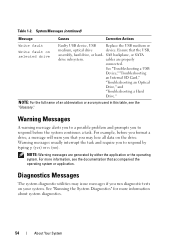
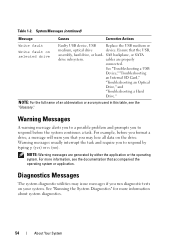
Ensure that accompanied the operating system or application. SAS backplane, or SATA
drive subsystem. Warning Messages
A warning message alerts...Running the System Diagnostics" for more information, see the "Glossary." NOTE: Warning messages are properly
connected.
System Messages (continued)
Message
Causes
Corrective Actions
Write fault
Write fault on selected drive
Faulty USB ...
Hardware Owner's Manual - Page 82
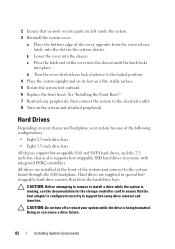
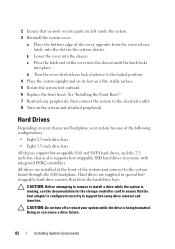
... the cover latch release lock clockwise to the system board through the SAS backplane. Doing so can cause a drive failure.
82
Installing System Components...See "Installing the Front Bezel." 7 Reattach any peripherals, then connect the system to support hot-swap drive removal and insertion. 2...All chassis support hot-swappable SAS and SATA hard drives, and the 2.5inch-bay chassis also supports hot-...
Hardware Owner's Manual - Page 83
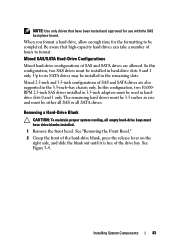
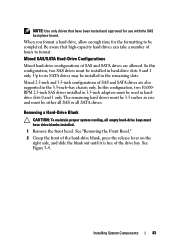
... must be used in harddrive slots 0 and 1 only. Mixed 2.5-inch and 3.5-inch configurations of SAS and SATA drives are allowed.
Installing System Components
83
When you format a hard drive, allow enough time for use with the SAS backplane board. NOTE: Use only drives that high-capacity hard drives can take a number of hours to...
Hardware Owner's Manual - Page 111
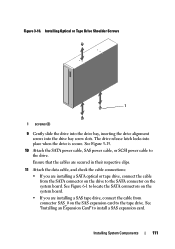
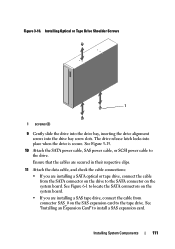
... on the system board. Installing System Components
111 See Figure 6-1 to locate the SATA connectors on the system board. • If you are installing a SAS tape drive, connect the cable from the SATA connector on the drive to the SATA connector on the SAS expansion card to the tape drive. Figure 3-16. Installing Optical or Tape...
Hardware Owner's Manual - Page 112
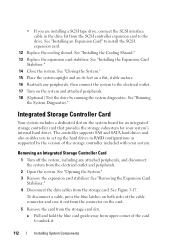
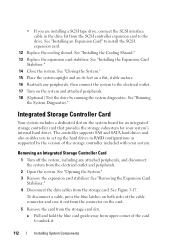
... Removing an Integrated Storage Controller Card
1 Turn off the system, including any peripherals, then connect the system to the electrical outlet. 17 Turn on the card.
5 Remove the card ...peripherals.
2 Open the system. The controller supports SAS and SATA hard drives and also enables you are installing a SCSI tape drive, connect the SCSI interface cable in RAID configurations as supported...
Hardware Owner's Manual - Page 115
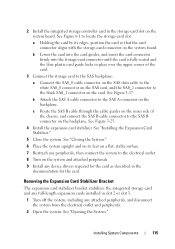
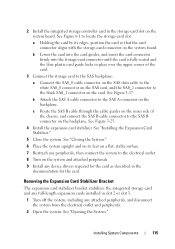
... the storage-card slot on the system board. See Figure 6-1 to the SAS B connector on the backplane.
See "Installing the Expansion Card Stabilizer."
5 Close the system. See "...SAS B cable through the cable guides on the inner side of the card.
3 Connect the storage card to the SAS backplane:
a Connect the SAS_0 cable connector on the SAS data cable to the white SAS_0 connector on the SAS...
Hardware Owner's Manual - Page 142
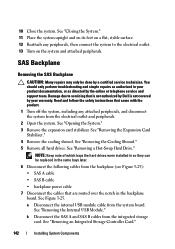
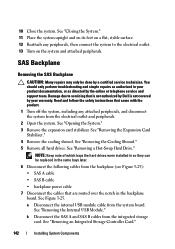
...SAS B cables from the system board. a Disconnect the internal USB module cable from the integrated storage card. See "Removing the Internal USB Module."
Read and follow the safety instructions that came with the product.
1 Turn off the system, including any peripherals, then connect... shroud. See Figure 3-25.
SAS Backplane
Removing the SAS Backplane
CAUTION: Many repairs may only be...
Hardware Owner's Manual - Page 145


... or Tape Drive."
5 Reconnect the following cables to the INT_USB connector on the backplane. See "Installing the Expansion Card
Stabilizer." 9 Close the system.
b Connect the SAS A and SAS B cables to the backplane. NOTE: Reinstall the hard drives in the
backplane board. Installing System Components
145 See "Installing an Integrated Storage Controller Card." See "Installing...
Hardware Owner's Manual - Page 149
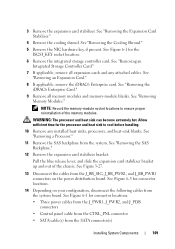
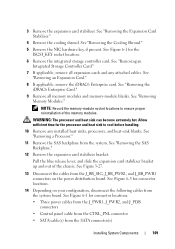
... Card."
7 If applicable, remove all memory modules and memory-module blanks.
See "Removing a Processor."
11 Remove the SAS backplane from the J_BB_SIG, J_BB_PWR1, and J_BB_PWR1 connectors on your configuration, disconnect the following cables from the SATA connector(s)
Installing System Components
149 See "Removing the iDRAC6 Enterprise Card."
9 Remove all expansion cards and any...
Hardware Owner's Manual - Page 152


... the SATA connector(s)
• SAS backplane cable to BP_PWR connector
• Internal SD module cable to the J_SDCARD connector
• Internal USB module cable to the right of the hard drive bays (rack orientation).
4 Install the system board in "Removing the System Board." See "Installing the SAS Backplane."
7 Install any component on your configuration, connect the...
Hardware Owner's Manual - Page 168
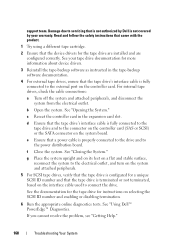
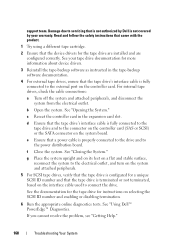
...the tape drive's interface cable is fully connected to the tape drive and to the connector on the controller card (SAS or SCSI) or the SATA connector on the interface cable used to the...tape drives, check the cable connections:
a Turn off the system and attached peripherals, and disconnect the system from the electrical outlet.
See "Using Dell™ PowerEdge™ Diagnostics. Damage due ...
Hardware Owner's Manual - Page 171
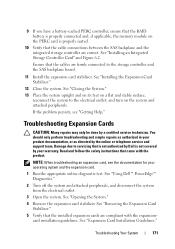
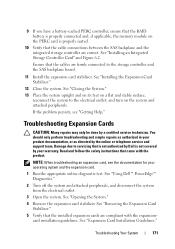
... the PERC card is properly seated.
10 Verify that the cable connections between the SAS backplane and the integrated storage controller are compliant with the product. NOTE:... peripherals. See "Installing an Integrated Storage Controller Card" and Figure 6-2. See "Using Dell™ PowerEdge™ Diagnostics."
2 Turn off the system and attached peripherals, and disconnect the system from the ...
Hardware Owner's Manual - Page 196
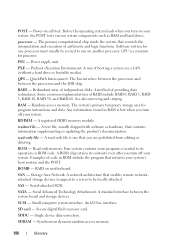
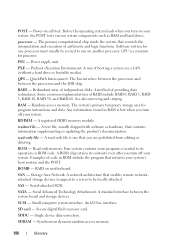
...controls the interpretation and execution of code in ROM code. ROMB - SAS - A standard interface between the processors and the IOH chip.
...POST tests various system components such as RAM and hard drives. SATA -
RAM - Before the operating system loads when you are prohibited...storage devices to appear to a server to be revised to its contents even after you turn...
Similar Questions
How To Connect Raid Controller To Backplane On Poweredge 2800
(Posted by evilvisios 9 years ago)
How Do I Remove The Error Code On The Small Led Display On My Dell Poweredge
t610 server
t610 server
(Posted by gimpfupns 10 years ago)
Hardware Solution
WHAT IS THE CAUSE OF DELL POWER EDGE T610 SERVER GIVING THIS MESSAGE, MEMORY NOT DETECTED, 1910 INTR...
WHAT IS THE CAUSE OF DELL POWER EDGE T610 SERVER GIVING THIS MESSAGE, MEMORY NOT DETECTED, 1910 INTR...
(Posted by matthew12 12 years ago)

