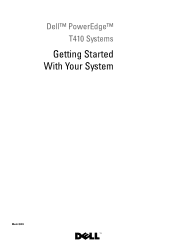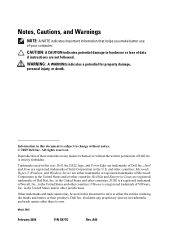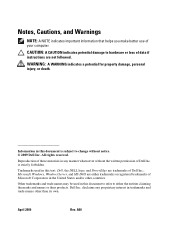Dell PowerEdge T410 Support Question
Find answers below for this question about Dell PowerEdge T410.Need a Dell PowerEdge T410 manual? We have 10 online manuals for this item!
Question posted by tecpengu on April 1st, 2014
Dell T410 Raid Can't Initialize
Current Answers
Answer #1: Posted by JCatDell on April 1st, 2014 11:30 AM
It depends on what controller is in the system, if it is a PERC controller try manually doing a full initialization on the array. Are there any other errors on the drives, do they show fault lights or a failed or foreign state? You may also want to boot to F10 lifecycle controller and run the hardware diags and see if any of the drives are reporting errors.
Josh Craig
Dell | Social Outreach Services - Enterprise
Get Support on Twitter @DellCaresPro
Related Dell PowerEdge T410 Manual Pages
Similar Questions
Well i am trying to configure RAID 5 on my server but i can't plz help and show me how to configure