Dell PowerEdge T310 Support Question
Find answers below for this question about Dell PowerEdge T310.Need a Dell PowerEdge T310 manual? We have 6 online manuals for this item!
Question posted by kyrieleav on May 9th, 2014
How To Unpluge Hdd From Dell T310 Hot Plug
The person who posted this question about this Dell product did not include a detailed explanation. Please use the "Request More Information" button to the right if more details would help you to answer this question.
Current Answers
There are currently no answers that have been posted for this question.
Be the first to post an answer! Remember that you can earn up to 1,100 points for every answer you submit. The better the quality of your answer, the better chance it has to be accepted.
Be the first to post an answer! Remember that you can earn up to 1,100 points for every answer you submit. The better the quality of your answer, the better chance it has to be accepted.
Related Dell PowerEdge T310 Manual Pages
Information
Update - Power Infrastructure Sizing - Page 1


...and the characterization results in a significantly different power consumption requirement than 50 percent. On-line capacity planning tools available from Dell system management software provide additional predictability for a deployment. Example: If a server power supply is specific to the system configuration and to calculate the cumulative power for an overall deployment, it provides...
Getting Started Guide - Page 3


Dell™ PowerEdge™ T310 Systems
Getting Started With Your System
Regulatory Model E09S Regulatory Type E09S001
Getting Started Guide - Page 4


...Dell Inc. is a registered trademark of Intel Corporation in this text: Dell, the DELL logo, and PowerEdge are either the entities claiming the marks and names or their products.
Microsoft, Windows, Windows Server...
NOTE: A NOTE indicates important information that helps you make better use of Dell Inc.; Red Hat and Enterprise Linux are registered trademarks of data if instructions ...
Getting Started Guide - Page 10
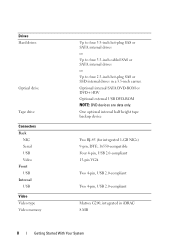
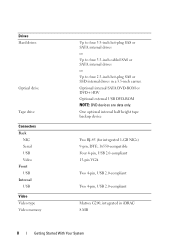
... Hard drives
Optical drive
Tape drive
Connectors Back
NIC Serial USB Video Front USB Internal USB Video Video type Video memory
Up to four 3.5-inch hot-plug SAS or SATA internal drives or Up to four 3.5-inch cabled SAS or SATA internal drives or Up to four 2.5-inch...
Hardware Owner's Manual - Page 2


...Server are either the entities claiming the marks and names or their products. disclaims any manner whatsoever without notice. © 2009 Dell Inc. Trademarks used in this document to refer to either trademarks or registered trademarks of Dell... proprietary interest in this text: Dell, the DELL logo, and PowerEdge are not followed. Dell Inc. Notes, Cautions, and Warnings
NOTE: ...
Hardware Owner's Manual - Page 51


... system firmware or has been lost due to system board replacement. See the Unified Server Configurator user documentation for instructions on page 177.
The system will run but with...combination
Unsupported CPU stepping detected
Unsupported DIMM detected. See "Troubleshooting System Memory" on support.dell.com. Restore the flash memory using the latest version on page 155. Table 1-3.
...
Hardware Owner's Manual - Page 79
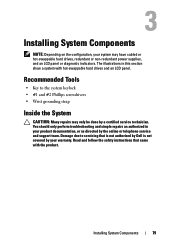
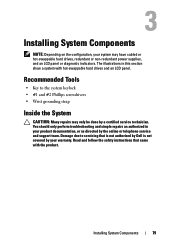
...8226; #1 and #2 Phillips screwdrivers • Wrist grounding strap
Inside the System
CAUTION: Many repairs may have cabled or hot-swappable hard drives, redundant or non-redundant power supplies, and an LCD panel or diagnostic indicators. Installing System Components
NOTE: ...Components
79 Read and follow the safety instructions that is not authorized by Dell is not covered by your warranty.
Hardware Owner's Manual - Page 85
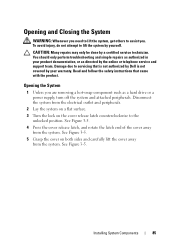
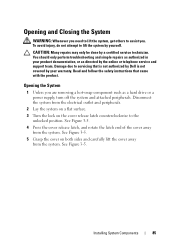
Read and follow the safety instructions that is not authorized by Dell is not covered by yourself. See Figure 3-5.
4 Press the cover release latch,... and Closing the System
WARNING: Whenever you need to lift the system, get others to assist you are removing a hot-swap component such as directed by a certified service technician. Damage due to servicing that came with the product. See ...
Hardware Owner's Manual - Page 88


... directs airflow over the system processor and memory modules. Ensure that is not authorized by Dell is not covered by the online or telephone service and support team.
Disconnect the system ...system may only be done by a certified service technician. CAUTION: Many repairs may get very hot during normal operation. Cooling Shroud
The cooling shroud covers the processor, heat sink, and memory ...
Hardware Owner's Manual - Page 95


... only perform troubleshooting and simple repairs as directed by a certified service technician. Installing a Hot-Swap Hard Drive Into a Drive Carrier
1 Insert the hard drive into the drive carrier... on the hard-drive carrier. Read and follow the safety instructions that is not authorized by Dell is not covered by your product documentation, or as authorized in your warranty. See Figure 3-...
Hardware Owner's Manual - Page 104
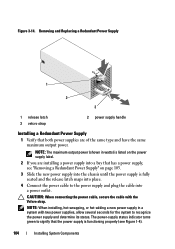
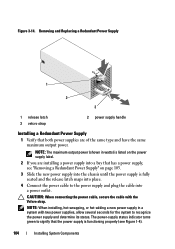
... latch snaps into place.
4 Connect the power cable to recognize the power supply and determine its status. NOTE: When installing, hot-swapping, or hot-adding a new power supply in watts) is listed on page 103.
3 Slide the new power supply into a bay that...secure the cable with two power supplies, allow several seconds for the system to the power supply and plug the cable into a power outlet.
Hardware Owner's Manual - Page 111


... pops out of the memory module. Read and follow the safety instructions that is not authorized by Dell is not occupied. See "Removing the Cooling Shroud" on each memory module only on page 87.... the memory module sockets. See Figure 3-17. Installing Memory Modules
WARNING: The memory modules are hot to touch for some time after the system has been powered down and out, as directed by...
Hardware Owner's Manual - Page 113
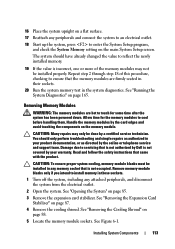
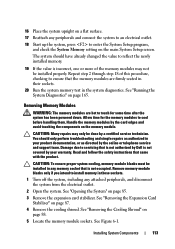
... only be installed properly. Read and follow the safety instructions that the memory modules are hot to touch for the memory modules to ensure that came with the product. Removing Memory ...the components on the main System Setup screen.
CAUTION: Many repairs may not be done by Dell is not occupied.
Allow time for some time after the system has been powered down.
See ...
Hardware Owner's Manual - Page 121
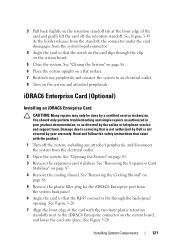
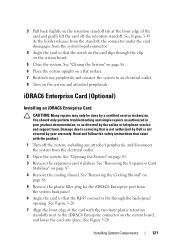
... the system. See "Removing the Expansion Card
Stabilizer" on
page 88. 5 Remove the plastic filler plug for the iDRAC6 Enterprise port from the electrical outlet.
2 Open the system. Installing System Components
121 ...system from
the system back panel. 6 Angle the card so that is not authorized by Dell is not covered by your product documentation, or as authorized in your warranty. Damage due...
Hardware Owner's Manual - Page 123


...to servicing that came with the product.
1 Turn off of the system.
9 Replace the plastic filler plug over the port at the system back panel.
See Figure 1-3.
3 Open the system. Removing an ...11 Replace the expansion card stabilizer. Read and follow the safety instructions that is not authorized by Dell is clear of the back panel, then lift the card out of the retention standoffs.
8 ...
Hardware Owner's Manual - Page 126
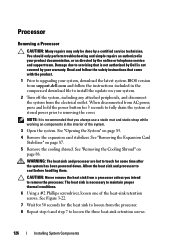
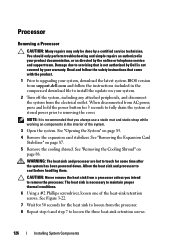
...page 85.
4 Remove the expansion card stabilizer. CAUTION: Never remove the heat sink from support.dell.com and follow the instructions included in your system, download the latest system BIOS version from a ... sink to install the update on page 88.
WARNING: The heat sink and processor are hot to cool before handling them. The heat sink is necessary to maintain proper thermal conditions.
...
Hardware Owner's Manual - Page 140


... SAS backplane until the release pin snaps into place. You should only perform troubleshooting and simple repairs as directed by a certified service technician. See "Installing a Hot- See Figure 3-28. 6 Install the hard drives in your warranty.
Read and follow the safety instructions that is not authorized by...
Hardware Owner's Manual - Page 155


... page 165.
If diagnostics indicates a fault, follow the safety instructions that is not authorized by Dell is not covered by the diagnostic program.
2 If the system is not operational, turn off the system and attached peripherals, and unplug the system from the power source. Go to power.
3 Turn on the system and...
Hardware Owner's Manual - Page 181
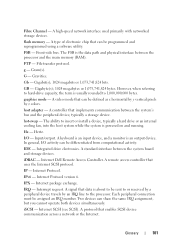
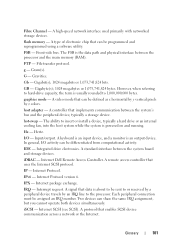
...between the system's bus and the peripheral device, typically a storage device. Internet Dell Remote Access Controller.
A protocol that implements communication between the system board and storage ... an internal cooling fan, into the host system while the system is an output device.
hot-swap - The ability to be programmed and reprogrammed using a software utility. FTP - Hz...
Hardware Owner's Manual - Page 190


..., 114 memory installation, 108
H
hard drive drive carrier, 94 installing, 93 removing, 91 troubleshooting, 160
hard drives (cabled) installing, 97 removing, 95
heat sink, 127 hot-plug
hard drives, 90
I
iDRAC card installing, 119, 121
iDRAC Configuration Utility, 77
indicators front-panel, 12 NIC, 21 power, 12, 22
installing control panel assembly...
Similar Questions
Dell Server Poweredge R710 Error Message Error 1
hi Good Day,we are having issue with our dell R710 with error message error 1 but we look up in OMSA...
hi Good Day,we are having issue with our dell R710 with error message error 1 but we look up in OMSA...
(Posted by jillustrisimo32 4 years ago)
How To Configure Raid In Dell Server Poweredge 710
(Posted by brandaniep 10 years ago)
Dell Server Poweredge T310 Can't Find The Raid Drive
(Posted by monSERM 10 years ago)

